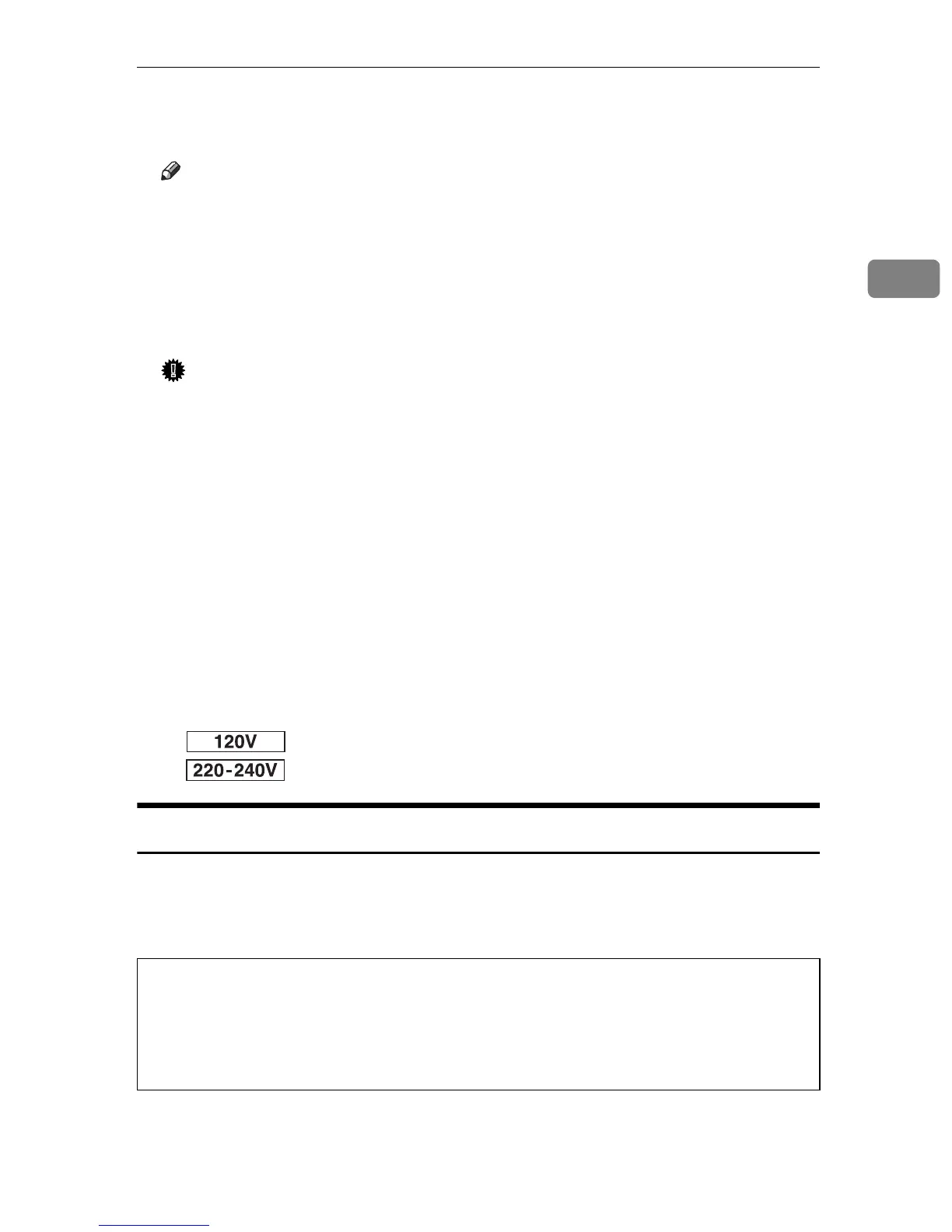Installing the Machine
29
2
• White area: Permissible Range
• Gray area: Recommended Range
Note
❒ To avoid build up of ozone, be sure to locate this machine in a large, well
ventilated room that has an air turnover of more than 30 m
3
/hr/person.
❒ When you use this machine for a long time in a confined space without
good ventilation, you may detect an odd smell. To keep the workplace
comfortable, we recommend that you keep it well ventilated.
❖ Environments to Avoid
Important
❒ Areas exposed to direct sunlight or strong light
❒ Dusty areas
❒ Areas with corrosive gases
❒ Areas that are excessively cold, hot, or humid
❒ Areas directly exposed to currents of hot, cold, or room-temperature air
from air conditioners
❒ Areas directly exposed to radiant heat from heaters
❒ Locations near air conditioners, heaters, or humidifiers
❒ Locations near other electronic equipment
❒ Locations subject to frequent strong vibration
❖ Power Source
Connect the power cord to a power source of the following specification:
• : 120 V, 50/ 60 Hz, 11 A or more (when fully equipped)
• : 220-240 V, 50/ 60 Hz, 6 A or more (when fully equipped)
Unpacking
To protect it from shock and vibration during transit, this machine comes pack-
aged in cushioning foam and secured with tape. Remove these protective mate-
rials after bringing the machine to where it will be installed.
WARNING:
• Do not incinerate used toner or toner containers. Toner dust might ig-
nite when exposed to an open flame. Dispose of used toner containers
in accordance with local regulations.
• Do not store toner, used toner, or toner containers in a place with an
open flame. The toner might ignite and cause burns of a fire.
