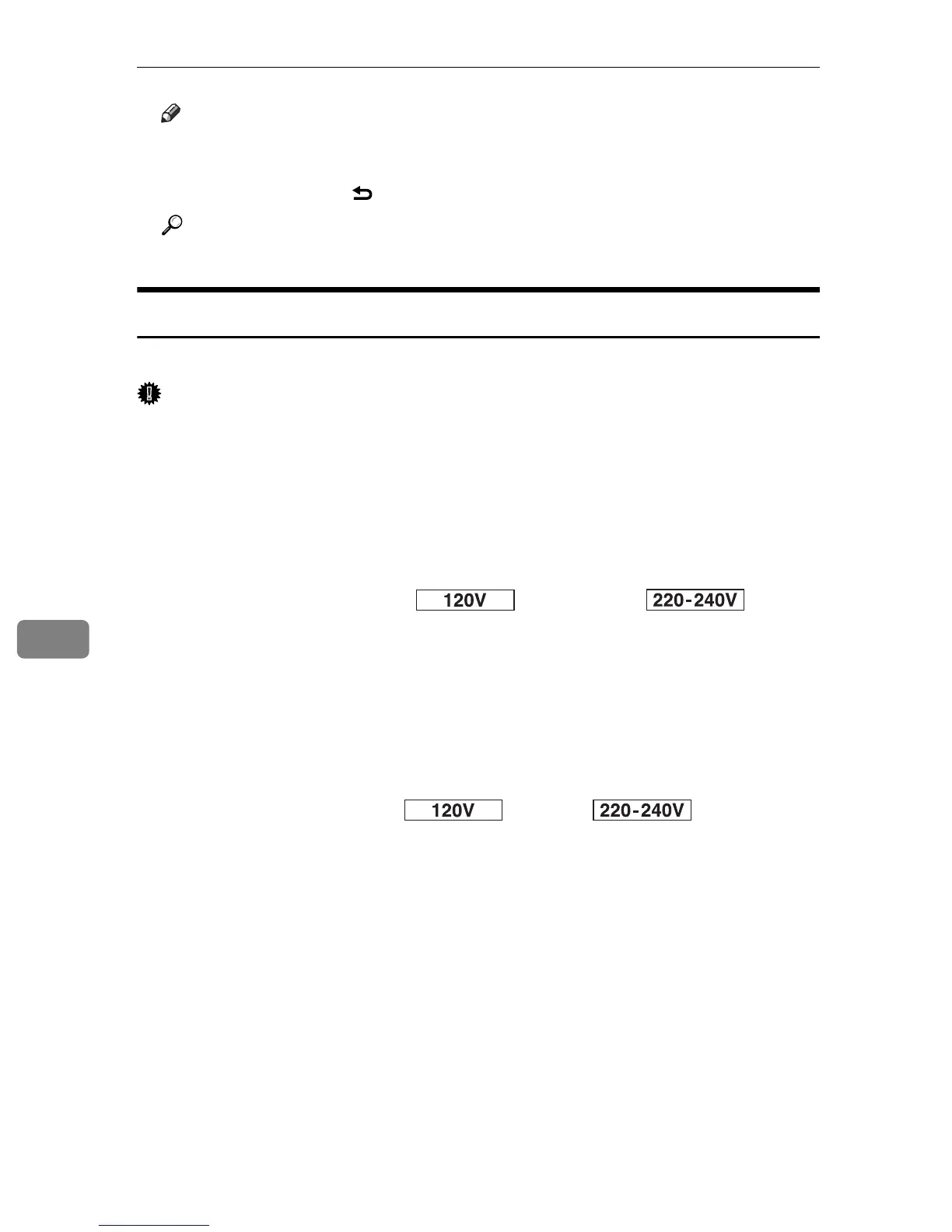Configuring the Machine Using the Control Panel
232
7
Note
❒ A password for accessing the [Admin Settings] menu can be specified in [Ad-
min Menu Lock].
❒ You can press the {} key to exit to the previous level of the menu tree.
Reference
For details about [Admin Menu Lock], see p.231 “Administrator Settings”.
Administrator Setting Parameters
This section describes administrator setting parameters.
Important
❒ Some items might not appear, depending on the model type you are using.
❖ Date/Time Setup
Sets the date and time of the machine’s internal clock.
• Date Setting
Specifies the date of the machine’s internal clock.
Only dates that correspond with the year and month can be set. Incompat-
ible dates will be refused.
Default for [Date Format]: [Mm/Dd/Yyyy], [Dd/Mm
Yyyy]
• Year: 2000 to 2099
• Month: 1 to 12
• Date: 1 to 31
• Date format: Mm/Dd/Yyyy, Dd/Mm Yyyy, or Yyyy Mm/Dd
•Time Setting
Sets the time of the machine’s internal clock.
Default for [Time Format]: [12 hours], [24 hours]
• Time format: 24 hours, 12 hours
• Time: Am, Pm (for 12 hours)
• Hour: 0 to 23 (for 24 hours), or 1 to 12 (for 12 hours)
• Minute: 0 to 59
❖ User Settings
Specifies the user information for sending a fax.
•User Fax #
Specifies the fax number of the machine using up to 20 characters, includ-
ing 0 to 9, space, and "+".
•User Name
Specifies the name of the machine using up to 20 alphanumeric characters
and symbols.
