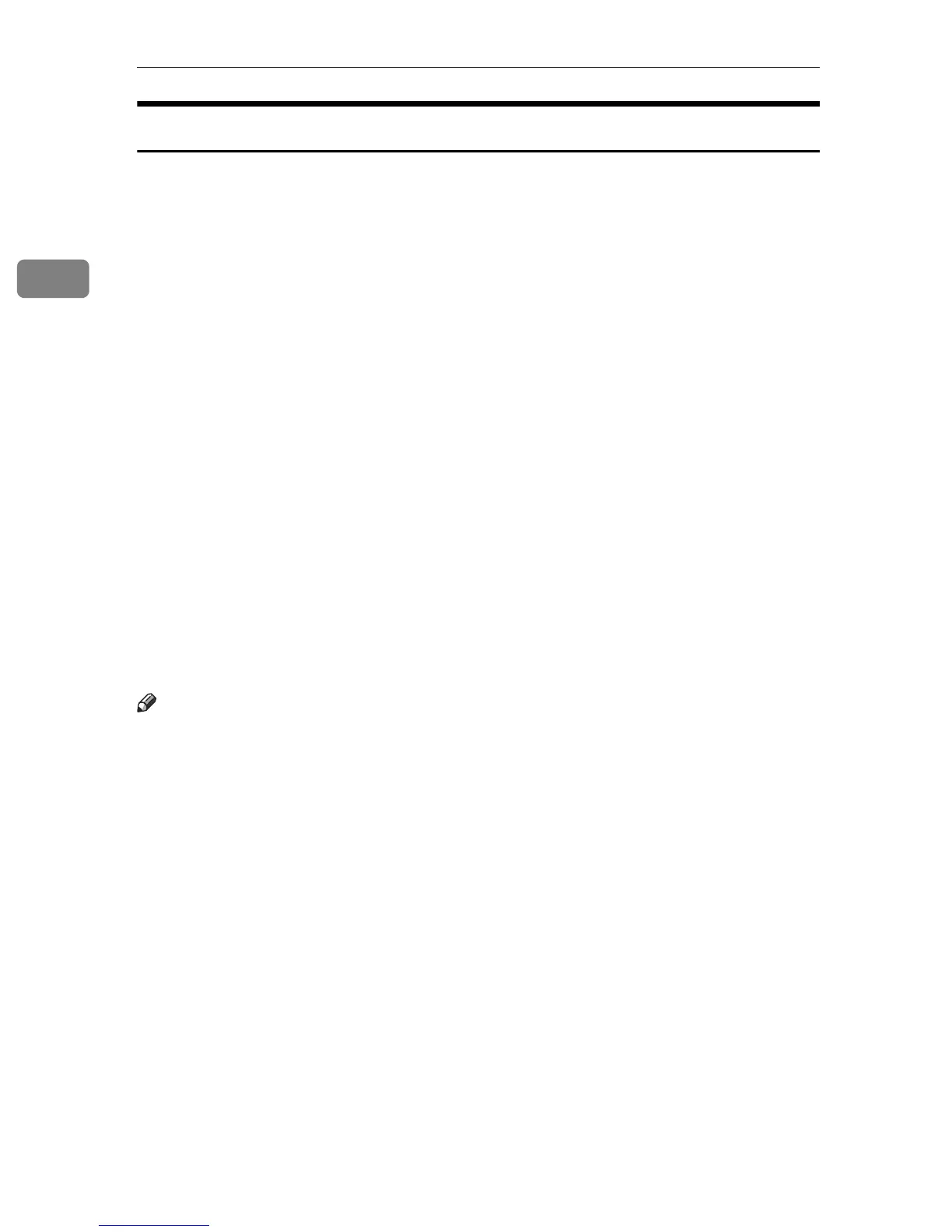Getting Started
96
2
Fax Number Input Mode
Fax number input mode becomes active when entering fax numbers. In this
mode, use the keys as follows:
• To enter a number
Press a number key.
• To enter characters other than digits
“p”: Press the {p} key.
“q”: Press the {q} key.
“+”: Press {0} twice.
Pause: Press the {Pause/Redial} key. A pause is indicated on the screen as a
“P”.
Space: Place the cursor on the right-most character, and then press the {T}
key.
• To move the cursor left or right
Press the {U} key to move the cursor left, and the {T} key to move the cursor
right.
If you enter a character when there is a character at the cursor position, the
current character shifts to the right.
• To delete a character
Place the cursor on the character you want to delete, and then press and hold
the {U} key until the character is deleted.
• To delete all characters
Press the {Clear/Stop} key.
Note
❒ Some characters other than digits cannot be used, depending on the setting
you are configuring.
❒ When the maximum number of characters has already been entered, charac-
ters entered subsequently are ignored.
