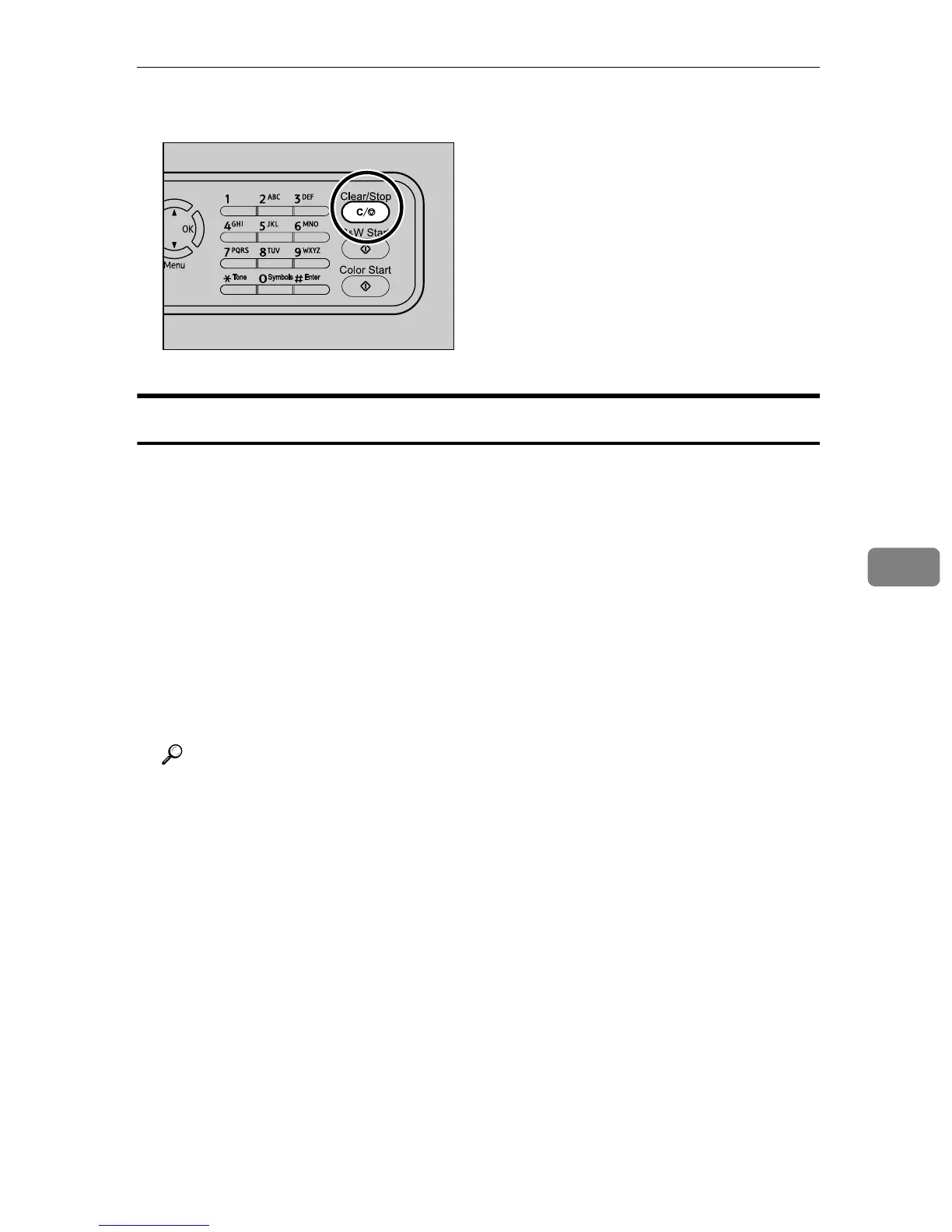Using the Fax Function from a Computer (LAN-Fax)
189
6
B Press the {Clear/Stop} key.
Configuring Transmission Settings
This section describes how to configure transmission settings in the LAN-Fax
driver's properties.
Properties are set separately for each application.
A On the [File] menu, click [Print…].
B Select the LAN-Fax driver as the printer, and then click a button such as [Ad-
vanced Options] or [Properties] to open the driver's properties.
LAN-Fax driver properties dialog box appears.
C Click the [Setup] tab.
D Configure settings as necessary, and then click [OK].
Reference
For details about settings, see p.190 “Settings you can configure in the
LAN-Fax driver's properties”.
BPC017S
