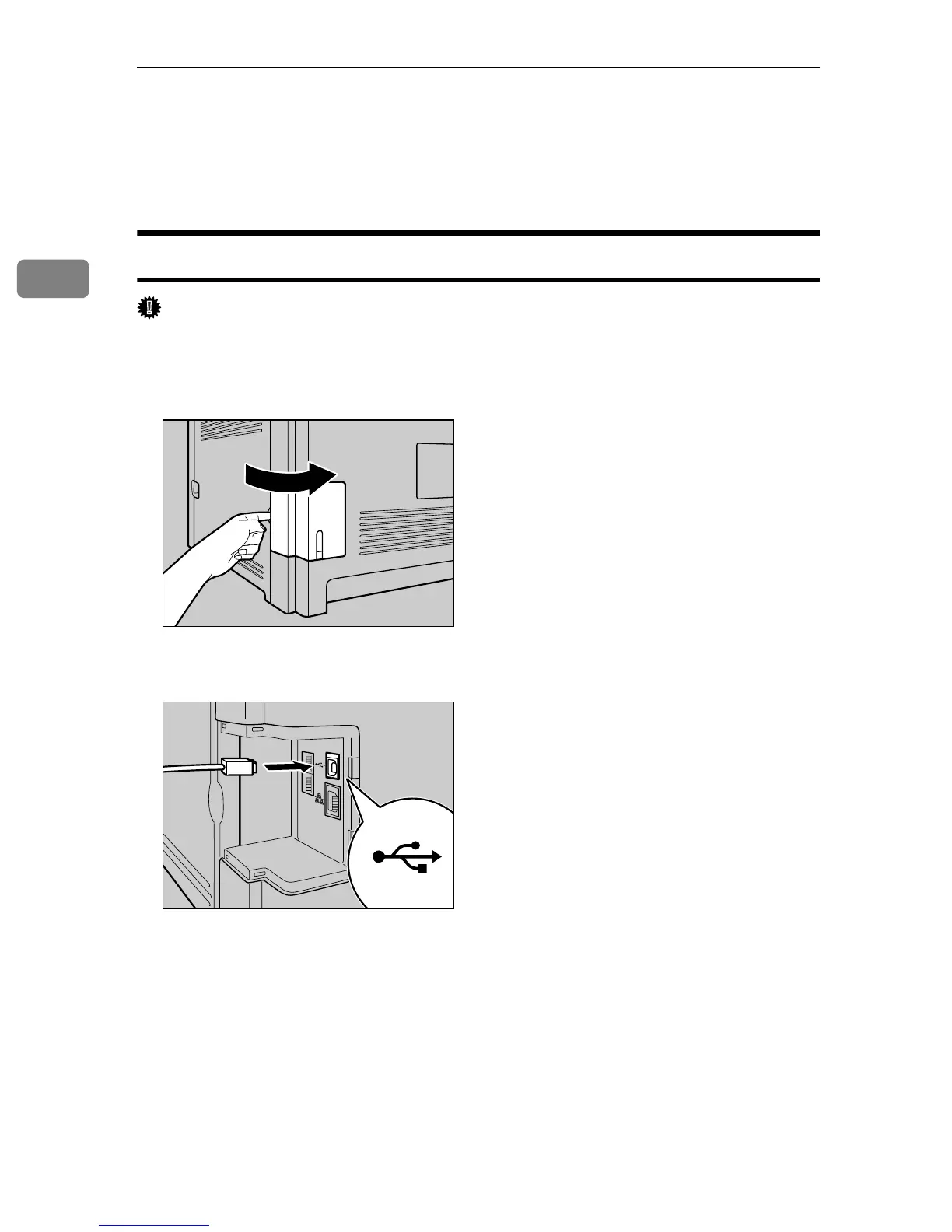Getting Started
44
2
Connecting the Machine
This section describes connecting the machine to a computer and a telephone
line.
Connecting with USB Cable
Important
❒ USB 2.0 interface cable is not supplied. Obtain a USB cable that is correct for
the computer you are using.
A Remove the cable cover.
B Connect the square-shaped connector of the USB 2.0 cable to the USB port.
C Connect the opposite end's flat connector to your computer's USB interface
or USB hub.
BAA045S
BAA089S
