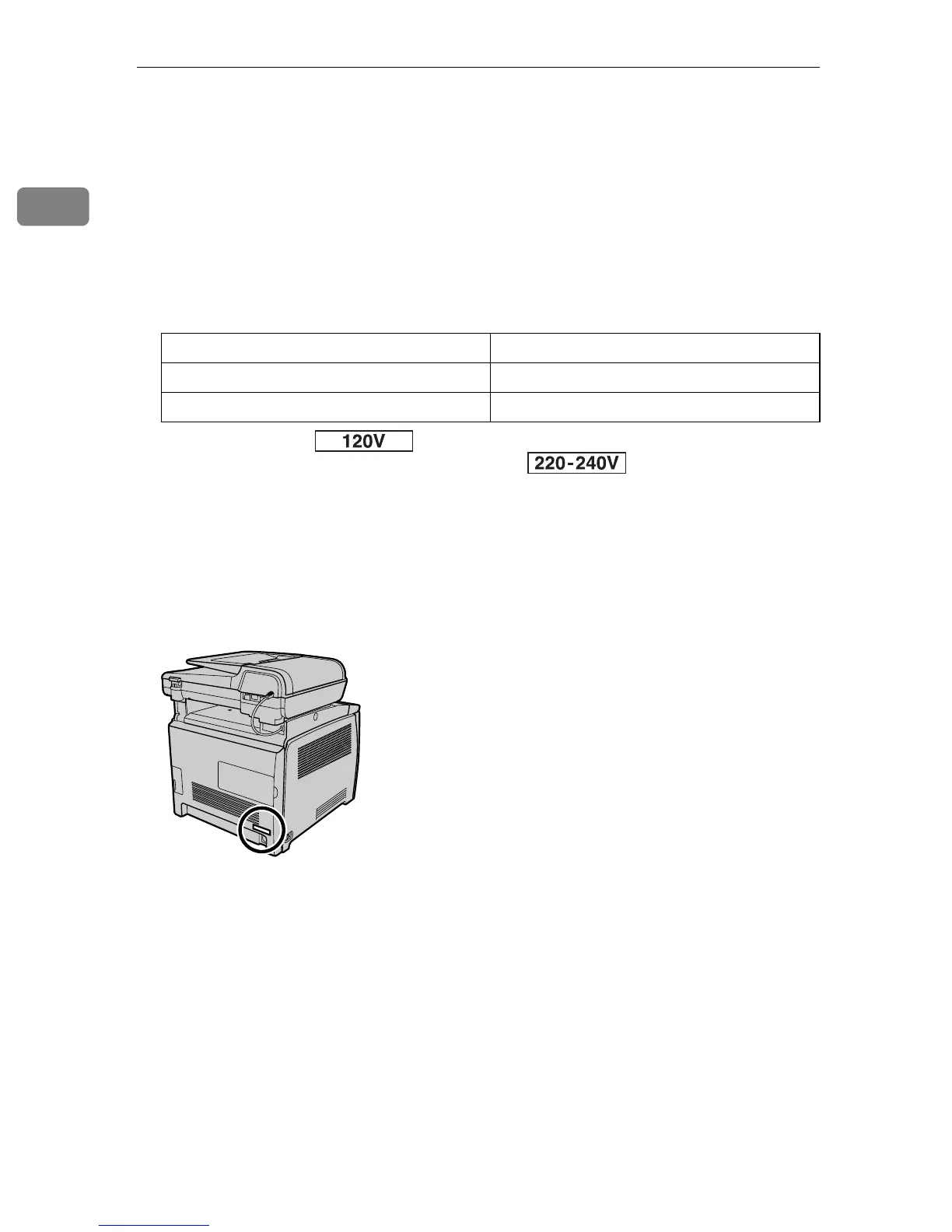Guide to the Machine
4
1
Machine Types
This machine comes in two models which vary in which printer drivers they
support.
When describing procedures that are model-specific, this manual refers to the
different machine models as Type 1 or Type 2. The following table describes the
model types.
❖ Model types
Furthermore, the symbol is used for information that is relevant
only to the 120 V model machine, and the symbol is used for in-
formation that is relevant only to the 220 to 240 V model machine.
❖ Checking the model of your machine
To identify the model of your machine, do the following:
• Check the label of the printer driver CD-ROM for the supported printer
driver.
• Check the label on the rear of your machine for the voltage rating.
Model type Supported printer driver
Type 1 DDST driver
Type 2 PCL and PS3 drivers
BPC010S
