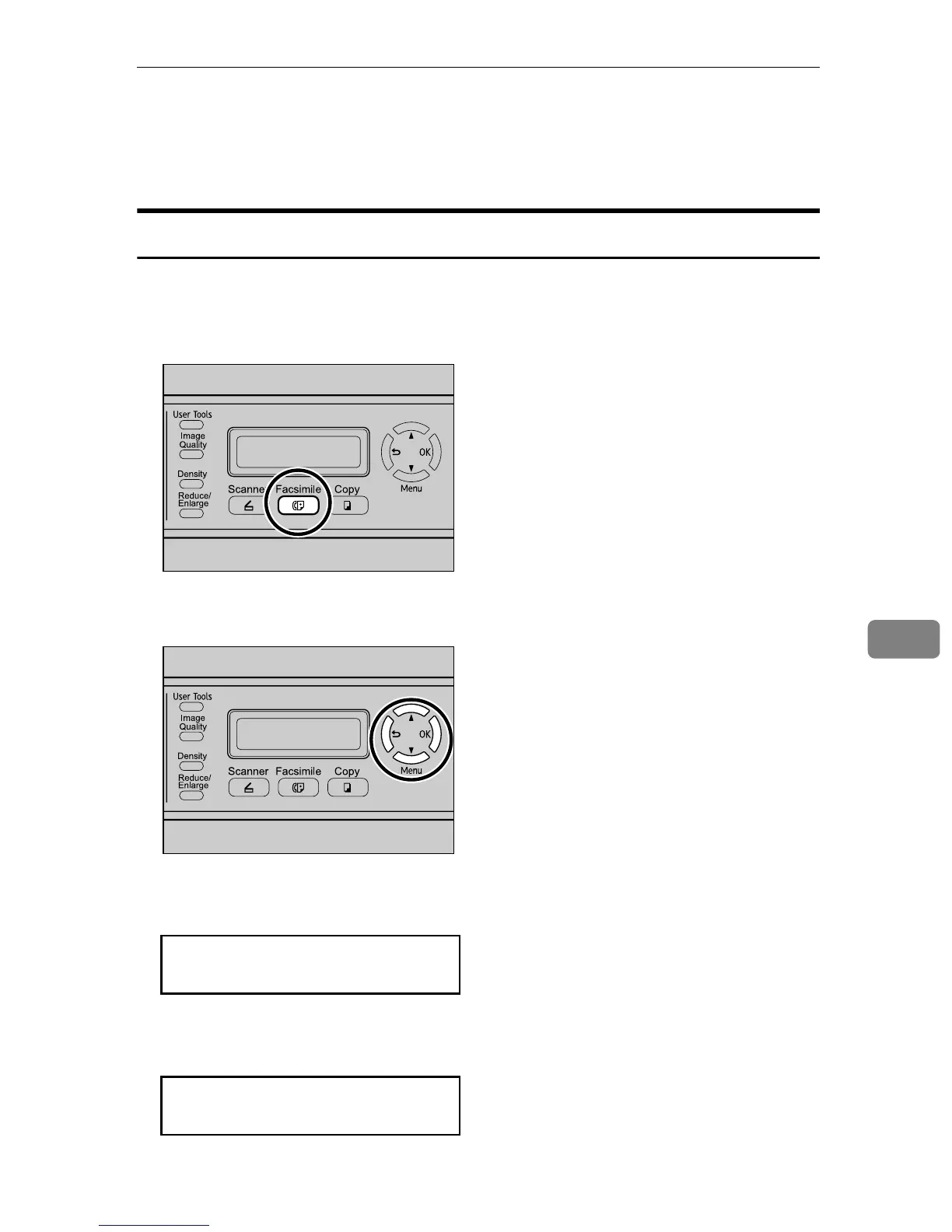Fax Transmission Settings
209
7
Fax Transmission Settings
This section describes how to configure the fax transmission settings.
Changing Fax Transmission Settings
The procedure for setting the resolution for scanning the original is provided as
an example.
A Press the {Facsimile} key.
B Press any menu key.
C Press the {U}{T} keys to select [Resolution], and then press the {OK} key.
D Press the {U}{T} keys to select the desired resolution, and then press the
{OK} key.
The new setting is displayed with an “p” symbol, indicating that the setting
has been changed.
BPC020S
BPC012S
TX Settings
Resolution
Resolution
Standard*
