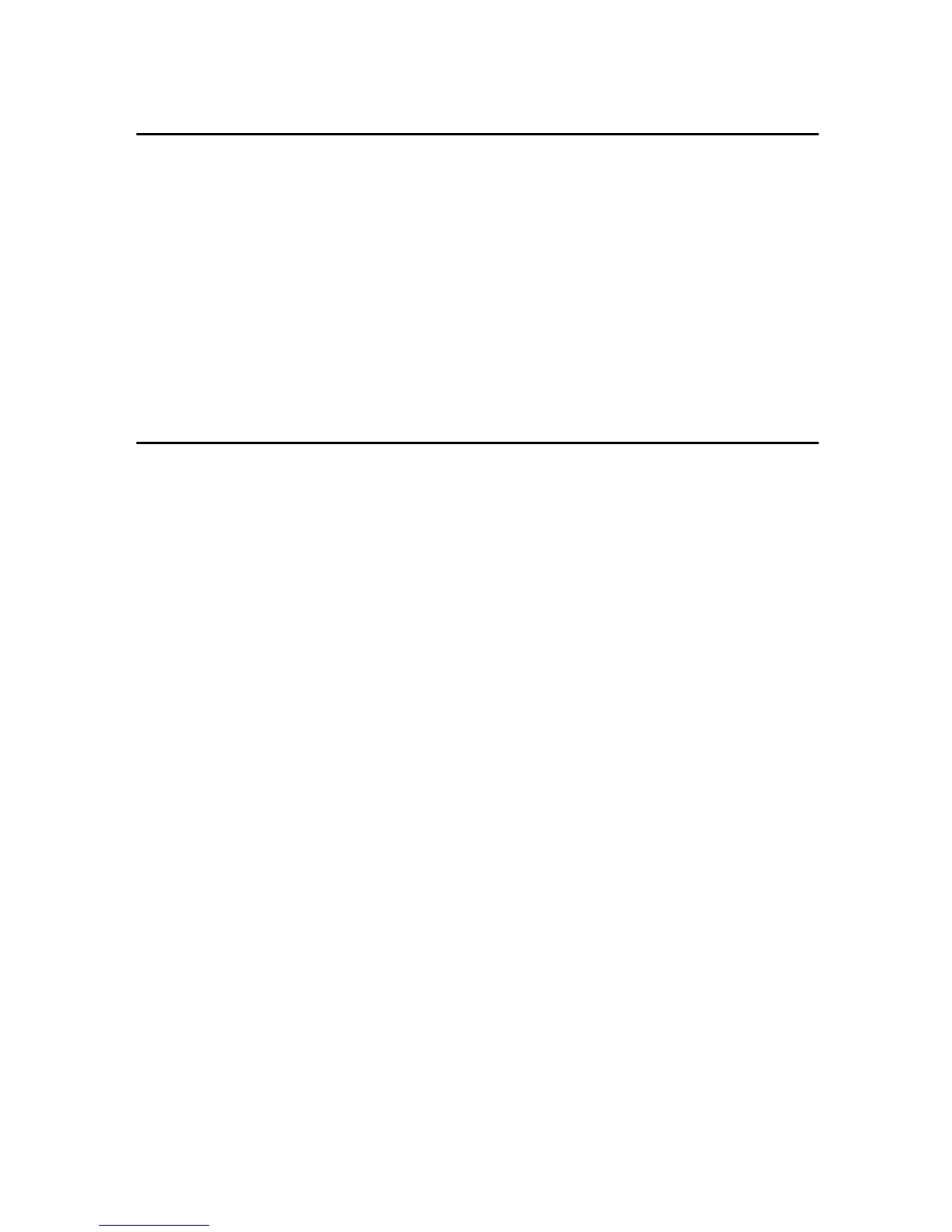i
TABLE OF CONTENTS
1. Using the Scanner Function
Guide to the Scanner Function.............................................................................1
Scanning from a computer .........................................................................................1
Sending scanned files via e-mail................................................................................2
Sending scanned files to an FTP server ....................................................................2
Sending scanned files to a computer's shared folder.................................................3
Configuring the IP Address Settings ...................................................................3
Registering Scan Destinations.............................................................................4
Scanning Using the Control Panel .......................................................................9
Basic Operation for Sending Scanned Files ..............................................................9
Scanning from a Computer.................................................................................10
Basic Operation for TWAIN Scanning......................................................................10
2. Using the Fax Function
Guide to the Fax Function...................................................................................11
Using as a fax machine............................................................................................11
Using the machine with an external telephone ........................................................11
Sending faxes from a Computer (LAN-Fax).............................................................11
Connecting to a Telephone Line ........................................................................12
Configuring Telephone Network Settings .........................................................13
Selecting the telephone line type .............................................................................13
Selecting the telephone network connection type....................................................13
Setting the outside line access number ...................................................................13
Setting the Date and Time...................................................................................14
Registering Fax Destinations .............................................................................15
Registering Fax Destinations Using Web Image Monitor.........................................15
Basic Operation for Sending a Fax ....................................................................16
Receiving a Fax....................................................................................................16
Selecting Reception Mode .......................................................................................16
Receiving a Fax in Manual Mode.............................................................................17
Receiving a Fax in Fax Only Mode ..........................................................................17
Receiving a Fax in FAX/TEL Mode ..........................................................................17
Receiving a Fax in FAX/TAD Mode .........................................................................18
