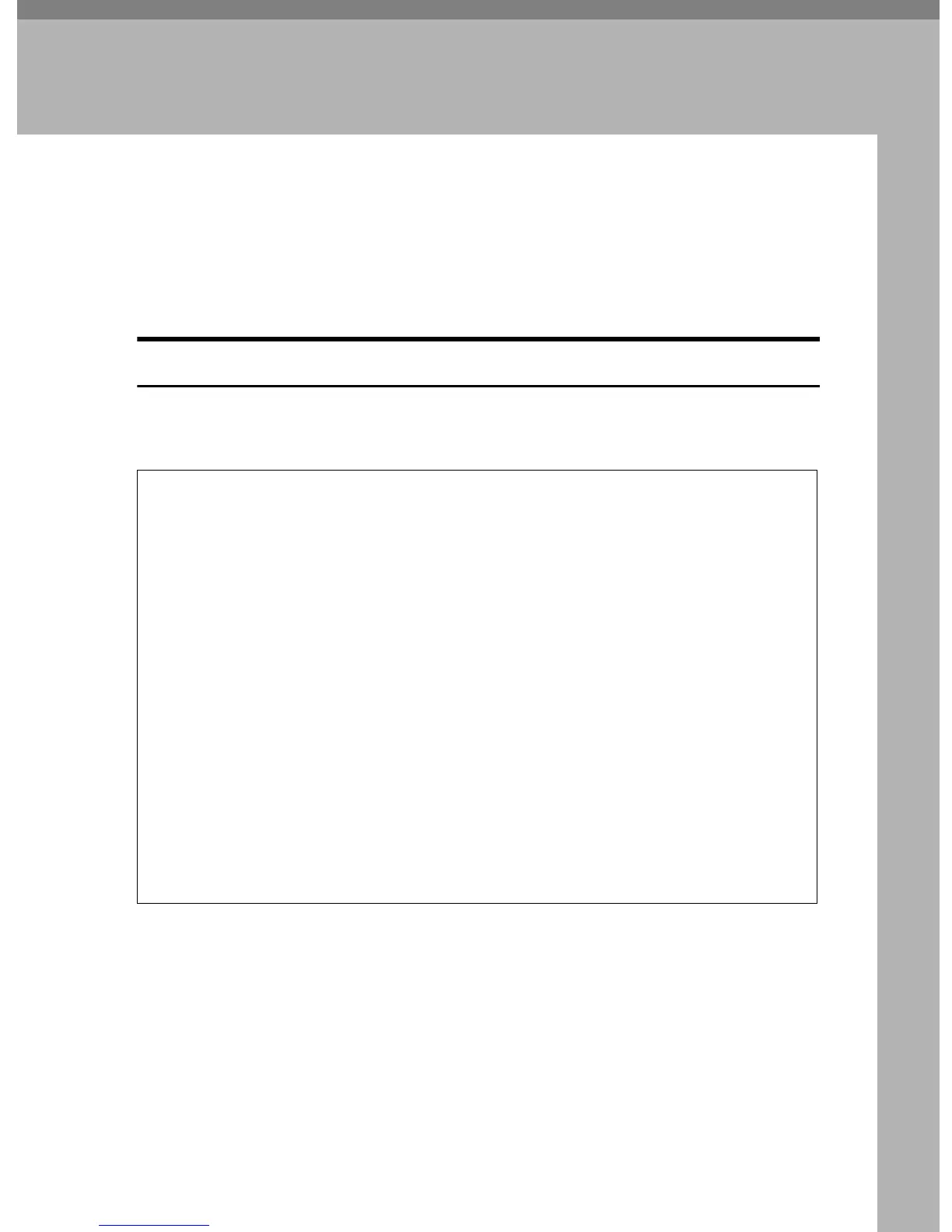27
2. Getting Started
This chapter describes procedures for installing and configuring the machine,
connecting options to the machine, and handling paper.
Installing the Machine
This section describes steps required to install the machine and prepare it for use.
Where to Put the Machine
The machine’s location should be carefully chosen because environmental con-
ditions greatly affect its performance.
WARNING:
• The supplied power cord is for use with this equipment only. Do not
use with other appliances. Doing so may result in fire, electric shock,
or injury.
• Keep the machine away from flammable liquids, gases, and aerosols.
A fire or an electric shock might occur.
• The wall outlet shall be installed near the machine and shall be easily
accessible.
• Connect the machine to the power source specified in this manual
and do not use any other power sources. Connect the power cord di-
rectly to a wall outlet and do not use an extension cord. Power sourc-
es not specified in this manual and extension cords are electric shock
or fire hazards.
• Power cords that are damaged, broken, modified, trapped under
heavy objects, pulled hard, or bent severely are electric shock and fire
hazards.
• Touching the prongs of the power cable's plug with anything metallic
constitutes a fire and electric shock hazard.
