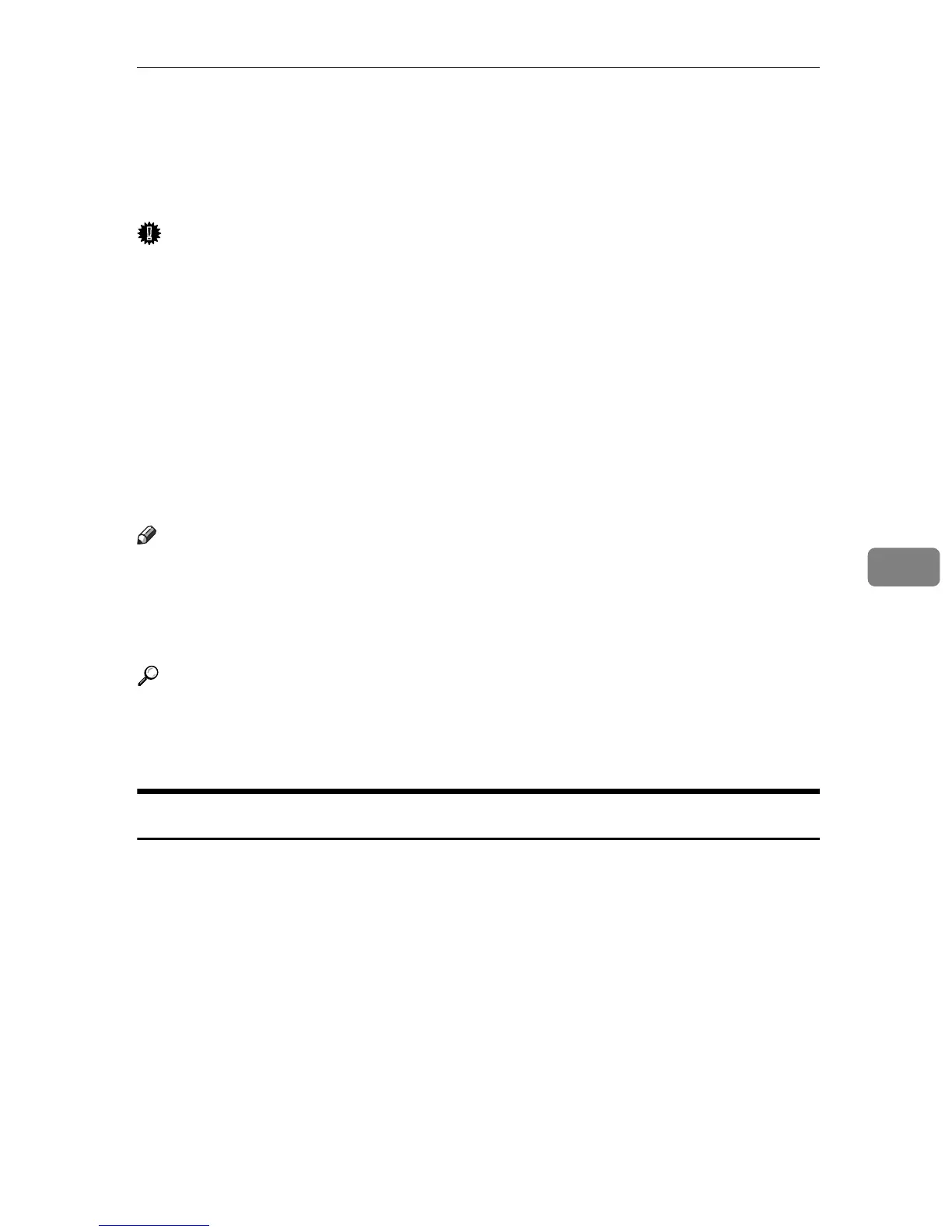Receiving a Fax
191
6
Receiving a Fax
This section describes the reception modes and the basic operations for receiving
a fax.
Important
❒ When receiving an important fax, we recommend you confirm the contents
of the received fax with the sender.
❒ The machine may not be able to receive faxes when the amount of free mem-
ory space is low.
❒ If a printing problem occurs, the fax is stored in memory. Stored received doc-
uments are printed as soon as the problem is resolved.
❒ If the machine remains turned off for a certain period of time (for example,
when the power switch is turned off or when there is a power failure), all doc-
uments stored in memory will be lost. Make sure to print out the stored doc-
uments before turning off the power (for example, prior to relocating the
machine).
Note
❒ An external telephone is required to use this machine as a telephone.
❒ Only A4, Letter, or Legal size paper can be used for printing faxes.
❒ If tray 2 is installed, you can select which tray to feed paper from in the [Tray
Use: Fax] setting.
Reference
For details about connecting an external telephone with this machine, see p.47
“Connecting to a Telephone Line”.
For details about [Tray Use: Fax], see p.212 “Fax System Settings”.
Selecting Reception Mode
This section describes how to select the reception mode.
The reception modes are as follows:
❖ When using the machine only as a fax machine
Select the following mode when no external telephone or telephone answer-
ing device is connected:
• Fax Only mode (auto reception)
In this mode, the machine is used only as a fax machine and receives faxes
automatically.