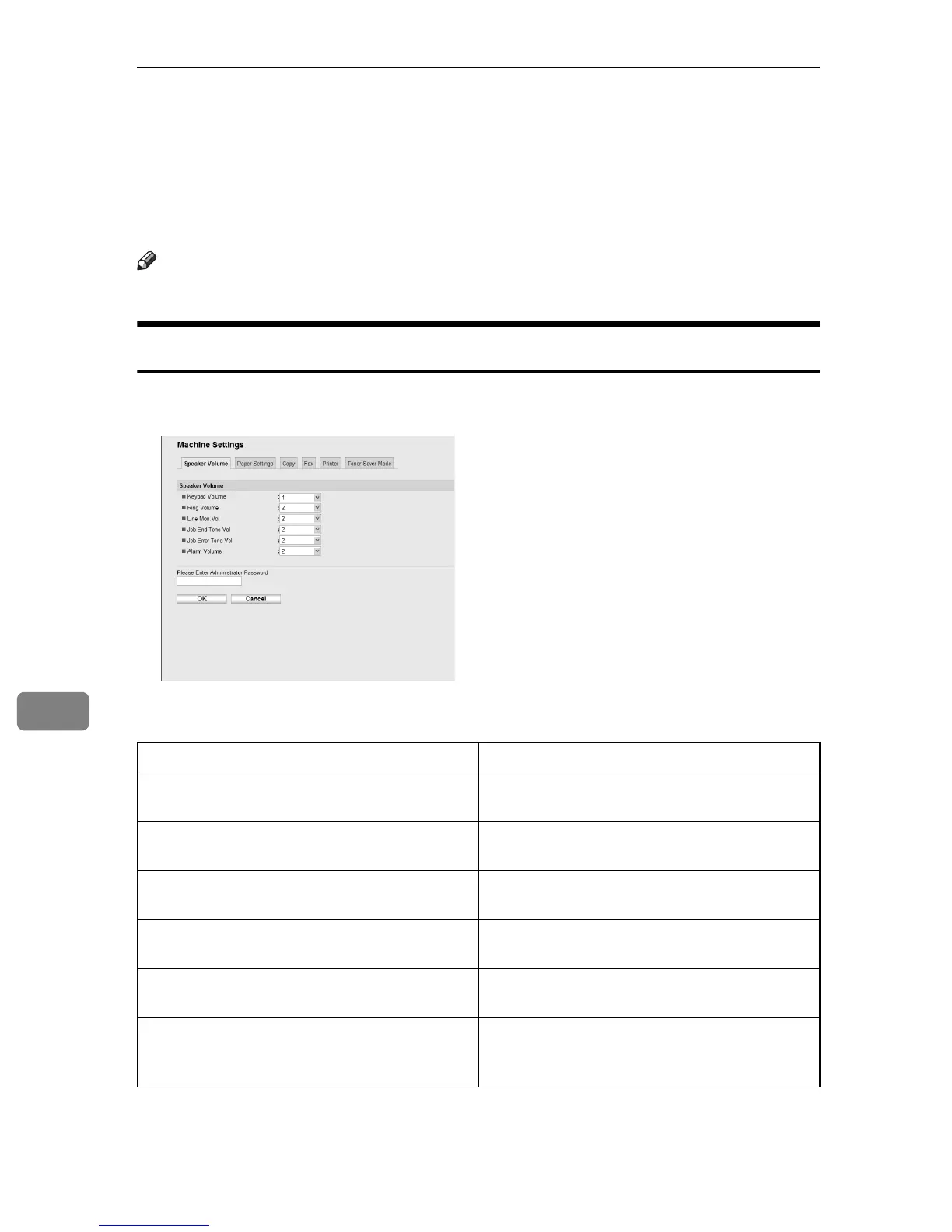Configuring the Machine Using Web Image Monitor
248
8
Configuring the Machine Settings
Click [Machine Settings] to display the page for configuring the machine settings.
This page contains six tabs: [Speaker Volume], [Paper Settings], [Copy], [Fax], [Print-
er], and [Toner Saver Mode].
Note
❒ The [Printer] tab appears only for the Type 2 model.
Configuring the Speaker Volume
Click the [Speaker Volume] tab on the machine settings page to configure the
speaker volume settings.
❖ Speaker Volume
Item Description
Keypad Volume Select the volume of the beep that sounds when
a key is pressed from 0 (sound off) to 3.
Ring Volume Select the volume of the ring when a call is re-
ceived from 0 (sound off) to 3.
Line Mon. Vol Select the volume of the sound from the speak-
er during on hook mode from 0 (sound off) to 3.
Job End Tone Vol Select the volume of the beep that sounds when
a job is complete from 0 (sound off) to 3.
Job Error Tone Vol Select the volume of the beep that sounds when
a job error occurs from 0 (sound off) to 3.
Alarm Volume Select the volume of the alarm that sounds
when a transmission error or other alert occurs
from 0 (sound off) to 3.
