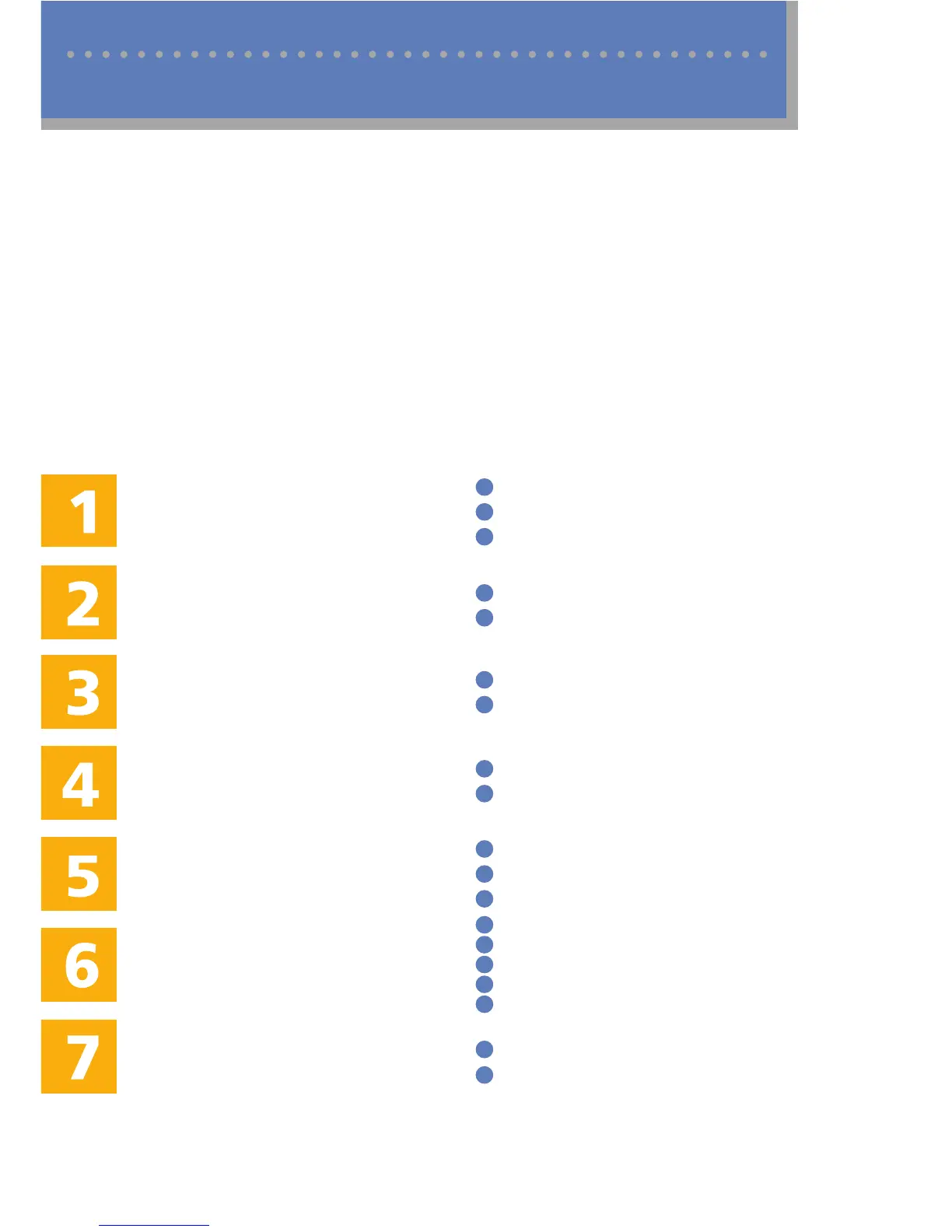2
Table of Contents
Names and Locations
Using the Copier Function
Using the Scanner Function
Using the Fax Function
Troubleshooting
Removing Paper Jams
Print Cartridges
Exterior
3
Interior
4
Control Panel
5
Initial Screen and Basic Operation
7
Advanced Photocopy Settings
9
Initial Screen and Basic Operation
12
Advanced Scan Settings
15
Initial Screen and Basic Operation for Sending a Fax
16
Advanced Scan Settings
19
Error and Status Messages on the Screen
20
Printing or Scanning Problems
23
Fax Transmission Problems
24
Paper Jam Positions
25
Removing from the Fusing Unit
26
Removing from the Tray
27
Removing from the Transfer Unit
28
Removing from the ADF
29
Before Replacing Print Cartridges
32
Replacing Print Cartridges
33
