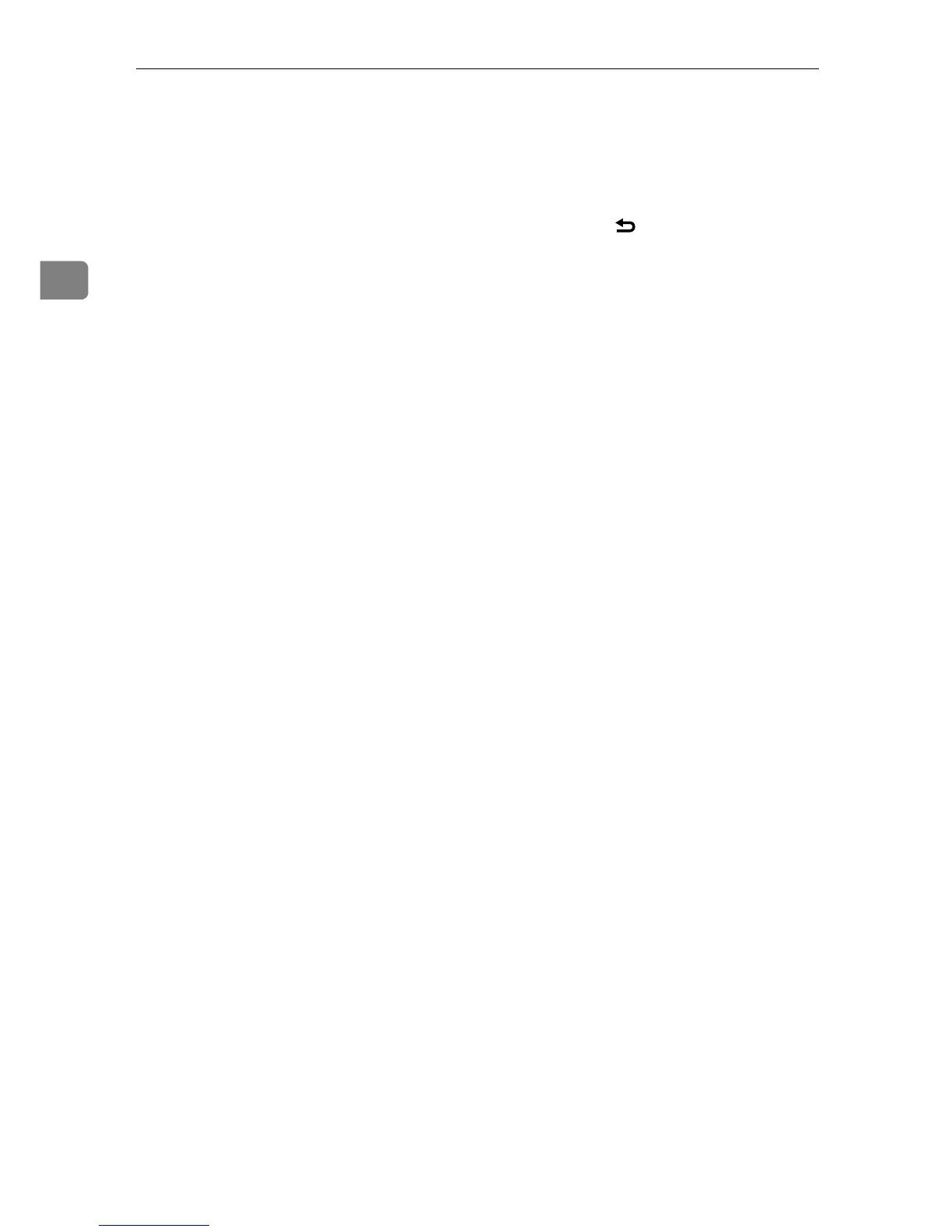Using the Fax Function
14
2
C If you are requested to enter a
password, enter the password us-
ing the number keys, and then
press the {OK} key.
D Press the {U}{T} keys to select
[PBX Access Digit], and then press
the {OK} key.
E Enter the outside line access num-
ber using the number keys, and
then press the {OK} key.
F Confirm the setting, and then
press the {} key.
G Press the {Clear/Stop} key to return
to the initial screen.
Setting the Date and Time
This section describes how to set the
time and date for the machine's inter-
nal clock, and how to select the dis-
play format.
•Date
Year, month, date, and date format
(MM/DD/YYYY, DD/MM YYYY,
or YYYY MM/DD)
•Time
Hour, minute, time format (12- or
24-hour), and AM/PM stamp
(when 12-hour time format is se-
lected)
A Press the {User Tools} key.
B Press the {U}{T} keys to select
[Admin Settings], and then press the
{OK} key.
C If you are requested to enter a
password, enter the password us-
ing the number keys, and then
press the {OK} key.
D Press the {U}{T} keys to select
[Date/Time Setup], and then press
the {OK} key.
E Press the {U}{T} keys to select
[Date Setting], and then press the
{OK} key.
F Enter the current year using the
number keys, and then press the
{OK} key.
You can press the {U}{T} keys to
change the value in the increments
of 1.
G Enter the current month using the
number keys, and then press the
{OK} key.
You can press the {U}{T} keys to
change the value in the increments
of 1.
H Enter the current day using the
number keys, and then press the
{OK} key.
You can press the {U}{T} keys to
change the value in the increments
of 1.
I Press the {U}{T} keys to select
the desired date format, and then
press the {OK} key.
J Confirm the setting, and then
press the {OK} key.
K Press the {U}{T} keys to select
[Time Setting], and then press the
{OK} key.
L Select the desired time format us-
ing {U}{T} keys, and then press
the {OK} key.
If you selected [24 hours], proceed
to step
N
.
If you selected [12 hours], proceed
to the next step.
