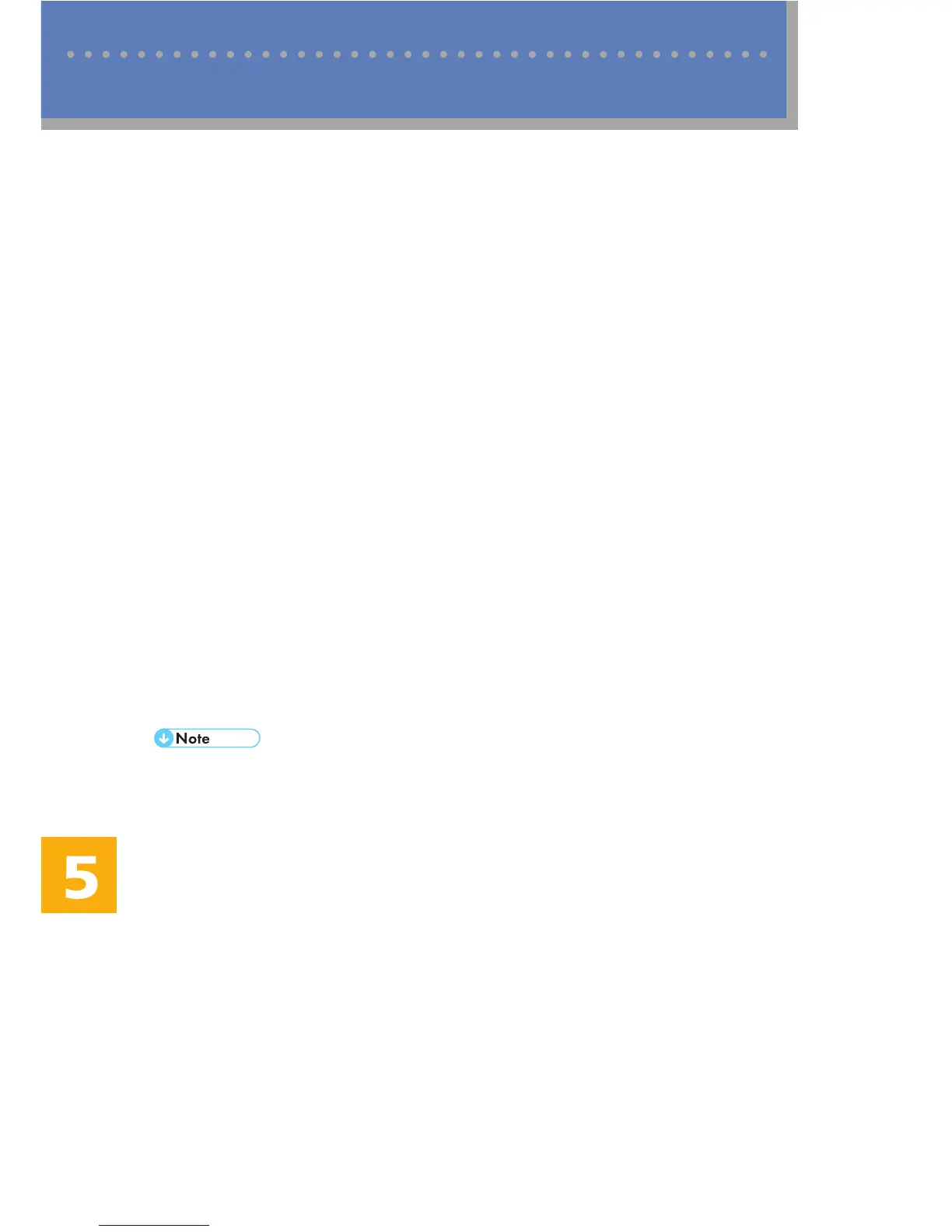24
Troubleshooting
❖ Cannot send or receive faxes
The modular cable may be disconnected. Make sure that the modular cable is correctly
connected. For more details, see "Connecting to a Telephone Line", User Guide.
❖ Cannot receive faxes even when sending them is
possible
• A print cartridge is empty. Replace the print cartridge. For more details, see "Print
Cartridges" on page 32.
• A tray is empty. Load paper into the tray. For more details, see "Loading Paper", User
Guide.
❖ A fax you sent appears blank when received
The original was placed upside down. Place the original in the correct orientation. For more
details, see "Placing Originals", User Guide.
❖ Cannot print the received faxes
• The paper tray is empty. Load paper in the paper tray. For more details, see "Loading
Paper", User Guide.
• The tray for printing faxes does not contain A4, Letter, Legal, size paper. Change the tray
setting, and load paper of the approriate size. For more details, see "Fax System Set-
tings", User Guide.
• If you cannot solve the problem, contact your local sales or service representative.
Fax Transmission Problems
