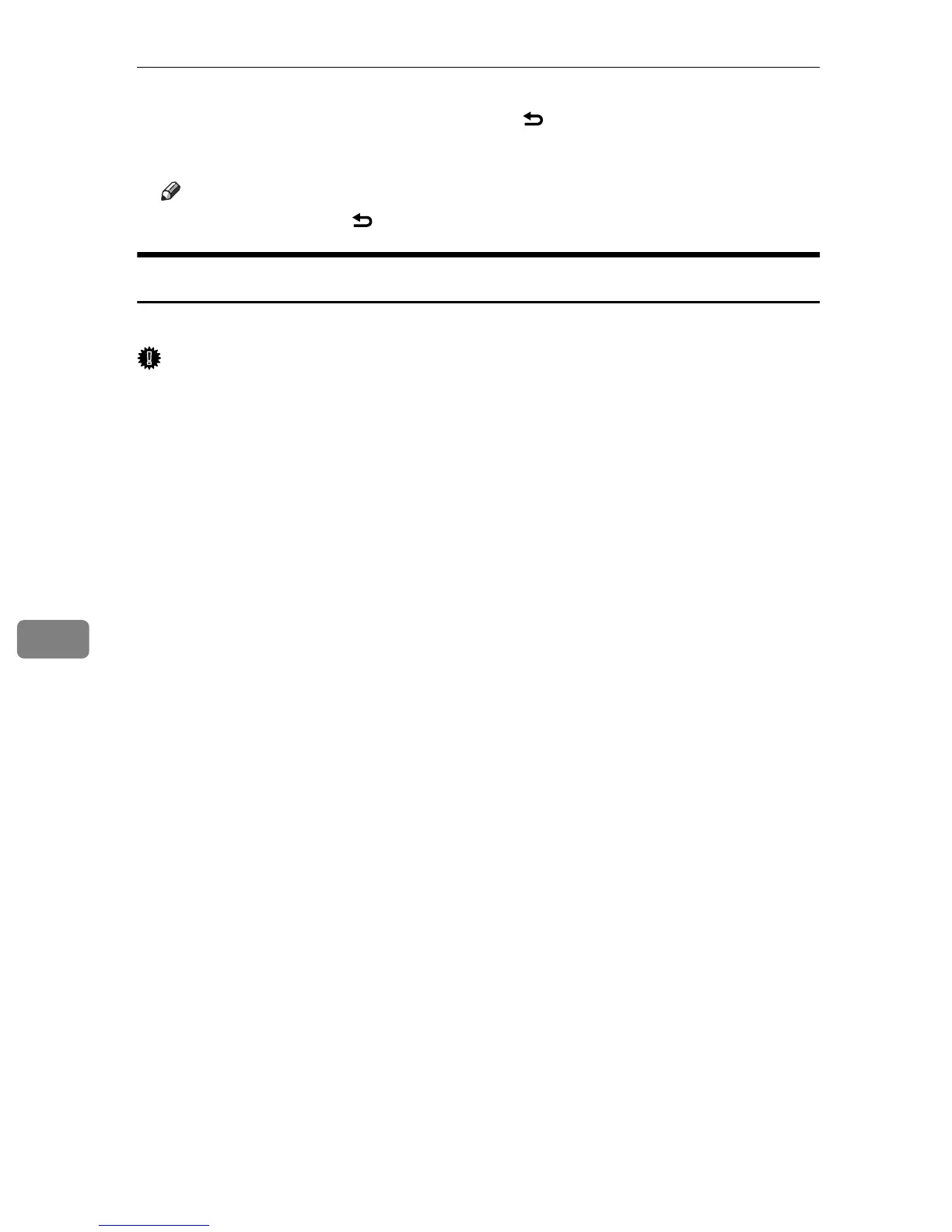Configuring the Machine Using the Control Panel
218
7
F Confirm the setting, and then press the {} key.
G Press the {Clear/Stop} key to return to the initial screen.
Note
❒ You can press the {} key to exit to the previous level of the menu tree.
Machine Setting Parameters
This section describes the machine setting parameters.
Important
❒ Some items might not appear, depending on the model type you are using.
❖ Speaker Volume
Specifies the volume of the sounds produced by the machine.
Default: 1 for [Keypad Volume], and 2 for other parameters.
•Keypad Volume
Specifies the volume of the beep that sounds when a key is pressed.
• 0(Off)
•1
•2
•3
• Ring Volume
Specifies the volume of the ring when a call is received.
• 0(Off)
•1
•2
•3
•Line Mon. Vol
Specifies the volume of the sound from the speaker during on hook mode.
• 0(Off)
•1
•2
•3
• Job End Tone Vol
Specifies the volume of the beep that sounds when a job is complete.
• 0(Off)
•1
•2
•3
