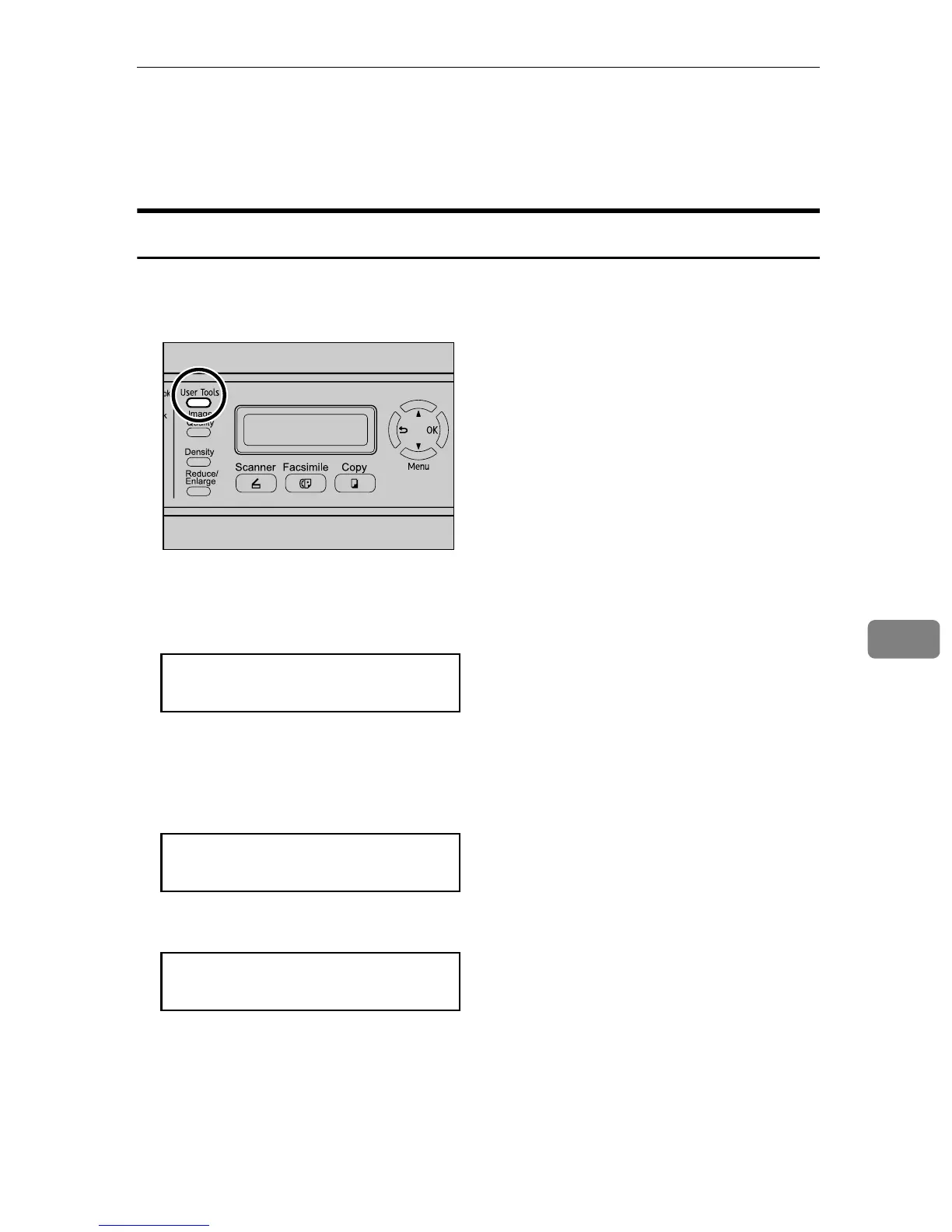Network Settings
223
7
Network Settings
This section describes the network settings.
Changing Network Settings
The procedure for changing the network speed is provided as an example.
A Press the {User Tools} key.
B Press the {U}{T} keys to select [Network Settings], and then press the {OK}
key.
C If you are requested to enter a password, enter the password using the num-
ber keys, and then press the {OK} key.
D Press the {U}{T} keys to select [Ethernet], and then press the {OK} key.
E Press the {U}{T} keys to select [LINK Setting], and then press the {OK} key.
BPC028S
Menu
Network Settings
Network Settings
Ethernet
Ethernet
LINK Setting
