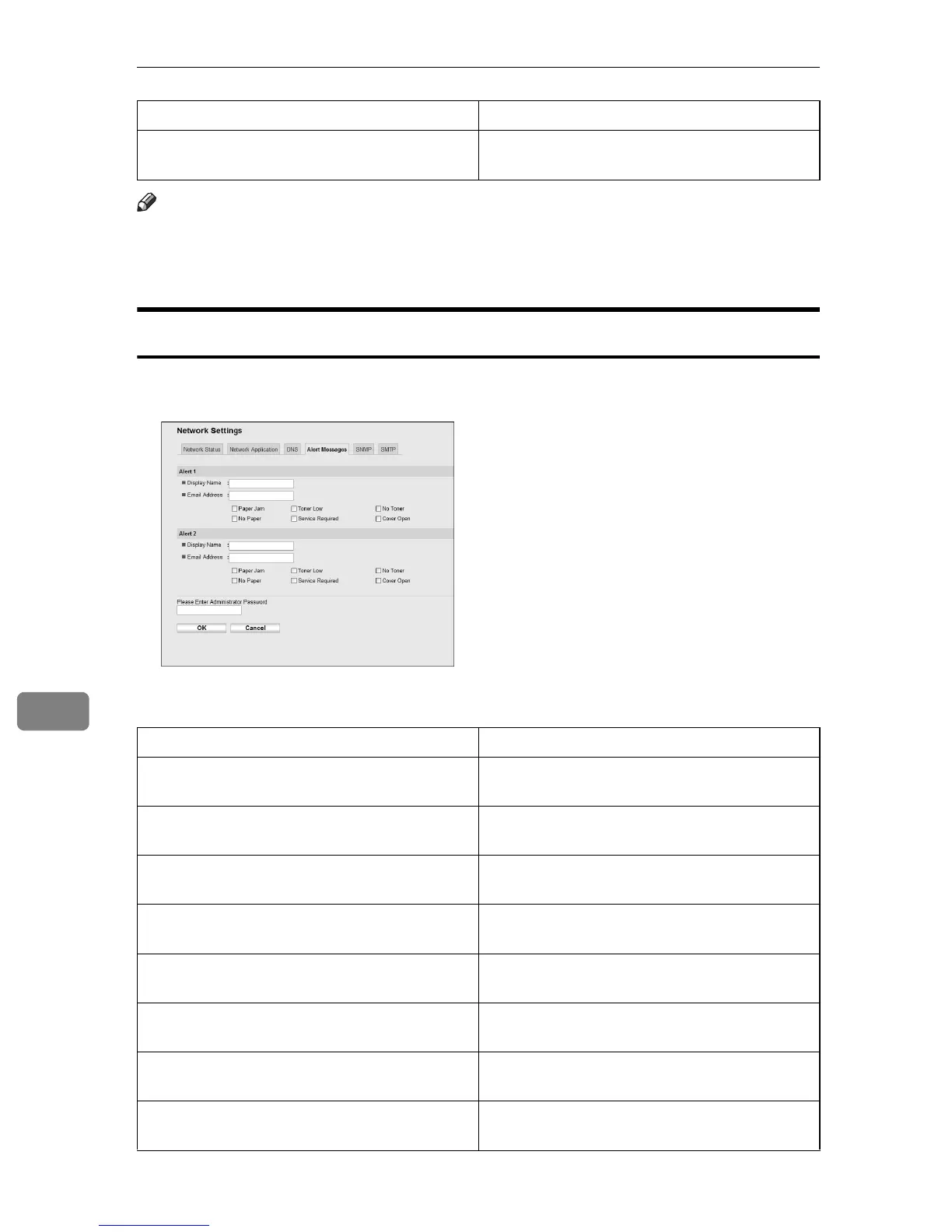Configuring the Machine Using Web Image Monitor
260
8
Note
❒ If you are using the Scan to Folder function on a network that uses Active Di-
rectory, you must specify the server name and domain name in the DNS set-
tings.
Configuring the Alert Message Settings
Click the [Alert Messages] tab on the network settings page to configure the alert
message settings.
❖ Alert 1/Alert 2
Host Name Enter a host name for the machine. Can con-
tain up to 15 characters.
Item Description
Display Name Enter a sender name for alert e-mail. Can con-
tain up to 32 characters.
Email Address Enter the address of the recipient of the alert e-
mail. Can contain up to 64 characters.
Paper Jam Select to send an alert e-mail to the specified
address if a paper jam occurs.
No Paper Select to send an alert e-mail to the specified
address if paper runs out.
Toner Low Select to send an alert e-mail to the specified
address if toner becomes low.
Service Required Select to send an alert e-mail to the specified
address if the machine requires servicing.
No Toner Select to send an alert e-mail to the specified
address if toner runs out.
Cover Open Select to send an alert e-mail to the specified
address if a cover is open.
Item Description
