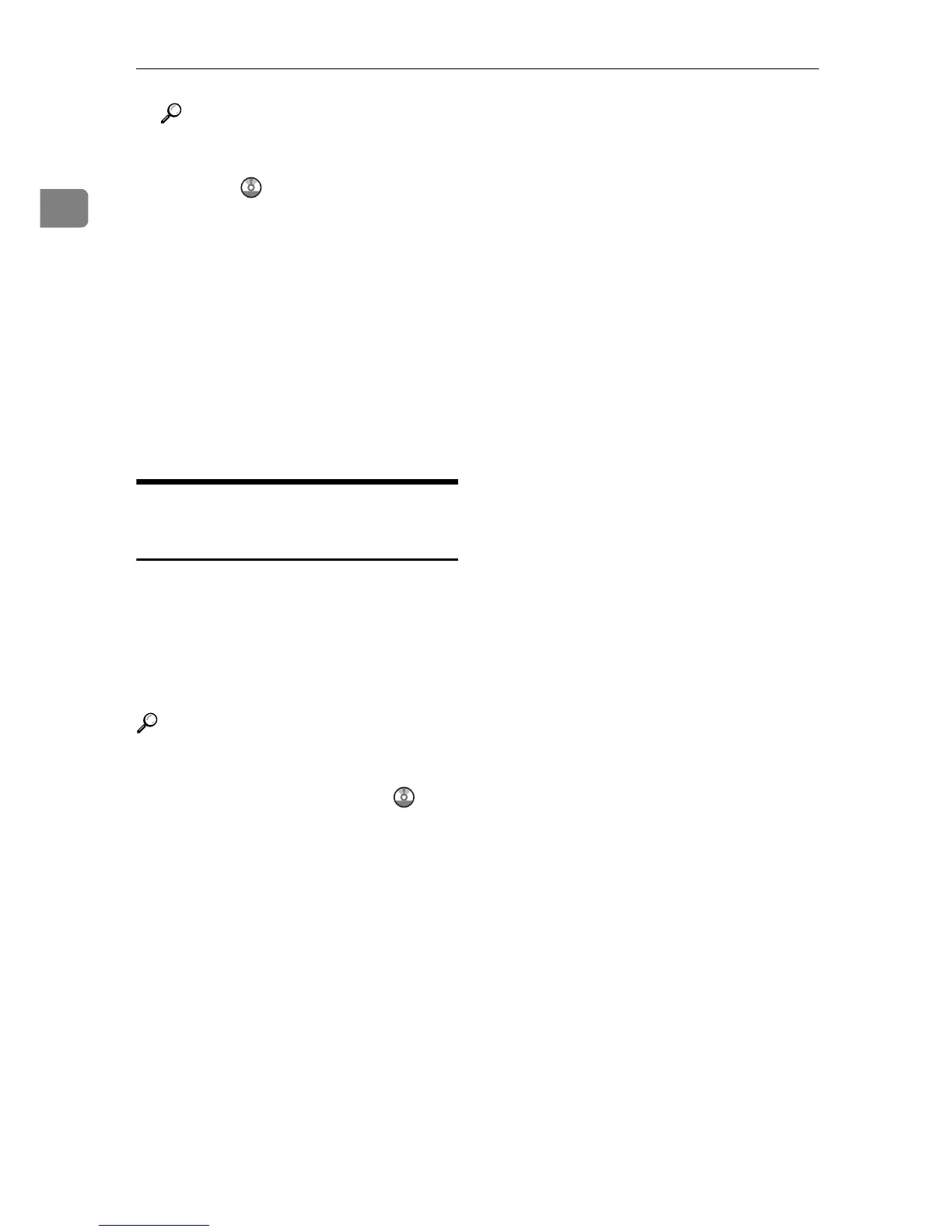Using the Scanner Function
10
1
Reference
For complete information about
the scanner function, see User
Guide .
Scanning from a Computer
Scanning from a computer (TWAIN
scanning) allows you to operate the
machine from your computer and
scan originals into your computer di-
rectly.
TWAIN scanning is available with
both USB and network connections.
Basic Operation for TWAIN
Scanning
TWAIN scanning is possible if your
computer is running a TWAIN-com-
patible application. PageManager,
which is provided on the driver CD-
ROM, can be used for TWAIN scan-
ning.
Reference
For details about the TWAIN scan-
ning operation, see "Scanning from
a Computer", User Guide and
TWAIN driver Help.
