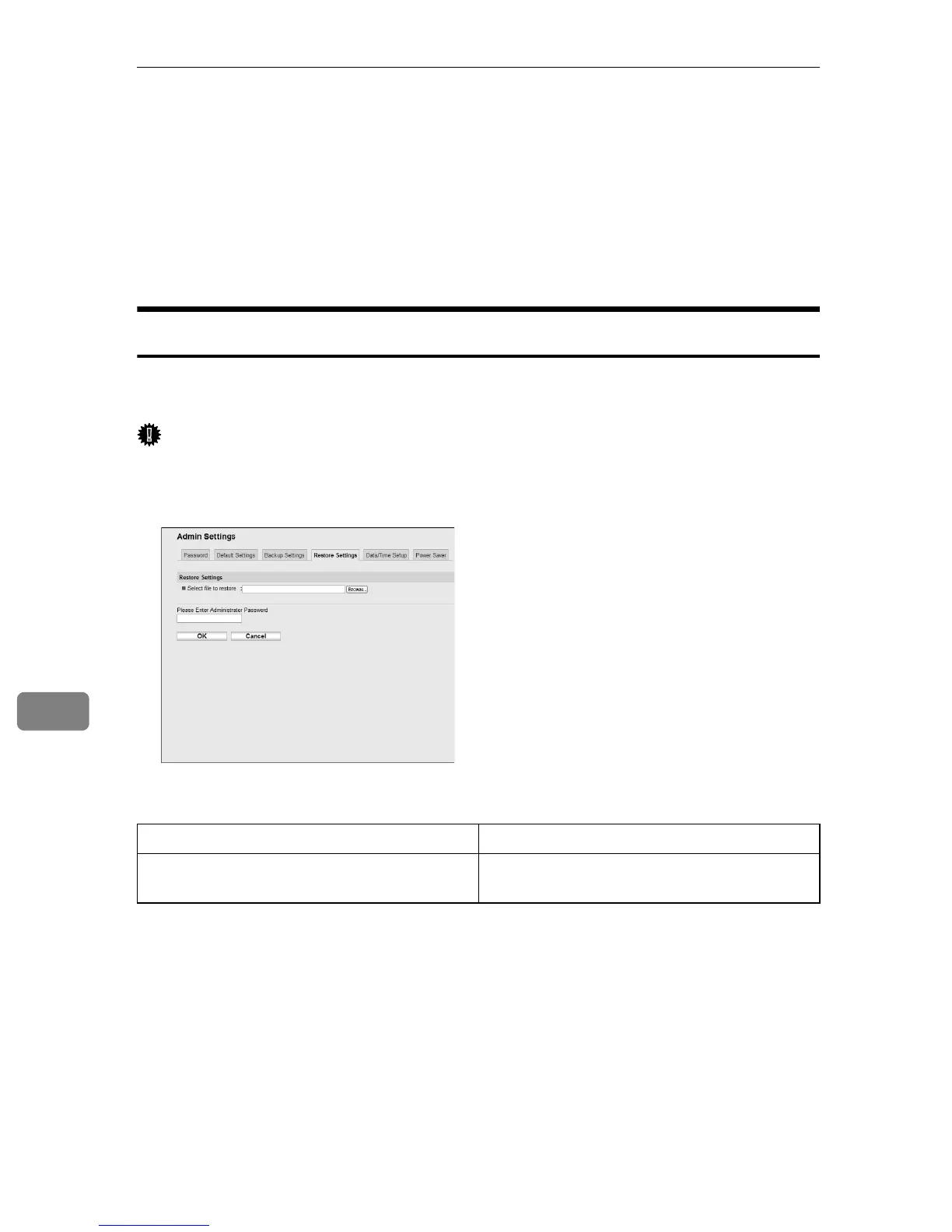Configuring the Machine Using Web Image Monitor
266
8
B Select the radio button for the type of data you wish to back up.
C Enter the administrator password if required.
D Click [Submit].
E Navigate to the location to save the backup file.
F Specify a name for the file, and click [Save].
Restoring the Machine's Settings from a Backup File
Click the [Restore Settings] tab on the administrator settings page to restore the
machine's settings from a previously created backup file.
Important
❒ When the machine is returned from repair, it is important that you restore the
machine's settings from the backup files. The machine's settings are returned
to the default after repair.
❖ Restore Settings
Follow the procedure below to restore configuration backup files.
A Click [Setting Restore].
B Click [Browse].
C Navigate to the directory containing the backup file to restore.
D Select the backup file, and click [Open].
E Enter the administrator password if required.
F Click [Submit].
Item Description
Select file to restore Enter the name of the file to restore, or click
[Browse] to select the file.
