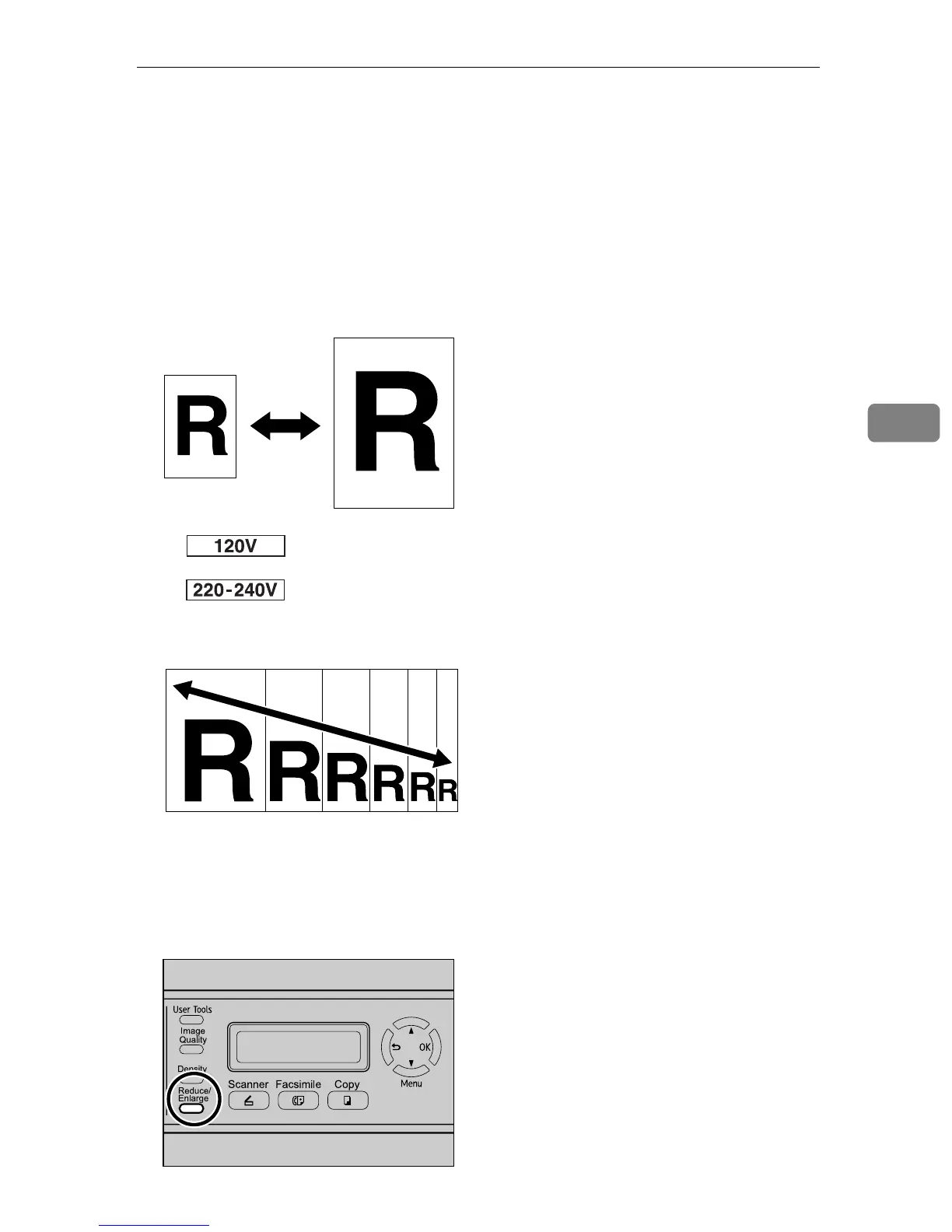Making Enlarged or Reduced Copies
123
4
Making Enlarged or Reduced Copies
This section describes how to specify the reduction or enlargement ratio for the
current job.
❖ Scaling
There are two ways to set the scaling ratio: using a preset ratio or manually
specifying a customized ratio.
•Preset ratio
50%, 65%, 78%, 93%, 129%, 155%, 200%, 400%
50%, 71%, 82%, 93%, 122%, 141%, 200%, 400%
• Custom ratio
25% to 400% in 1% increments.
Use this procedure to specify the reduction or enlargement ratio for the current
job.
A Press the {Reduce/Enlarge} key.
BAA113S
BAA117S
BPC021S
