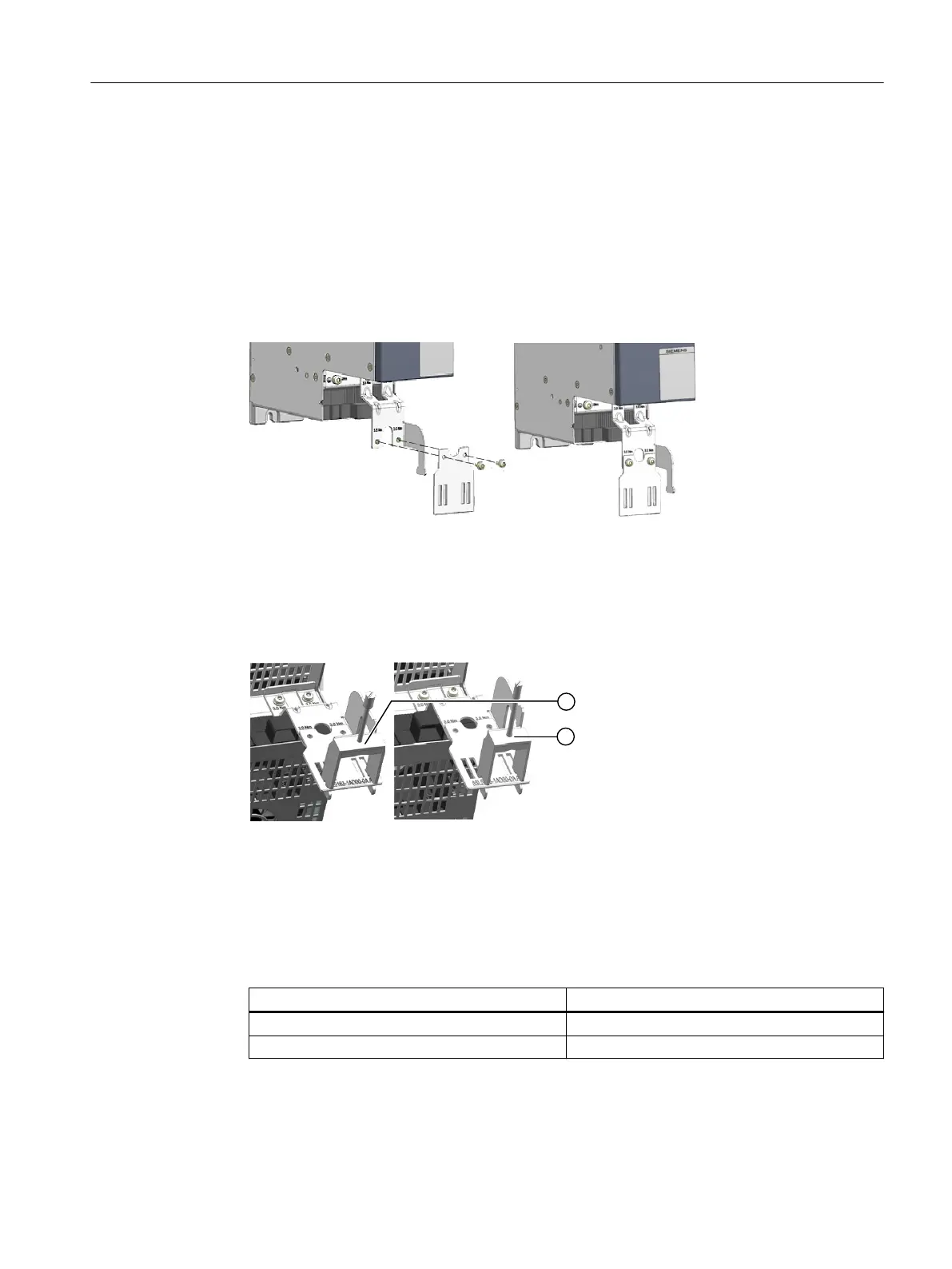Required tools:
• Torx screwdriver TX20
Procedure
Connect the line supply cable shield to the optional additional Smart Line Module shield
connection plate as follows:
1. Fasten the additional shield connection plate to the lower mounting points of the existing
shield connection plate.
2. Tighten the two screws. Torx screwdriver TX20. Tightening torque: 3Nm (26.6lbfin)
3. Fully insert the connection plug into connection socket X1 at the Smart Line Module until it
audibly latches.
4. Insert the cable into the center of the shield connection clamp.
5. Hook the shield connection clamp into the slits of the shield connection plate.
① Phoenix SK35
② Phoenix SK28
6. Tighten the shield connection clamp pressure plates using the knurled screw according to the
table below.
– When fastening the shield connection clamp, carefully ensure that the conductor is
positioned at the center of the terminal.
Shield connection clamp Tightening torque
Phoenix SK28 0.8Nm (7.08lbfin)
Phoenix SK35 1.8 Nm (15.93lbfin)
Smart Line Modules
7.12Line connection
Booksize power units
Equipment Manual, 09/2023, A5E53307519B AA 139
