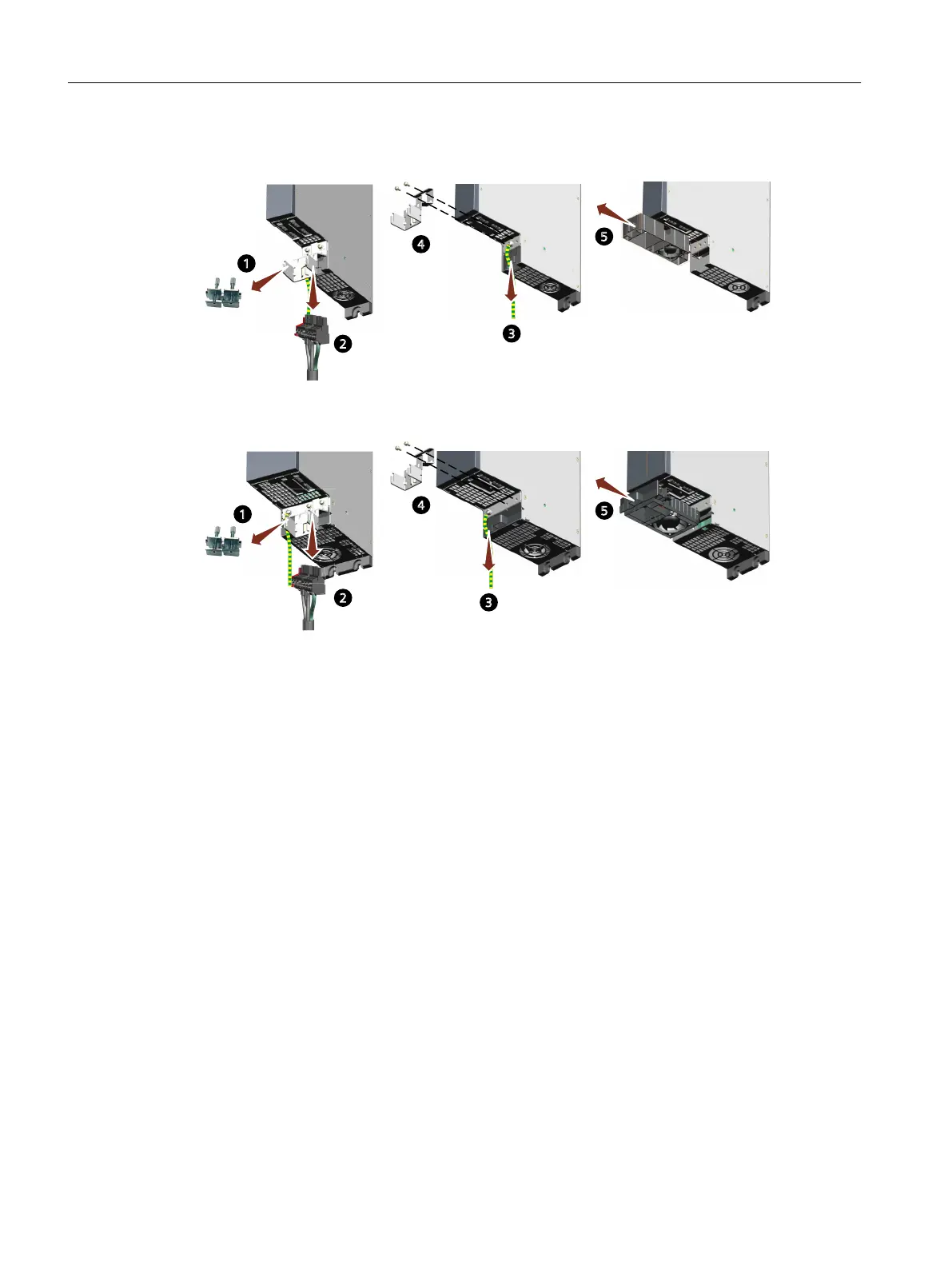Procedure
Figure8-32 Replacing the fan for a 50mm wide Motor Module
Figure8-33 Replacing the fan for a 100mm wide Motor Module
Replace the existing fan module as follows:
1. Remove the shield connection clamp.
2. Release the catch of the connection plug or both connection plugs for a Double Motor
Module, and withdraw this/these from the Motor Module.
3. Detach the protective conductor from the Motor Module. Torx screwdriver TX25
4. Remove the shield connection plate from the Motor Module. Torx screwdriver TX20
5. Withdraw the fan module out of the Motor Module towards the front.
6. Insert a new fan module into the Motor Module. The power supply for the fan is automatically
established.
7. After the new fan module has been installed, re-connect the Motor Module in the inverse
sequence:
– Screw the shield connection plate into place. Tightening torque: 3Nm(26.6lbfin)
– Connect the protective conductor to the Motor Module. Tightening torque:
3Nm(26.6lbfin)
– Fully reinsert the connection plug, or for a Double Motor Module both connection plugs,
into the Motor Module until it latches into place.
– Reattach the shield connection clamp and tighten the fastening screws. Tightening
torque: 0.8Nm (7.08lbfin)
Motor Modules
8.3Motor Modules 3 ... 30 A and 2x3 ... 2x18 A
Booksize power units
186 Equipment Manual, 09/2023, A5E53307519B AA
