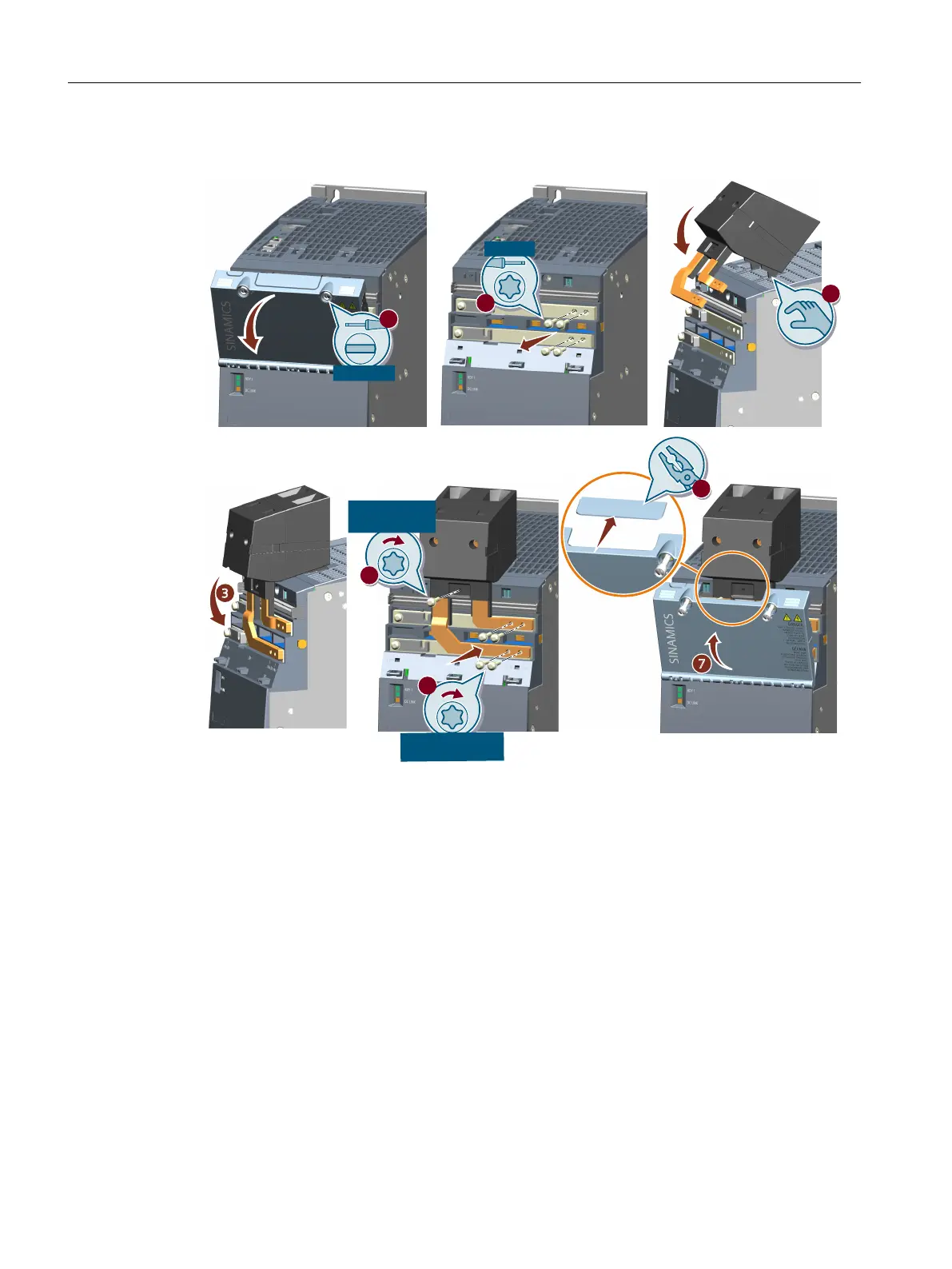Procedure
[PP
7;
7;
1POEILQ
7;
1POEILQ
Figure11-19 Mounting the 200A DC link adapter
Proceed as follows to mount the DC link adapter:
1. Release and open the protective ap. Slotted screwdriver 1.0 x 5.5mm
2. On the right-hand side of the component, remove the 2 upper and 2 lower DC link screws.
Torx screwdriverTX20
3. Engage the DC link adapter in the grille and press it downward.
4. Screw the DC link adapter onto the right-hand side of the component using the 4 previously
removed M4x20 DC link screws. Torx screwdriverTX20. Tightening torque: 1.8Nm
(15.9lbfin)
5. Fasten the DC link adapter using the screw provided. Torx screwdriverTX10. Tightening
torque: 0.8Nm (7.1lbfin)
6. Using pliers, break out the cutout in the protective ap.
7. Close the protective ap until you hear it snap into place.
Accessories
11.4DC link adapter
Booksize power units
296 Equipment Manual, 09/2023, A5E53307519B AA
