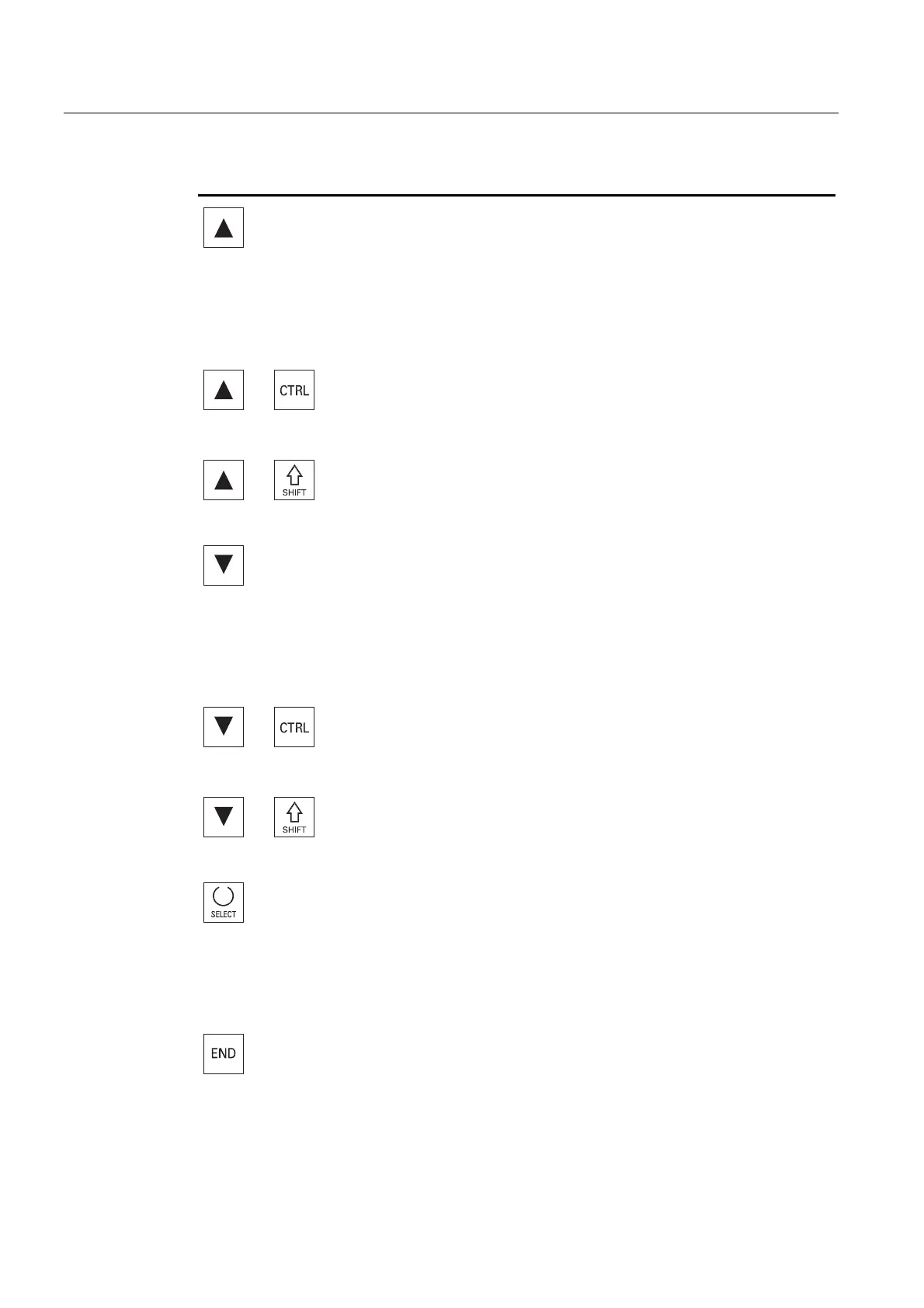Introduction
1.2 Operator panel fronts
Milling
22 Operating Manual, 03/2010, 6FC5398-7CP20-1BA0
Key Function
<Cursor up>
Editing box
Moves the cursor into the next upper field.
Navigation
– Moves the cursor in a table to the next cell upwards.
– Moves the cursor upwards in a menu screen.
+
<Cursor up> + <CTRL>
Moves the cursor in a table to the beginning of the table.
Moves the cursor to the beginning of a window.
+
<Cursor up> + <SHIFT>
In the program manager and in the program editor, selects a
contiguous selection of directories and program blocks.
<Cursor down>
Editing box
Moves the cursor downwards.
Navigation
– Moves the cursor in a table to the next cell downwards.
– Moves the cursor in a window downwards.
+
<Cursor down> + <CTRL>
Moves the cursor in a table to the end of the table.
Moves the cursor to the end of a window.
+
<Cursor down> + <SHIFT>
In the program manager and in the program editor, selects a
contiguous selection of directories and program blocks.
<SELECT>
In selection drop down list boxes and in selection boxes,
switches between several specified options.
Activates check boxes.
In the program editor and in the program manager, selects a
program block or a program.
<END>
Moves the cursor to the last entry field in a window or in a
table.
