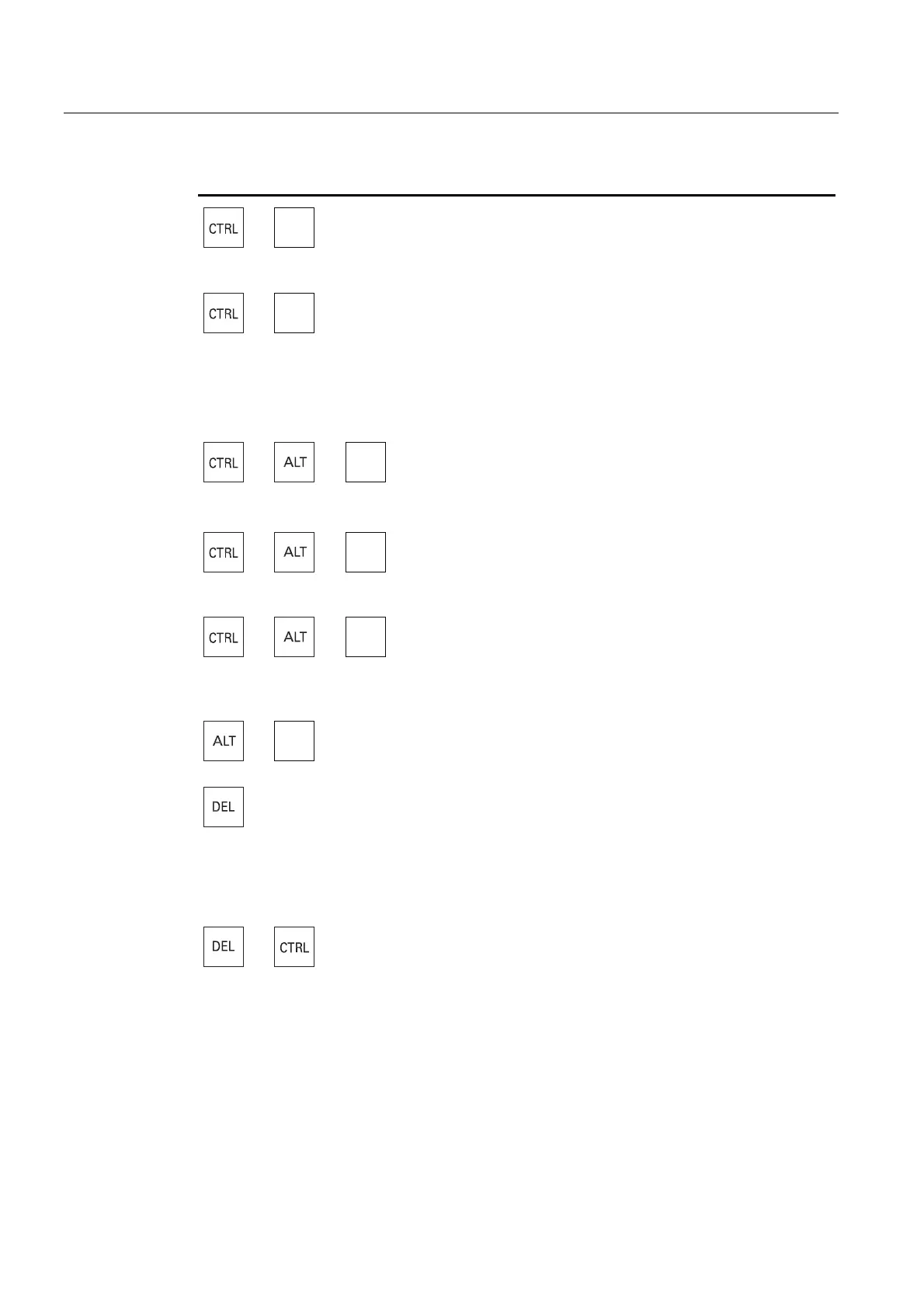Introduction
1.2 Operator panel fronts
Milling
24 Operating Manual, 03/2010, 6FC5398-7CP20-1BA0
Key Function
+
<
<CTRL> + <Y>
Reactivates changes that were undone (only in the program
editor).
+
9
<CTRL> + <V>
Inserts text from the clipboard:
Pastes the text from the clipboard at the actual cursor
position.
Pastes text from the clipboard at the position of a selected
text.
+
+
&
<CTRL> + <ALT> + <C>
Creates a complete archive on an external data carrier (USB-
FlashDrive).
+
+
6
<CTRL> + <ALT> + <S>
Creates a complete archive on an external data carrier (USB-
FlashDrive).
+
+
'
<CTRL> + <ALT> + <D>
Backs up the log files on the USB-FlashDrive. If a USB-
FlashDrive is not inserted, then the files are backed-up in the
manufacturer's area of the CF-Card.
+
6
<ALT> + <S>
Opens the Editor to enter Asian characters.
<DEL>
Editing box
Deletes the first character right of the cursor.
Navigation
Deletes all characters.
+
<DEL> + <CTRL>
Editing box
Deletes the first word to the right of the cursor.
Navigation
Deletes all characters.
