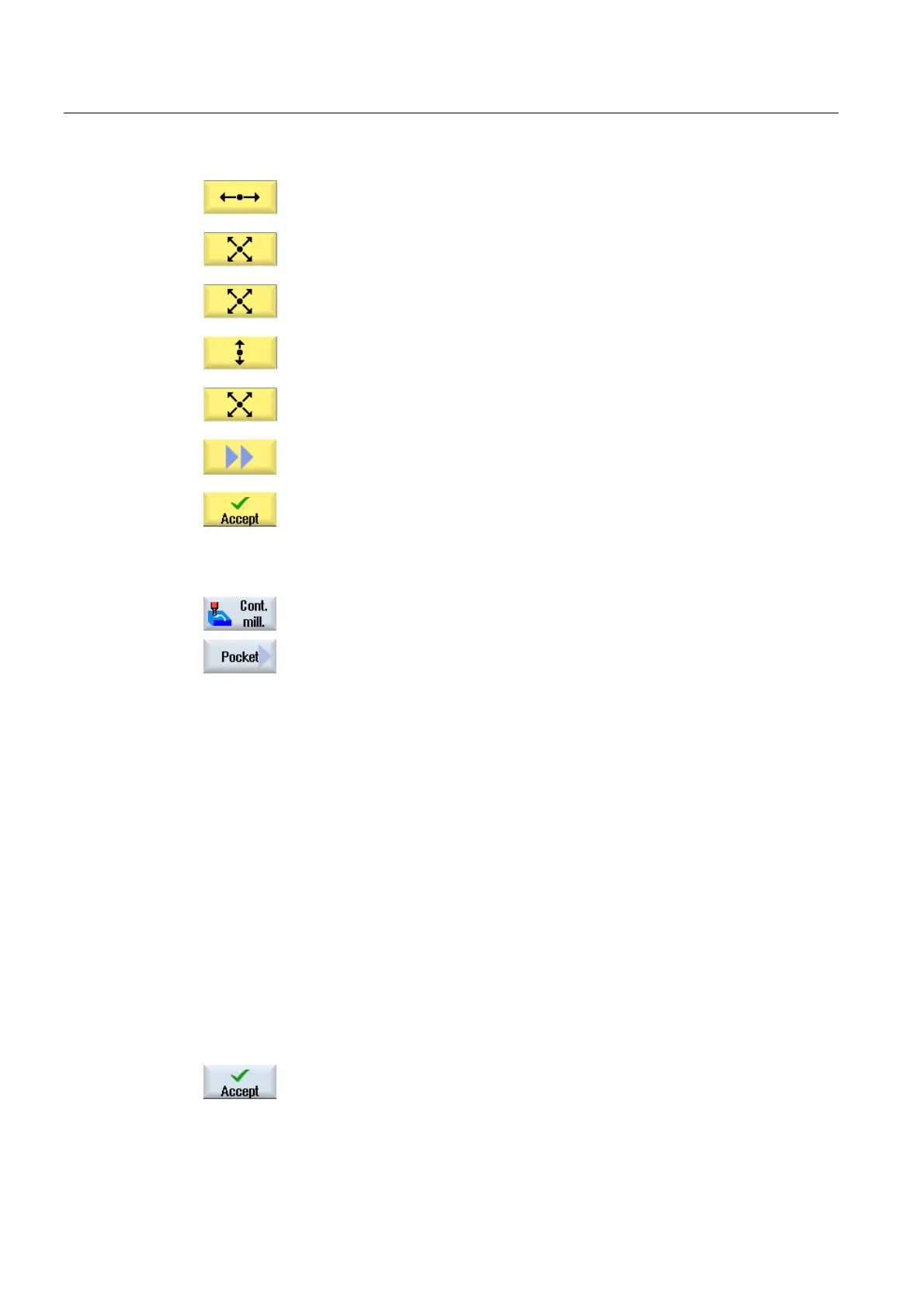Creating a ShopMill program
7.17 Example, standard machining
Milling
252 Operating Manual, 03/2010, 6FC5398-7CP20-1BA0
9.2 R 0
9.3 X 165 abs Y 95 abs α1 290
degrees
R 0
9.4 X 155 abs α1 240 degr
ees
R 28
9.5 FS 0
9.6 X 140 abs Y 25 abs α1 225
degrees
R 0
10. Press the ">>" and "Close contour" softkeys, to close the contour.
11. Press the "Accept" softkey.
Contour milling/solid machining
1. Press the "Contour milling" and "Pocket" softkeys.
2. Enter the following technology parameters:
T MILLER20 D1 F 0.1 mm/tooth V 240 m/min
3. Enter the following parameters:
Machining ∇
Z0 0 abs
Z1 10inc
DXY 40%
DZ 3.5
UXY 0 mm
UZ 0
Starting
point
Auto
Insertion Helical
EP 1.0
ER 2.0
Lift mode Select, e.g. to the retraction plane
4. Press the "Accept" softkey.
