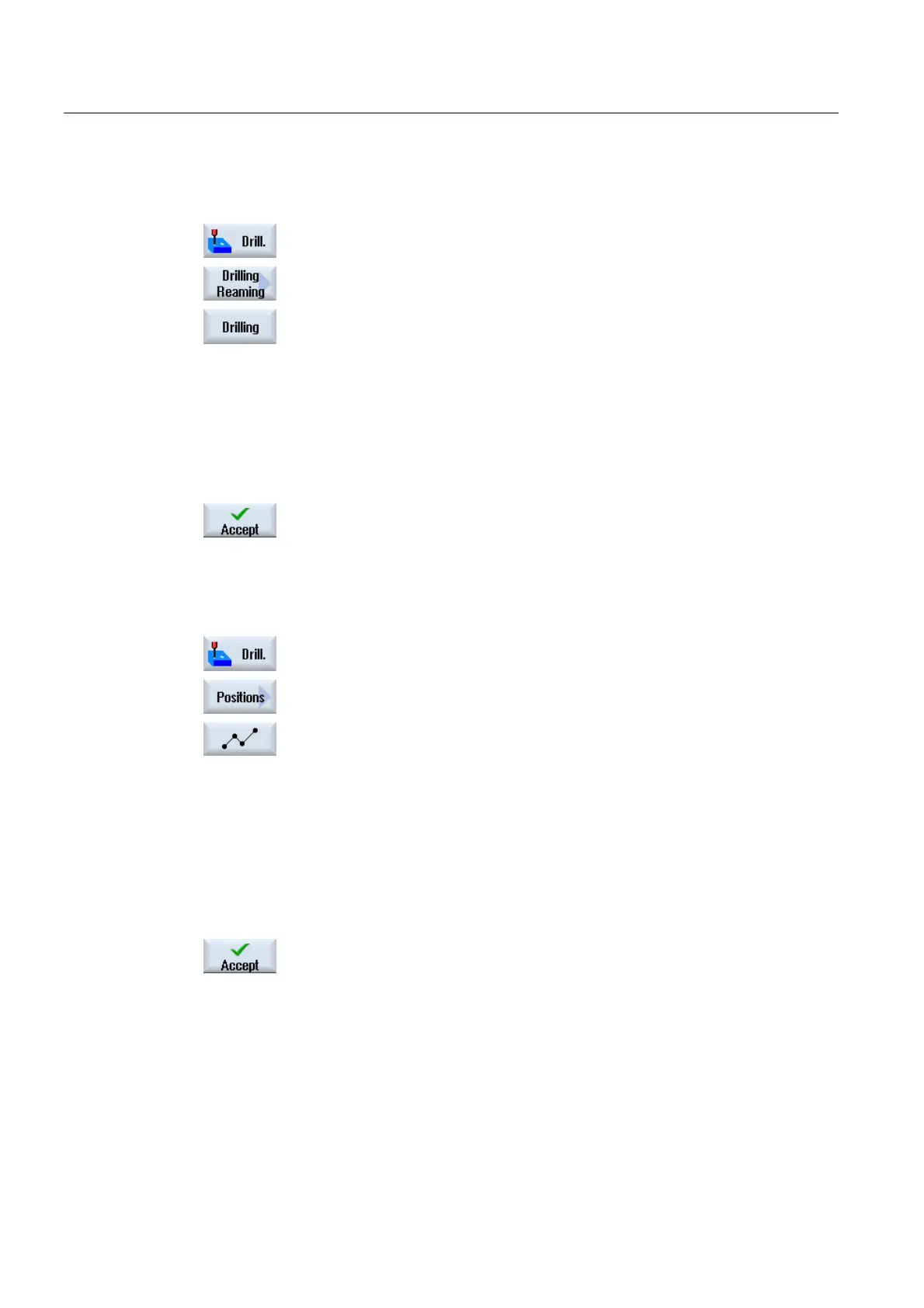Creating a ShopMill program
7.17 Example, standard machining
Milling
256 Operating Manual, 03/2010, 6FC5398-7CP20-1BA0
9. Drilling/reaming
1. Press the "Drilling", "Drilling reaming" and "Drilling" softkeys.
The "Drilling" input window opens.
2. Enter the following technology parameters:
T DRILL10 D1 F 500 mm/min S 1600 rev/min
3. Enter the following parameters:
Diameter/tip Tip
Z1 -25 abs
DT 0
4. Press the "Accept" softkey.
10. Positions
1. Press the "Drilling", "Positions" and "Drilling Positions" softkeys.
The "Any positions" input window opens.
2. Enter the following parameters:
Rectangular
Z0 -10 abs
X0 15 abs
Y0 15 abs
X1 165 abs
Y1 15 abs
3. Press the "Accept" softkey.
