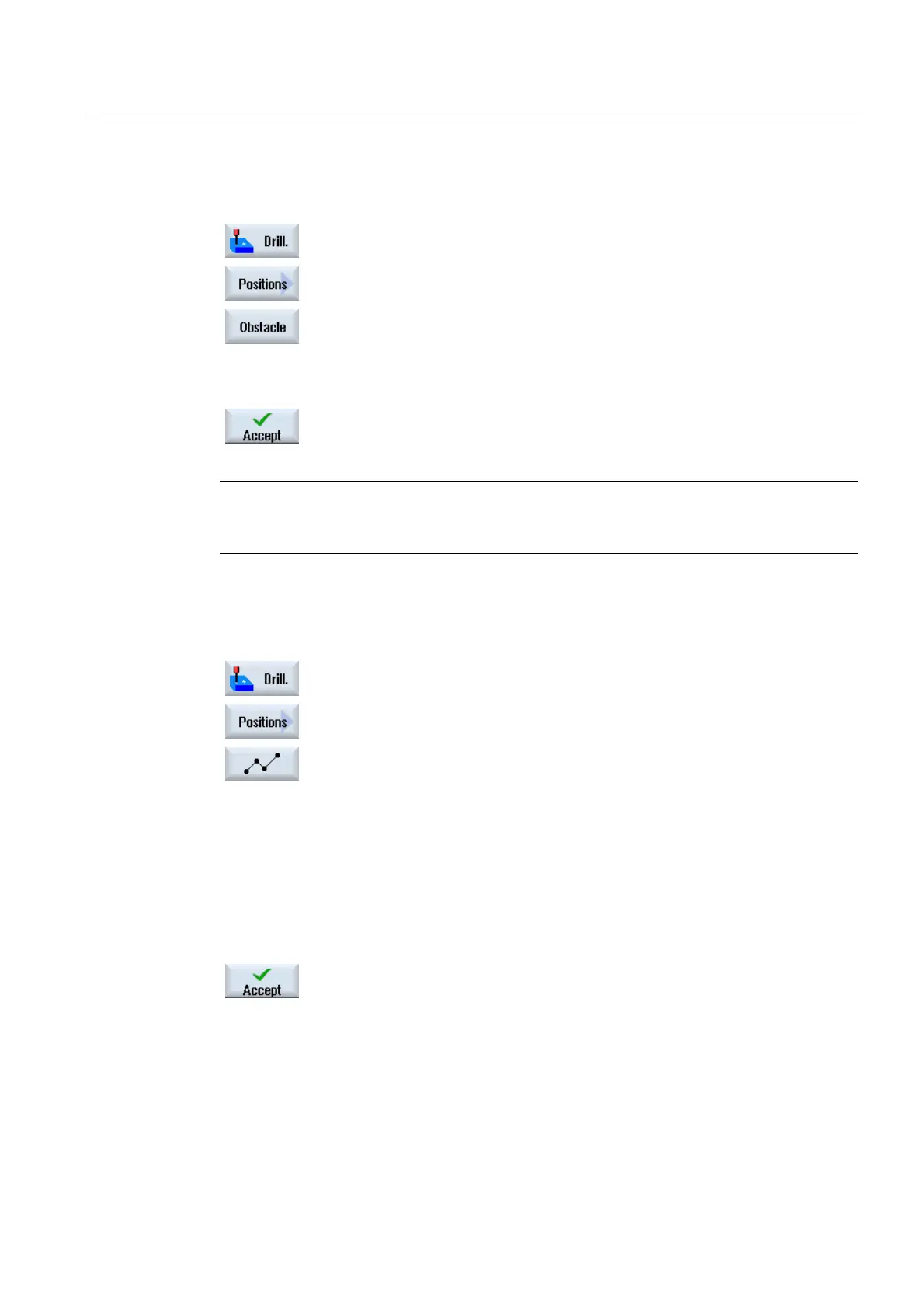Creating a ShopMill program
7.17 Example, standard machining
Milling
Operating Manual, 03/2010, 6FC5398-7CP20-1BA0
257
11. Obstacle
1. Press the "Drilling", "Positions", and “Obstacle” softkeys.
The "obstacle" input window opens.
2. Enter the following parameters:
Z 2 abs
3. Press the "Accept" softkey.
Note
If this obstacle cycle is not inserted, the drill will violate the right-hand corner of the island
contour. Alternately, you could increase the safety clearance.
12. Positions
1. Press the "Drilling", "Positions" and "Drilling Positions" softkeys.
The "Any positions" input window opens.
2. Enter the following parameters:
Rectangular
Z0 -10 abs
X2 165 abs
Y2 165 abs
X3 15 abs
Y3 165 abs
3. Press the "Accept" softkey.
