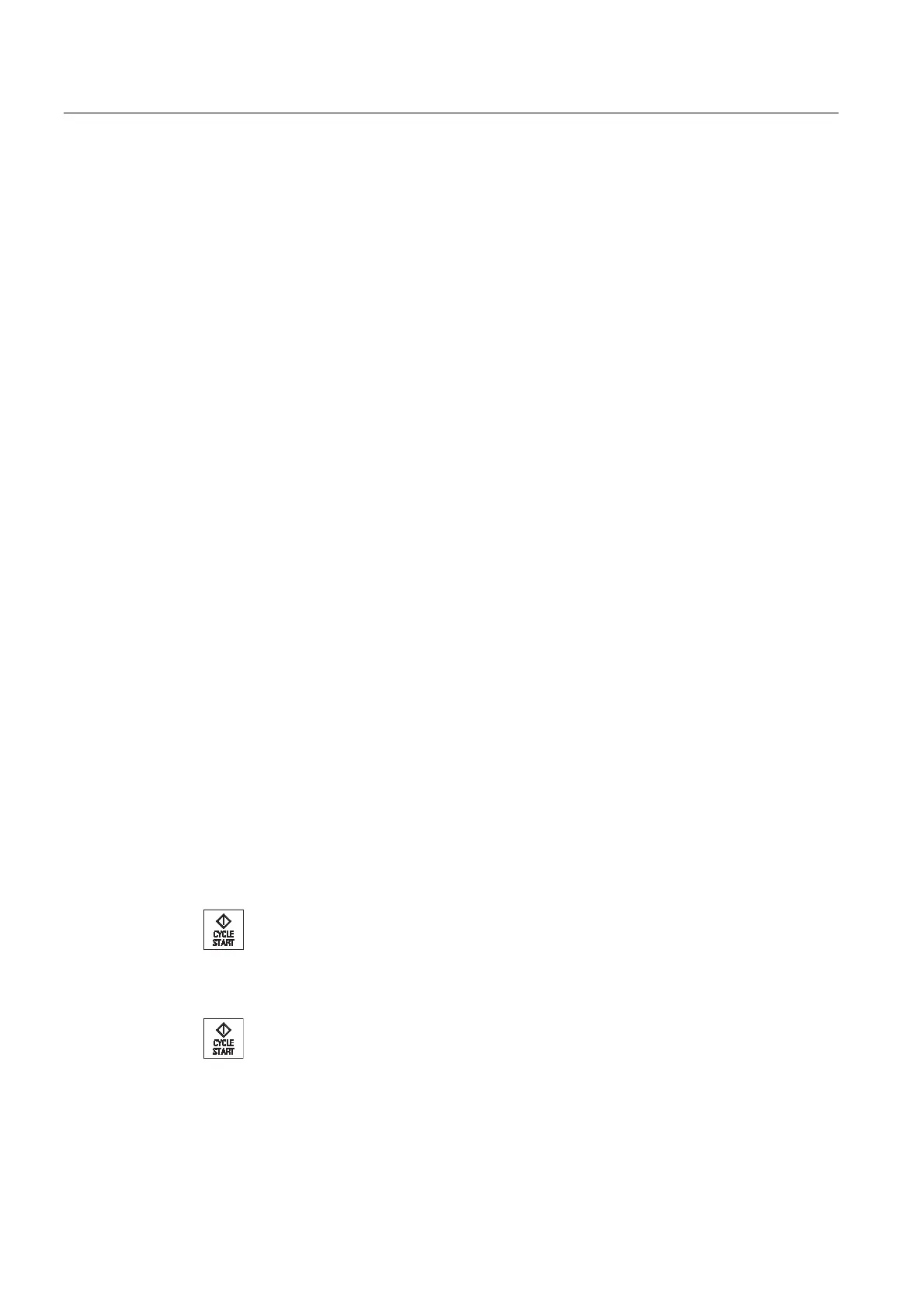Setting up the machine
2.6 Measuring the workpiece zero
Milling
88 Operating Manual, 03/2010, 6FC5398-7CP20-1BA0
3 holes
If you do not make any entry in the entry field "Øhole", then the
axis moves with the measuring feed from the starting point. If the
measuring stroke does not reach the edge of the hole, then the
approximate diameter must be entered. However, the measuring
sequence is then also shortened as part of the measuring distance
is moved with rapid traverse.
In "Angle offs." select entry "No".
- OR -
In "Angle offs." select entry "Yes" if you want alignment to be
performed with coordinate rotation.
Enter the setpoint angle.
The angle entered here refers to the 1st axis of the working plane
(X/Y plane). This input field only appears if you specified "Yes" for
"Angle offs."
Specify setpoint positions X0 and Y0.
These determine the center point of the circle on which the center
points of the three holes are to lie.
- OR -
4 holes
If you do not make any entry in the entry field "Øhole", then the
axis moves with the measuring feed from the starting point. If the
measuring stroke does not reach the edge of the hole, then the
approximate diameter must be entered. However, the measuring
sequence is then also shortened as part of the measuring distance
is moved with rapid traverse.
In "Angle offs." select entry "No".
- OR -
In "Angle offs." select entry "Yes" if you want alignment to be
performed with coordinate rotation.
Enter the setpoint angle.
The angle entered here refers to the 1st axis of the working plane
(X/Y plane). This input field only appears if you specified "Yes" for
"Angle offs."
Specify setpoint positions X0 and Y0.
These determine the point of intersection of the lines connecting
the hole center points.
7. Press the <CYCLE START> key.
The tool automatically probes 4 points of the inner sides of the pocket
or hole in succession.
After the measurement has been successfully completed, the "P1
stored" softkey becomes active.
8. Then move the tool approximately to the center of the second, third,
and fourth hole and press the <CYCLE START> key.
After measuring points P2, P3, and P4 have been successfully
measured, the "P2 stored", "P3 stored", and "P4 stored" softkeys
become active.
