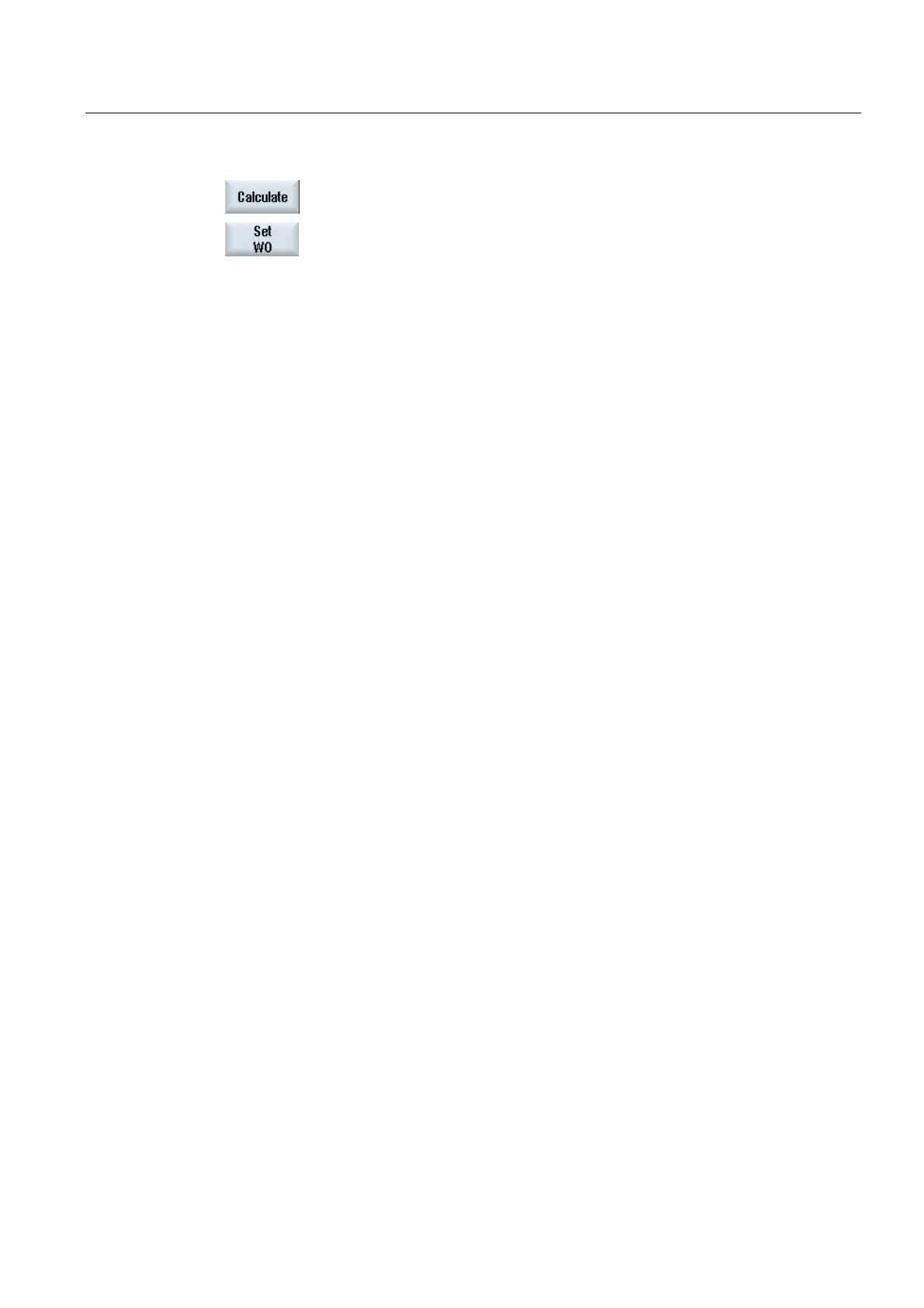Setting up the machine
2.6 Measuring the workpiece zero
Milling
Operating Manual, 03/2010, 6FC5398-7CP20-1BA0
89
9. Press the "Calculate" or "Set WO" softkey.
Rectangular
pocket
The length, width, and center point of the rectangular pocket are
calculated and displayed.
For "Set WO", the setpoint position of the center point is stored as
new zero point.
1 hole The diameter and center point of the hole are calculated and
displayed.
The tool automatically probes 4 points of the inside wall of the hole
one after the other and the setpoint position of the center point is
stored as the new zero point.
2 holes The tool automatically probes 4 points of the inside wall of the first
hole successively and after pressing <CYCLE START> again probes
the 4 points of the inside wall of the second hole.
The angle between the line connecting the center points and the
reference axis is calculated and displayed.
With "Set WO", the center point of the first hole now corresponds to
the position setpoint. The calculated rotation is stored in the work
offset.
3 holes The tool automatically probes 4 points of the inside wall of the first
hole successively and after pressing <CYCLE START> again, then
the 4 points of the inside wall of the second or third hole are
successively probed.
The center point and the diameter of the circle on which the three hole
center points lie are calculated and displayed. If you selected entry
"Yes" for "Angle offs.", the angle α is additionally calculated and
displayed.
With "Set WO", the center point of the first hole now corresponds to
the position setpoint. The calculated rotation is stored in the work
offset.
4 holes The tool automatically probes 4 points of the inside wall of the first
hole successively. After pressing <CYCLE START> again, the tool
automatically probes the 4 points of the inside wall of the second, third
and fourth holes.
The hole center points are connected diagonally and the intersection
point of the two connecting lines calculated and displayed. If you
selected entry "Yes" for "Angle offs.", the angle α is additionally
calculated and displayed.
With "Set WO", the intersection point now corresponds to the position
setpoint. The calculated rotation is stored in the work offset.