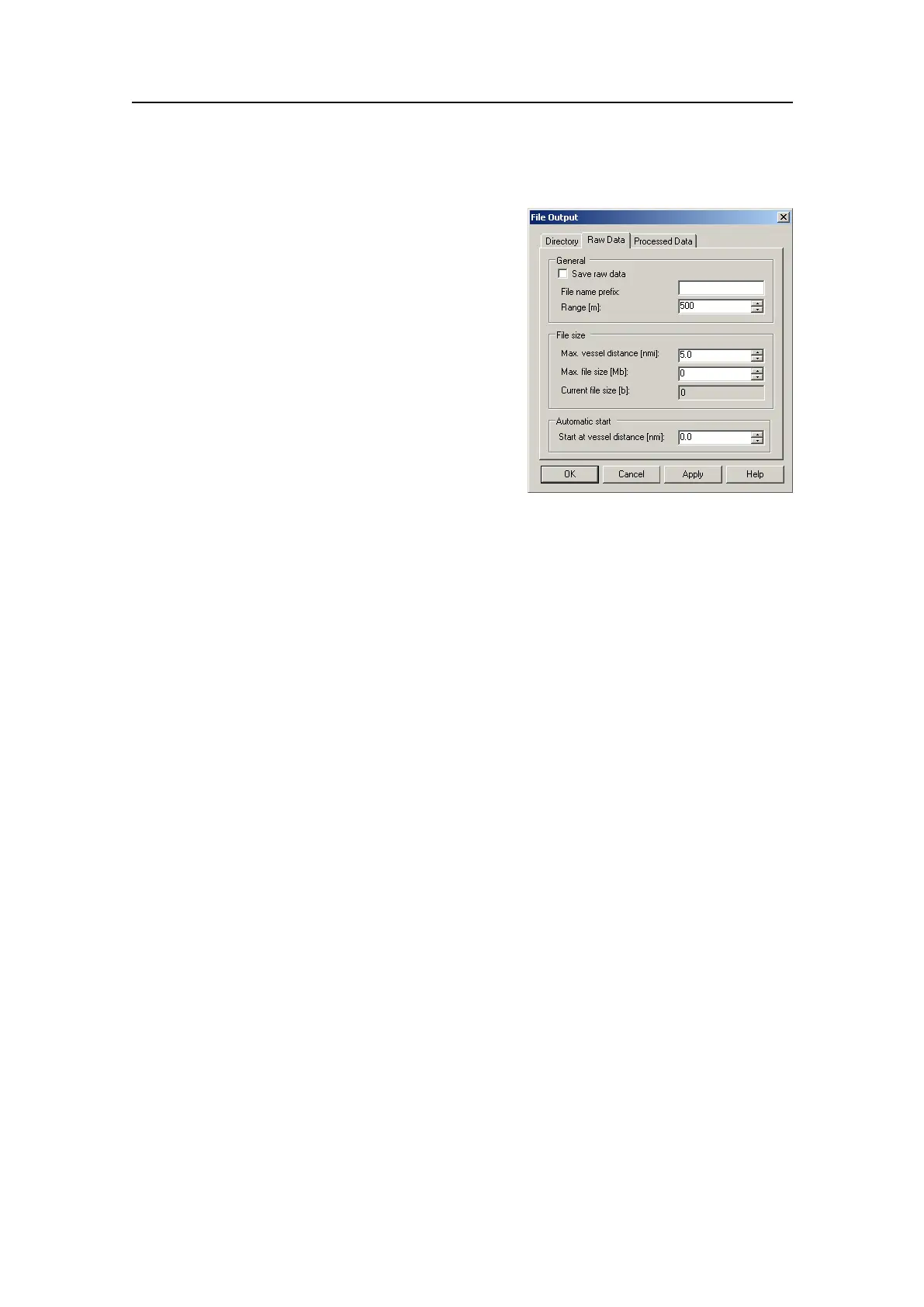SimradEK15
FileOutput;RawData
Usethistabtosaverawdatales,tocontrol
theirsizes,andtospecifyautomaticstartofthe
recording.Rawdatalescanberecordedbythe
EK15andstoredtole.Theserawdatalescan
laterbereplayedbytheEK15forfurtheranalysis.
Eachrawdatalenamehasthefollowingformat:
PREFIX
DYYYYMMDD
THHMMSS
Parameters
1General
aSaveRawData
Checkthisboxtosaverawdatatole.
bFileNamePrex
Typeanynameintothetextbox.Thechosennamewillbeusedasprexin
alltherawdatalenames.
cRange
Usethisspinboxtodenewhichrangetocollectechosounderdatafrom.
2FileSize
aMax(imum)VesselDistance
Usethisspinboxtodenealimit(innauticalmiles)forthemaximumdistance
tobecontainedinonele.Avalueof0meansnolimit.
bMax(imum)FileSize
Usethisspinboxtodenealimitforthemaximumamountofbytestobe
containedinonerawdatale.Avalueof0meansnolimit.
cCurrentFileSize
Whenrecordingrawdataisinprogressthecurrentlesizeisdisplayed.
3AutomaticStart
Rawdataoutputcanbesettostartautomaticallyafterapredenedsailingdistance.
aStartatvesseldistance
Selectrequiredsailingdistance(innauticalmiles)beforerawdataoutputis
initiated.
Topics
•FileOutput;Directoryonpage237
•FileOutput;RawDataonpage238
•FileOutput;ProcessedDataonpage239
Relatedprocedures
•Savingechogramsequences(rawdata)onpage54
238
351718/C