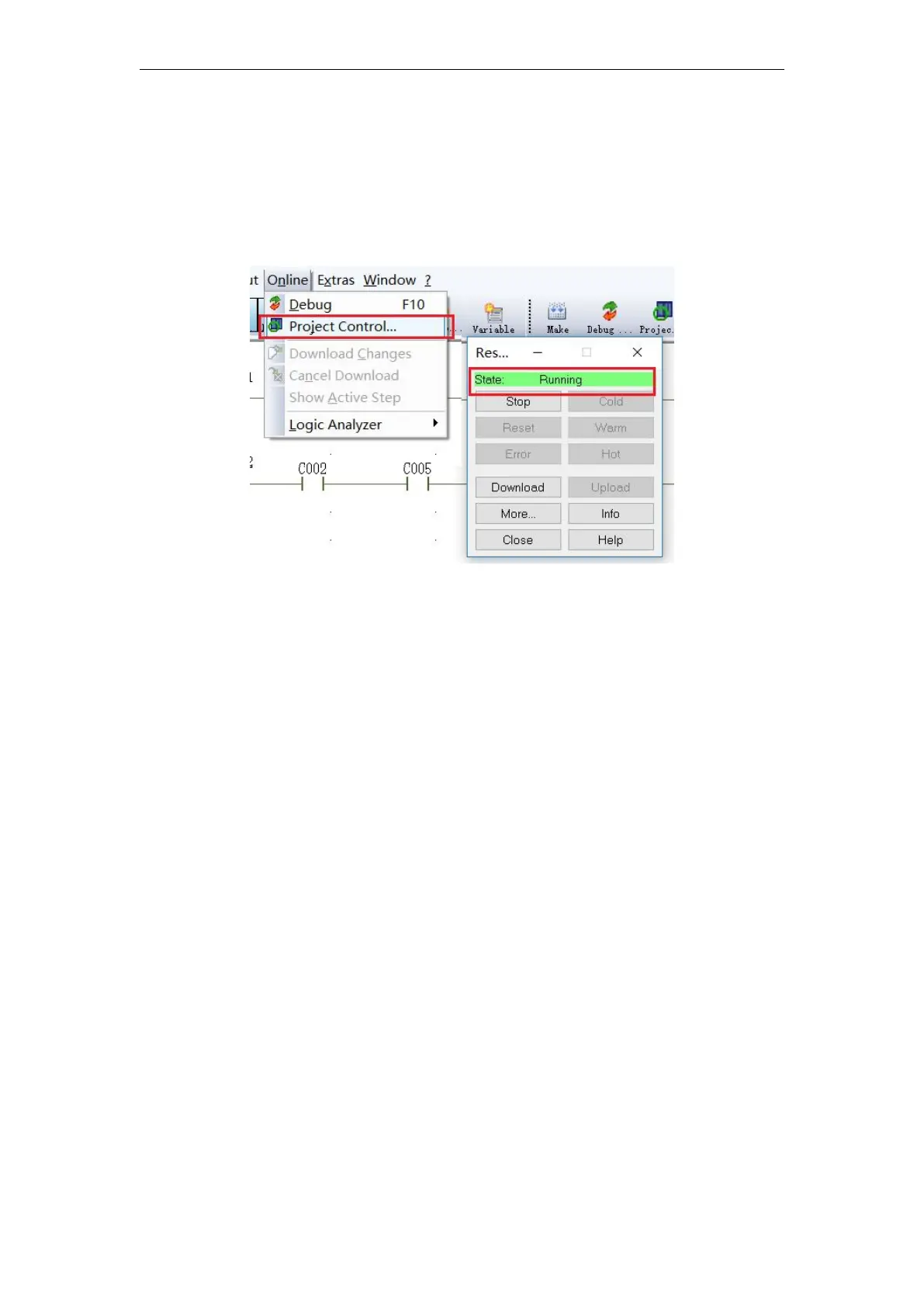VA Motion Controller Programming Manual
100
Step3: click "OK" .
3
: Check if the configuration is successful
After completing the above steps, click "Project Control Dialog", the "Resources" dialog
box will pop up , the status is displayed .
Show "Run", indicating successful communicatioNSettings, whether the status display
"Timeout", then check the
PC
port number is consistent with that software, as shown below .