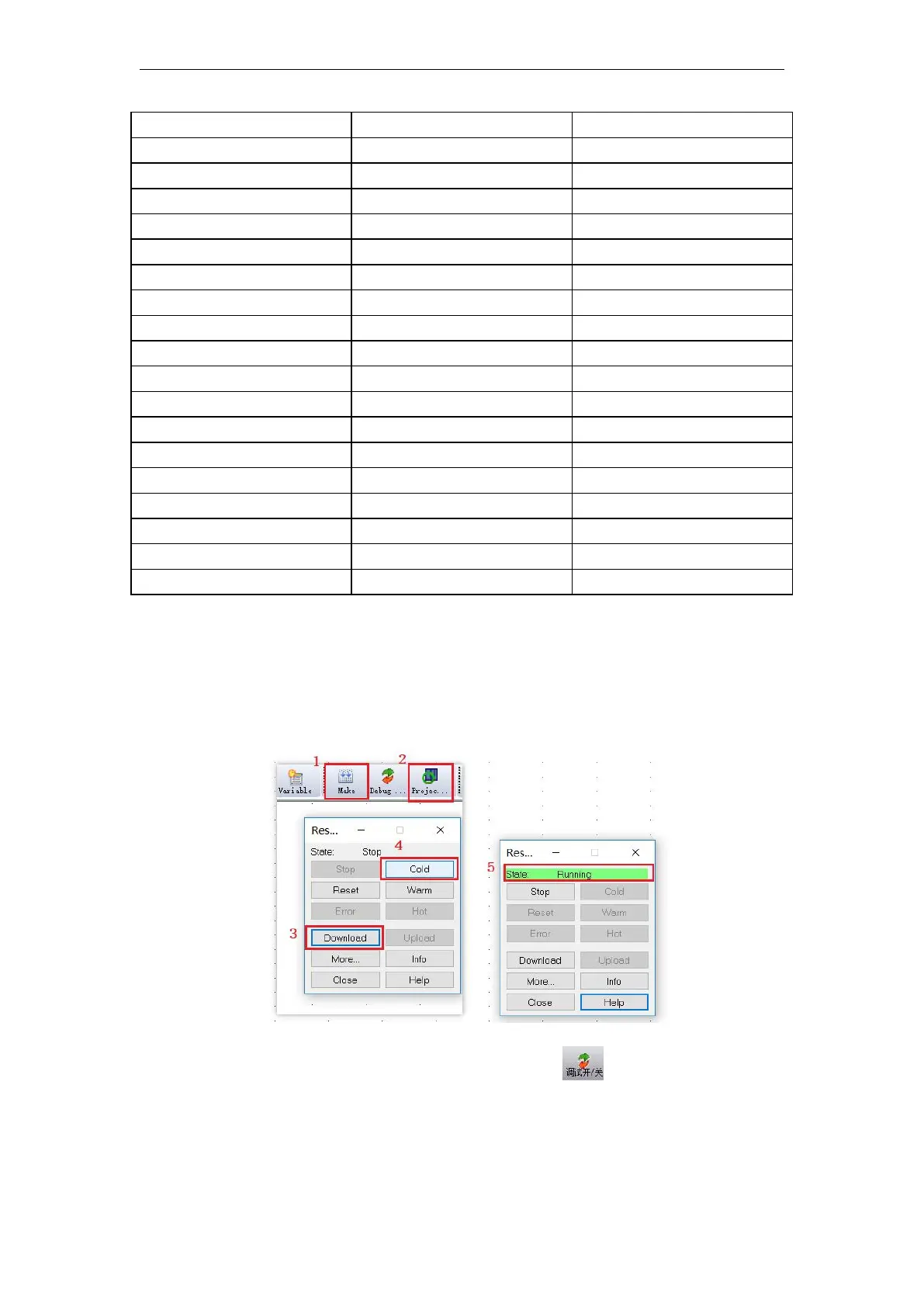VA Motion Controller Programming Manual
131
At this point, the programming is complete.
Step4: making the bottom-loading project. Click on the toolbar to make sure the program is
correct, click on the download program, and then click on the cold start. After the cold start is
successful, the status is displayeDAs the running status .
Step5: program debugging. Single- click online icon on the toolbar can
program debugging and monitoring. Online monitoring as shown below