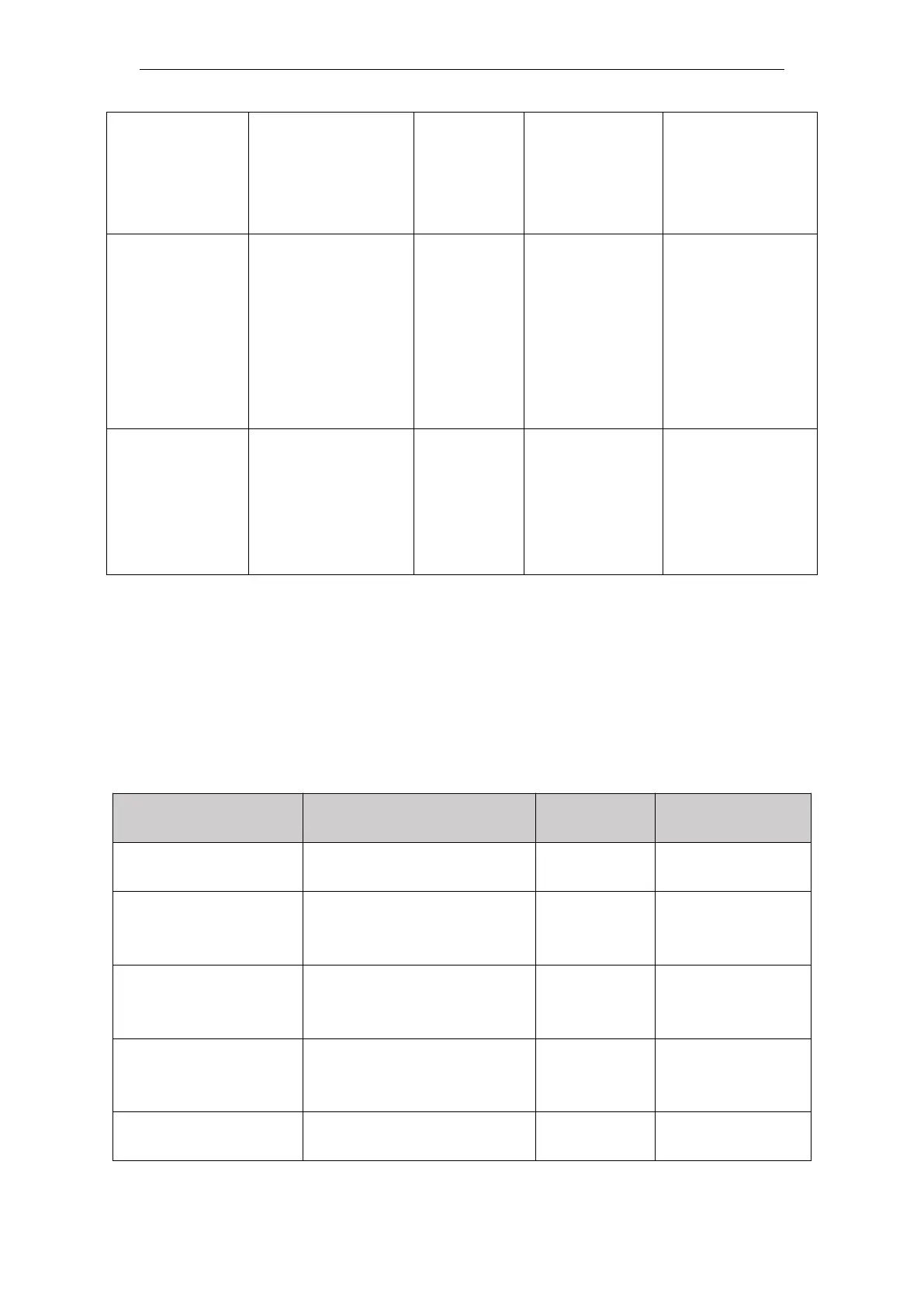VA Motion Controller Programming Manual
297
Jerk
(The rate of
change of
acceleration)
The rate of
change of the set
target acceleration /
deceleration
(Unit: unit / S3)
Execute from
FALSE to TRUE
Set the operation
direction
1: positive direction
3: Negative direction
4: Continuation of the
current direction
1:positive
direction
3:Negative
direction
4: Continuation of
the current
direction
(Non-default)
Execute from
FALSE to TRUE
Setting the transfer
mode between the two
instructions
0: immediately
interrupted
1: Wait
0: immediately
interrupted
1: Wait
(0)
Execute from
FALSE to TRUE
Description:
1. This instruction starts when Execute changes from FALSE to TRUE. This instruction is
being executed. When Execute is changed from TRUE to FALSE, there is no effect on the
execution of this instruction.
2. When the instruction is being executed and Execute is changed from FALSE to TRUE
again, the instruction can be re-executed. The pin parameters that can be re-validated include
Velocity, Acceleration, Deceleration, Jerk, Direction, and BufferMode.
Output parameters
InVelocity (arrival rate)
This parameter represents the
speed output reaches to TRUE
This parameter indicates to
TRUE output instruction is
executed
When this parameter is
TRUE indicates output
command under the control shaft
CommandAborted
(interruption)
The output parameter is
TRUE representing instructions
is interrupted
It represents execution of
the faulting instruction when the