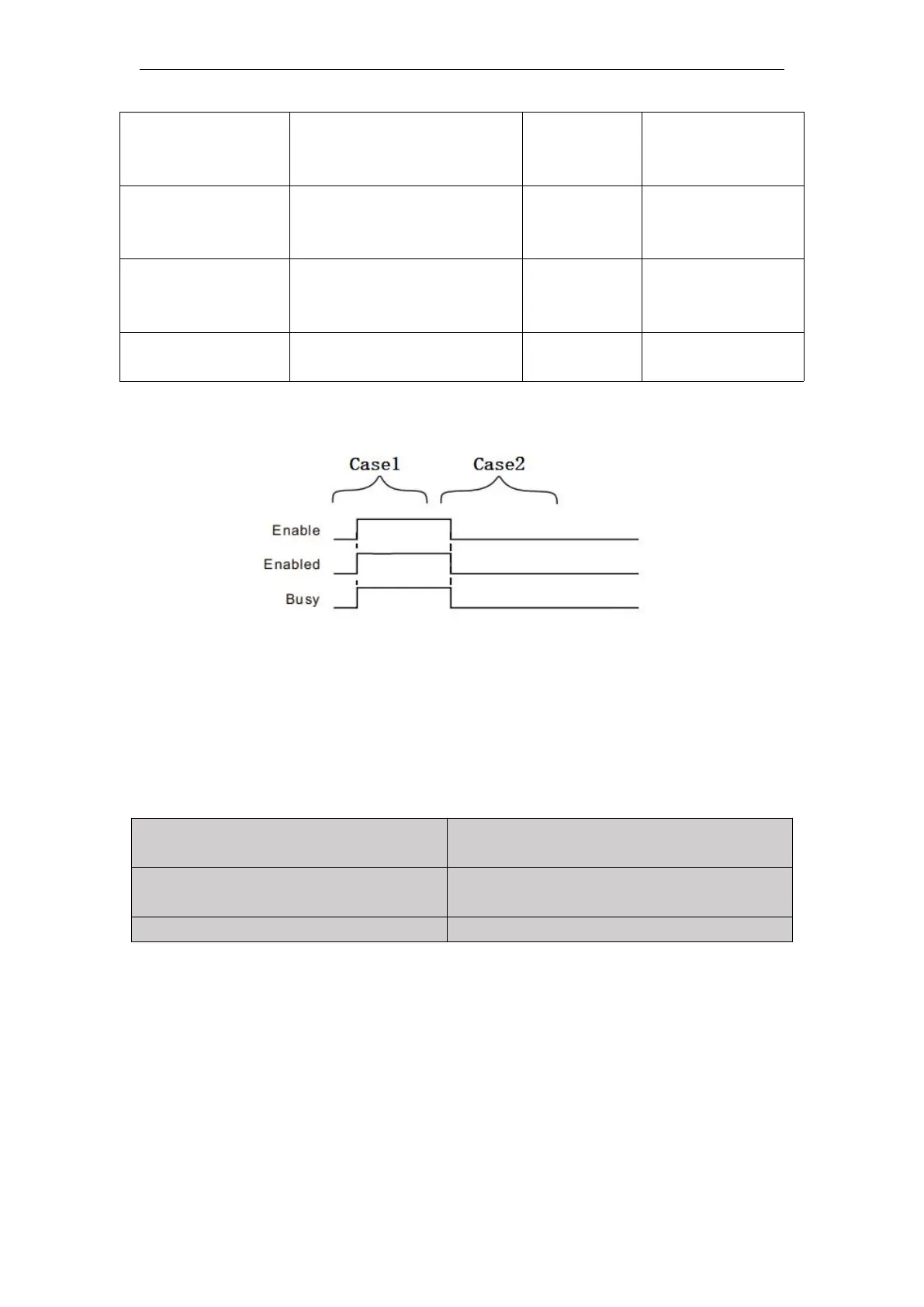VA Motion Controller Programming Manual
345
When this parameter is
TRUE indicates output
command under the control shaft
This parameter indicates to
TRUE output instruction is
executed
It represents execution of
the faulting instruction when the
output instruction is TRUE
Error Error code when
execution instruction
FIG timing output parameter
Case 1:When Enable the FALSE to TRUE, Busy,Enabled To TRUE
Case 2:When Enable a TRUE to FALSE, Enabled simultaneously become FALSE and
Busy
Function Description
This instruction is used as a percentage of the target speed change shaft
The instructions may change the target speed as follows:
MC_MoveAbsolute(Absolute
displacement instructions)
MC_MoveAdditive(Additional displacement
instruction)
MC_MoveRelative(Relative
displacement instruction)
MC_SpecialMoveAbsolute(Special absolute
displacement instructions)
MC_MoveVelocity(Speed command)
The new target speed as follows:
The target speed after the change in the target speed instruction execution = current
*VelFactor
VelFactor unit is%. "100", "100%." VelFactor valid range from 0 to 500, the instruction
execution MC_SetOverride beyond the effective range, the instruction being given
For MC_MoveVelocity command, the target relative speed change, the axis acceleration (or
deceleration) to the target speed after the change according to Acceleration (or with
Deceleration) the currently executing instruction.
ForMC_MoveAbsolute,MC_MoveAdditive,MC_MoveRelative,MC_SpecialMoveAbsoluteC
ommand, the target speed after the change of the relative shaft is accelerated (or decelerated)