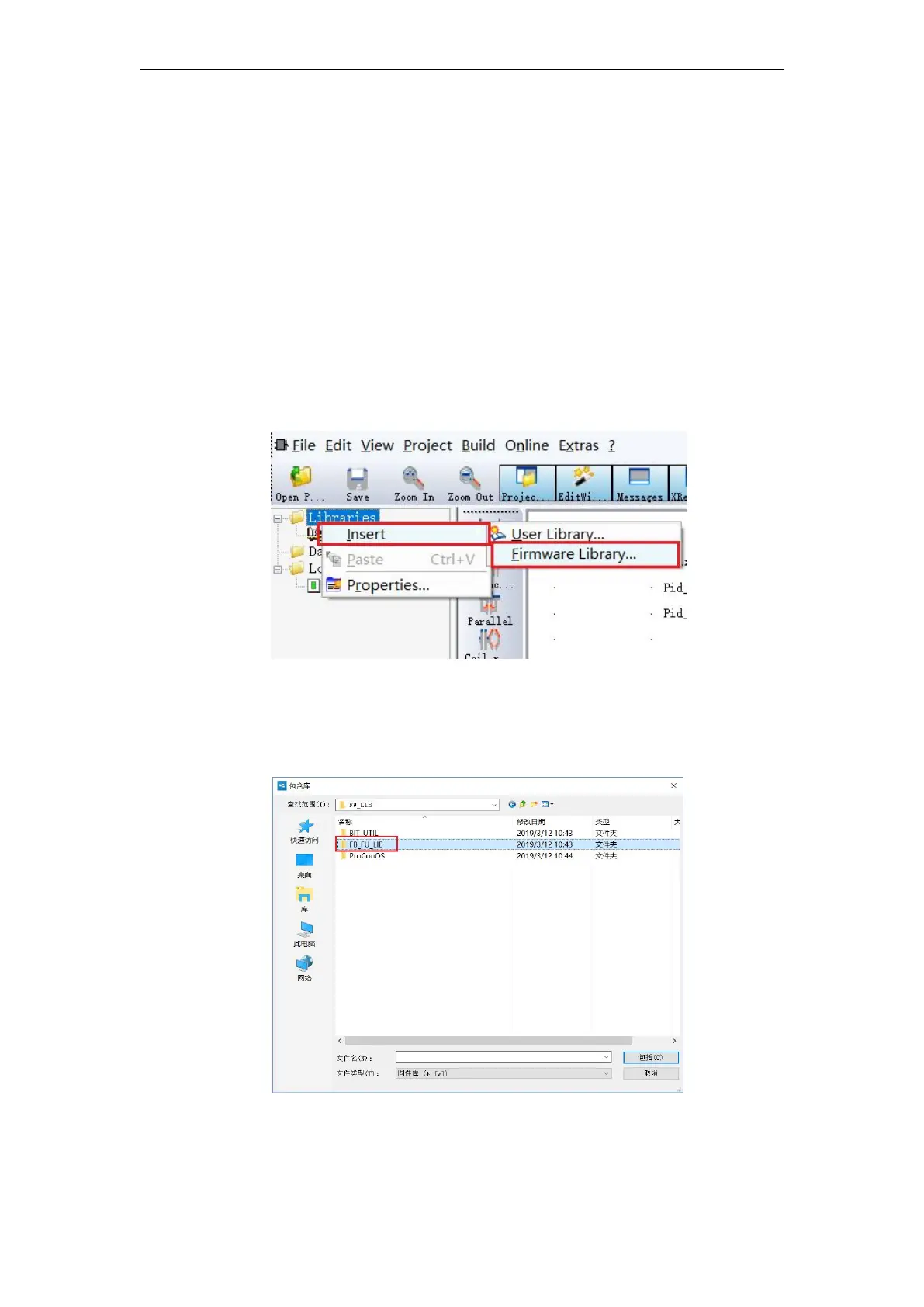VA Motion Controller Programming Manual
31
(1) Library
1
) The library provides function blocks, functions, programs, and data types. After inserting
a library, the user can use the functions and function blocks in the library as if they
were
IEC
function blocks. Right click on " Library " to insert " User Library " and " Firmware
Library " . These two libraries are not required, and users should choose to insert according to the
needs of their own programs. Library users are other projects created by the user, the user library
file extension name * .mwto firmware library function is a special function, function block,
requires the user to insert a separate work process, firmware library file name extension
* .fwl
,
The following example shows how to insert a firmware library.
1>
Right click on the "Library" in the project tree window, select "Insert" and select
"Firmware Library" as shown
2>
In the pop-up " Include Library" window, open the "
FB_FU_LIB
" folder (you need to copy
the folder to the default directory before this operation) , then click the file "
FB_FU_LIB.FWL
",
then click Including, as shown in the figure , the firmware library insertion can be completed.
(2) Data type
1
) If a user to define their own data types ( eg
:
arrays, structures, etc. ) , these data types
must be in the " data type " declaration. Right-click " Data Type " , select Insert " Data Type " ,