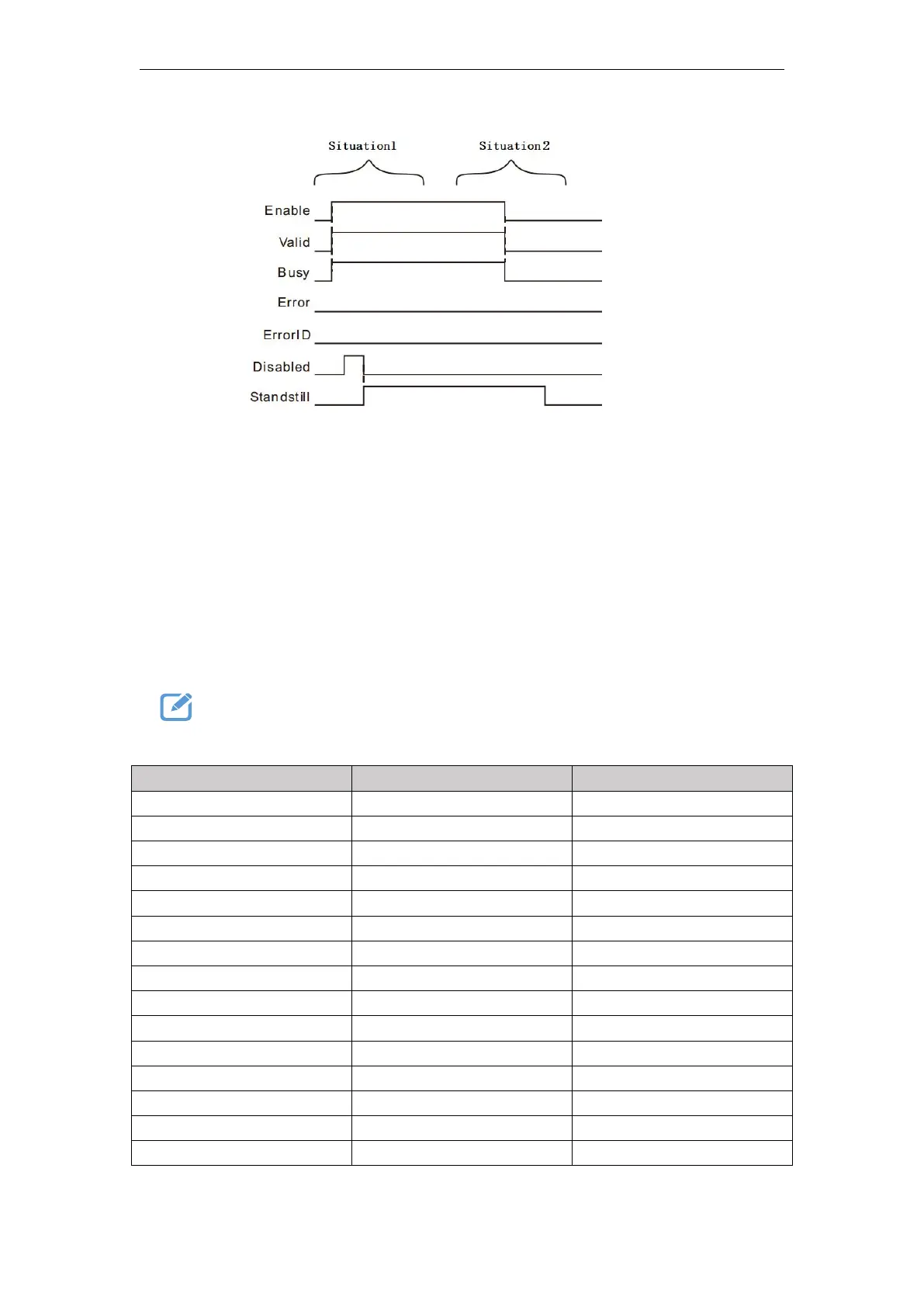VA Motion Controller Programming Manual
373
Case 1: When the Enable FALSE to TRUE, Vaild Busy and simultaneously become
TRUE, ErrorStop, Disabled, Stopping, Homing, Standstill, DiscreteMotion,
ContinuousMotion The shaft and SyncMotion state to TRUE or FALSE.
Case 2: When the Enable TRUE to FALSE, Vaild Busy and simultaneously become
FALSE, the output Disabled, Stopping, Homing, Standstill, DiscreteMotion,
ContinuousMotion and SyncMotion Enable pin remains unchanged state of TRUE.
Function Description
This instruction is used to read the state information of the controlled axis of the shaft, a
detailed description about an axis refer to the status of the state machine described
Program Example
MC_ReadStatus instruction execution example as follows:
1、 Variables and procedures