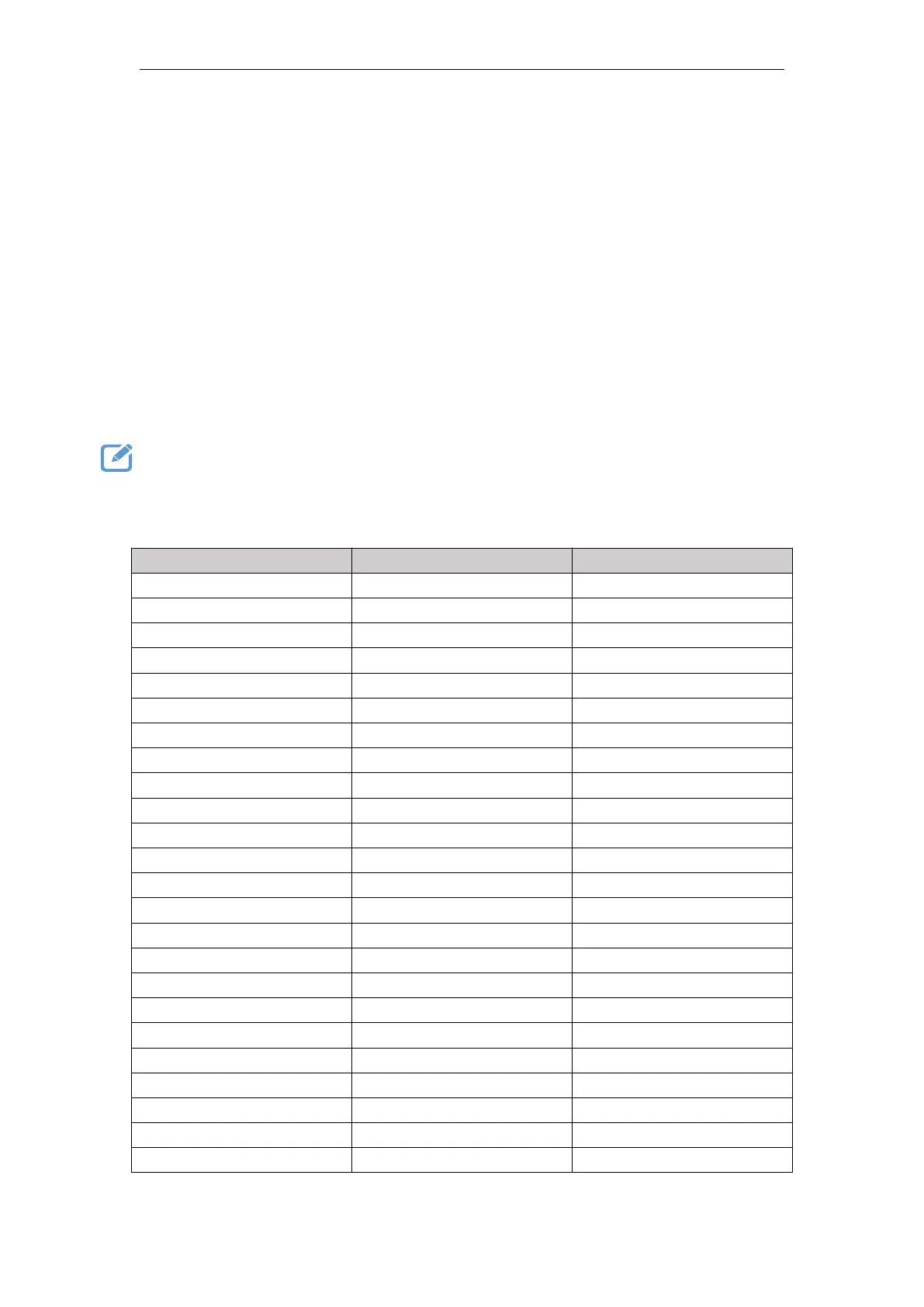VA Motion Controller Programming Manual
422
position, a position to confirm the source of the amount of change. Is set to 0 for the
amount of change of the spindle position command addition or subtraction, it is set to 1
when the amount of change in the actual position of the spindle addition or subtraction.
Acceleration, deceleration and acceleration of the rate of change represented before
executing this instruction, the motion of the spindle has, at this time if this instruction is
executed, will be accelerated or decelerated Slave axis of the acceleration, deceleration,
and jerk, in order to achieve and synchronous spindle position change. After
synchronization InSync is TRUE, the instructions are executed.
To this end of the main shaft from the instruction relationship, use a motion command
from the control shaft (e.g. MC_Stop), BufferMode 0 input pin fill to interrupt this
instruction is released from the relationship between the master axis.
Program Example
Example MC_CombineAxes instructions of the program are as follows:
1, variables, and procedures