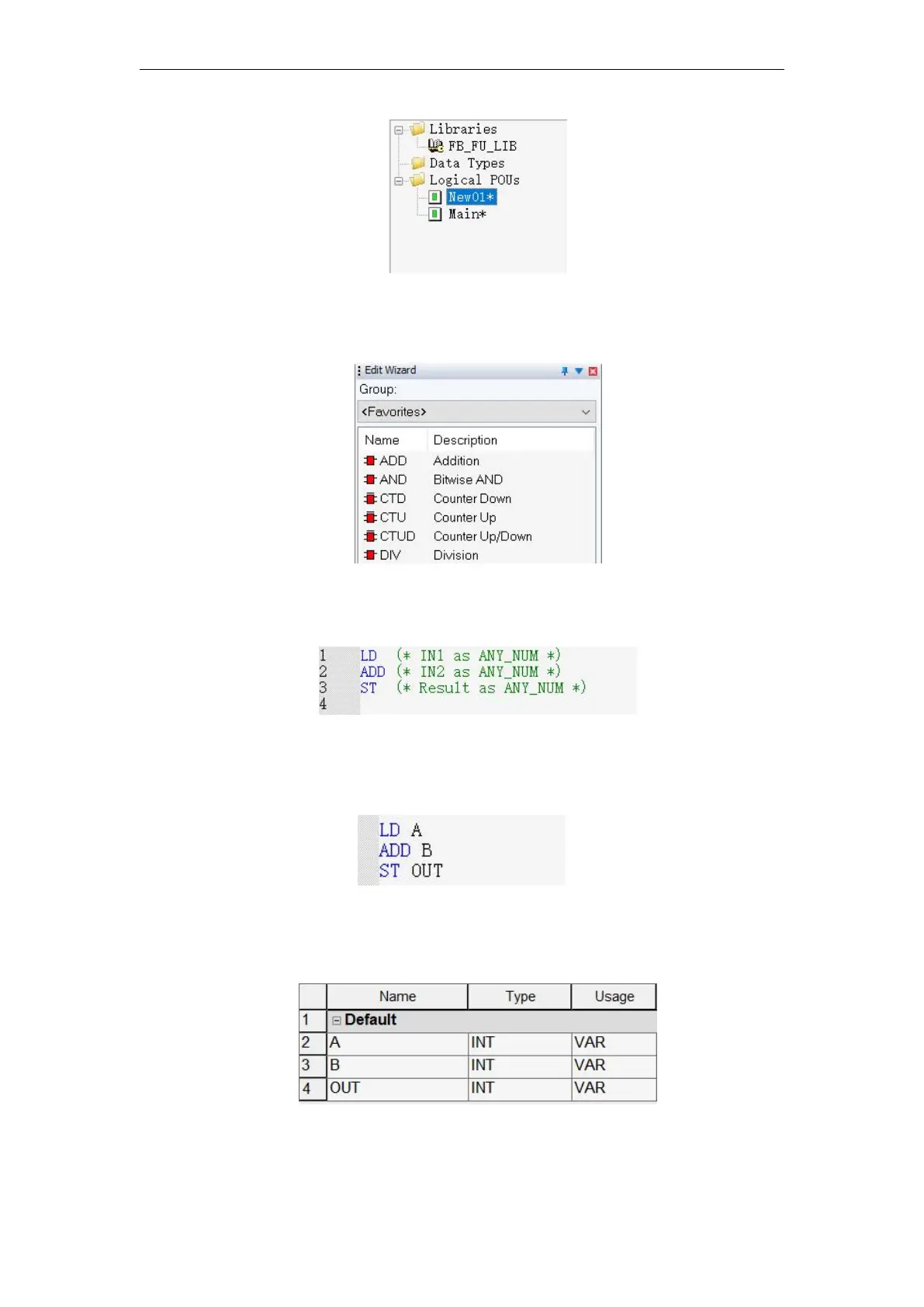VA Motion Controller Programming Manual
38
4 >
Double-click " logic
POU
under"
of IL _Test
, theNSelect Edit Wizard
region "all
FU
and
the FB
" functions and function blocks all appear as shown .
5>
Double-click "
the ADD
module" , or dragging "
the ADD
module" into the editor, "
the
ADD
module" function can occur in the editing area, as shown .
6>
The figures were changed to the green portion of the font
A, B
, and
OUT
( the user himself
caNSelect the variable name, not necessarily the
IN
and
OUT
), as shown .
7> Click “ Variable Work Order ” on the menu bar to declare three variables A,
B
and
OUT
with type
INT
. After the usage is
VA R
(local variable)
,
return to
IL
programming
interface as shown.
8>
click "Create" no error, click "download", and then click the "debugging", as shown .