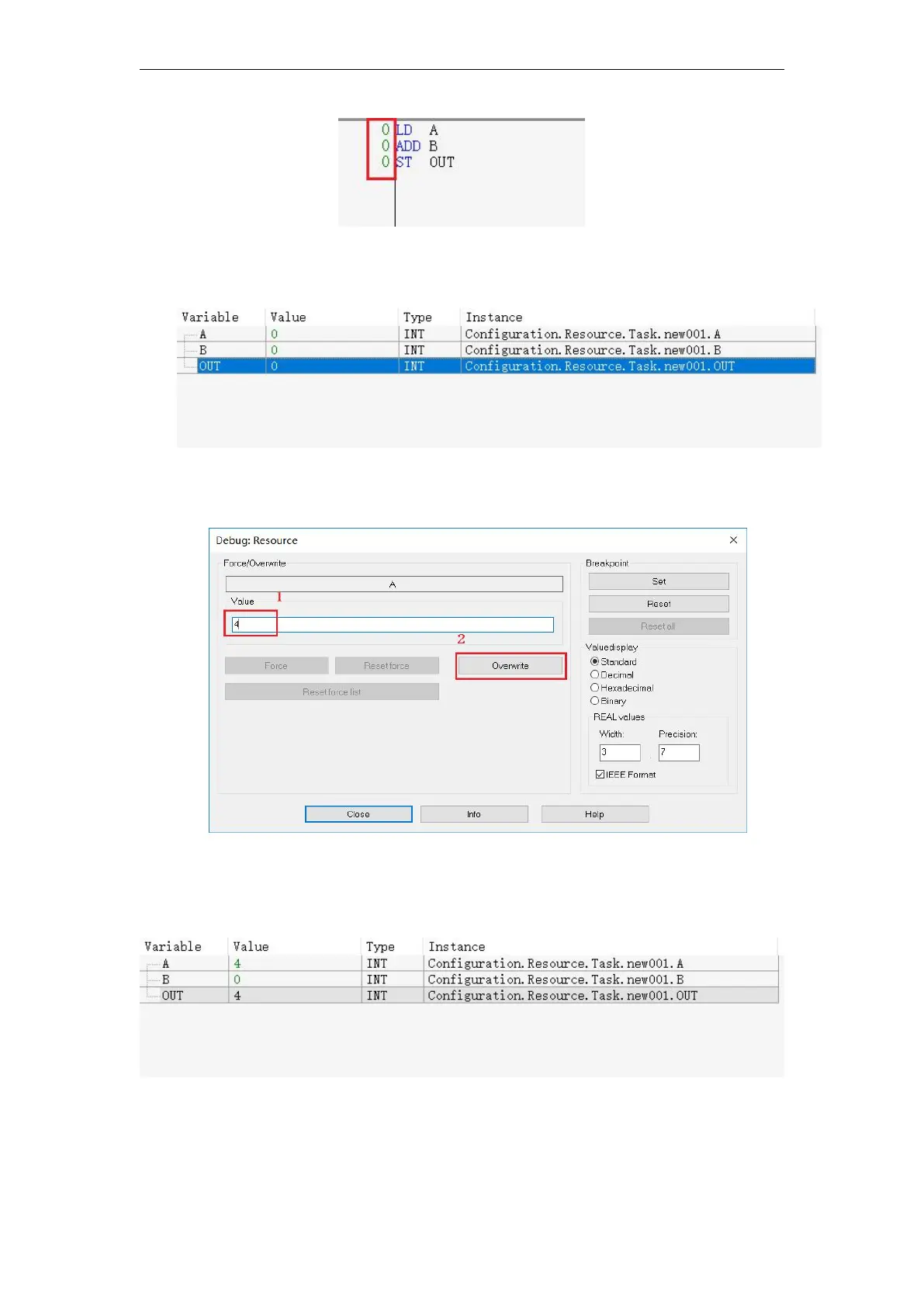VA Motion Controller Programming Manual
39
9>
Click the variable work table, use the mouse to select the three operands, right-select "Add
to watch window", the user can debug and online monitoring variables such as drawing shown .
10>
are double tap monitoring window
A
and
B
variables were assigned
4
and
5
, and then
click the cover, as shown .
11>
in the editing area can be displayed on the left view window state variable values,
as shown . .