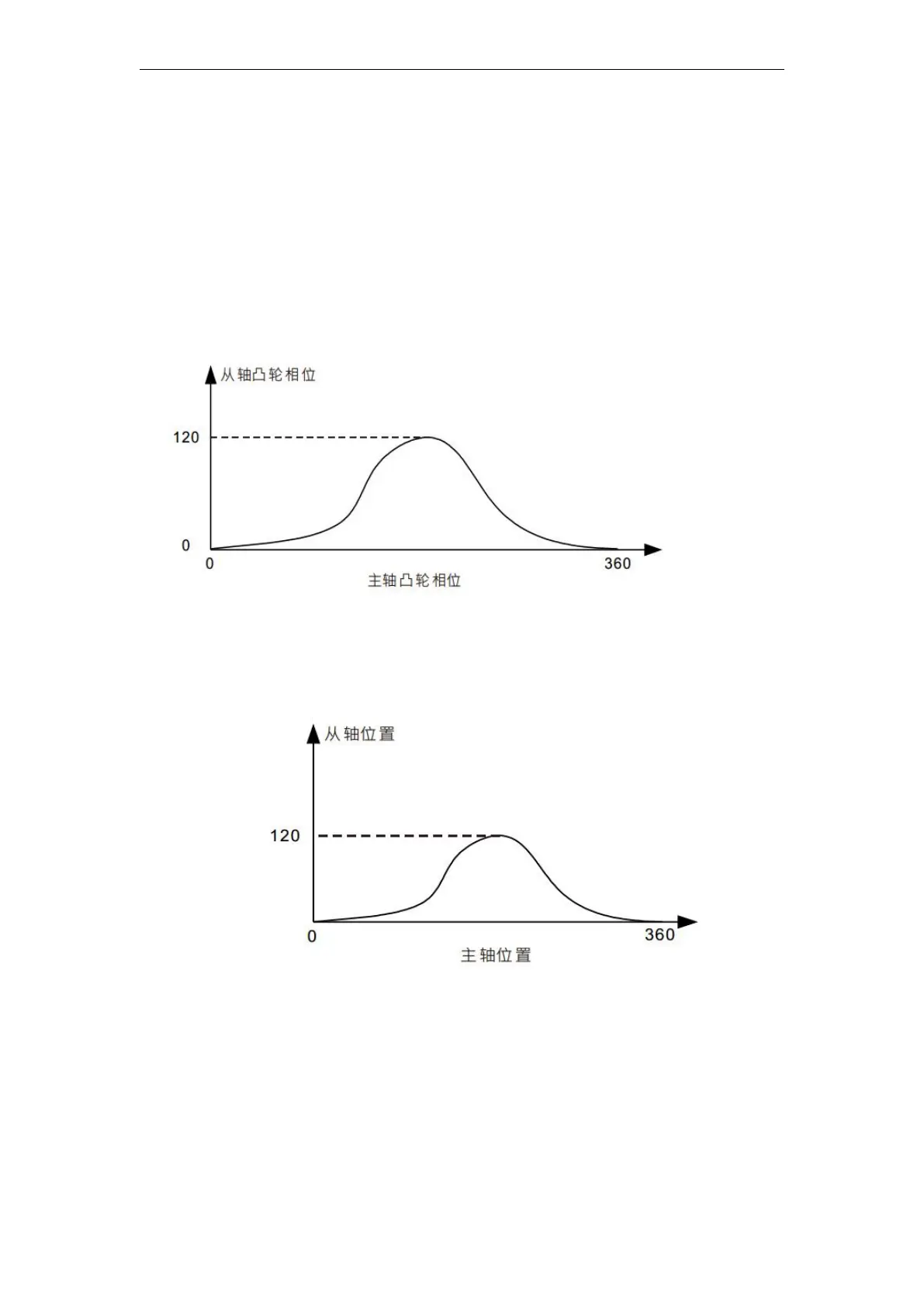VA Motion Controller Programming Manual
470
with the parameter "Offset" and "Scaling" position or scale, for example: the same processing
products are several different sizes, the only one kind of cam planning relation, and by
changing the parameters "Offset" and "Scaling" to accommodate the processing of switching
between different sized products.
MasterOffset absolute mode parameters are valid for the relative or spindle; SlaveOffset
parameter is valid only when the axis is absolute mode (SlaveAbsolute = TRUE), the invalid
axis relative mode (SlaveAbsolute = FALSE).
Together determine the relationship between the main cam and the actual execution of
positional deviation from the scaling ratio of the shaft, which effects will be described by the
following examples. Cam advance planning relationship as shown below:
When the main shaft when both the absolute mode, and performs the engagement
operation, the main are 0, and scaling without using the offset from the position of the shaft
axis (the default), the main execution of the real position of the cam shaft corresponding
relationship As shown
below:
When the position of the offset or scale is not the default value, as the corresponding impact
relations from the actual position of the main cam execution:
From the main axis offset0Effect of the main axis of the zoom ratio from the relation of
the actual implementation of the cam