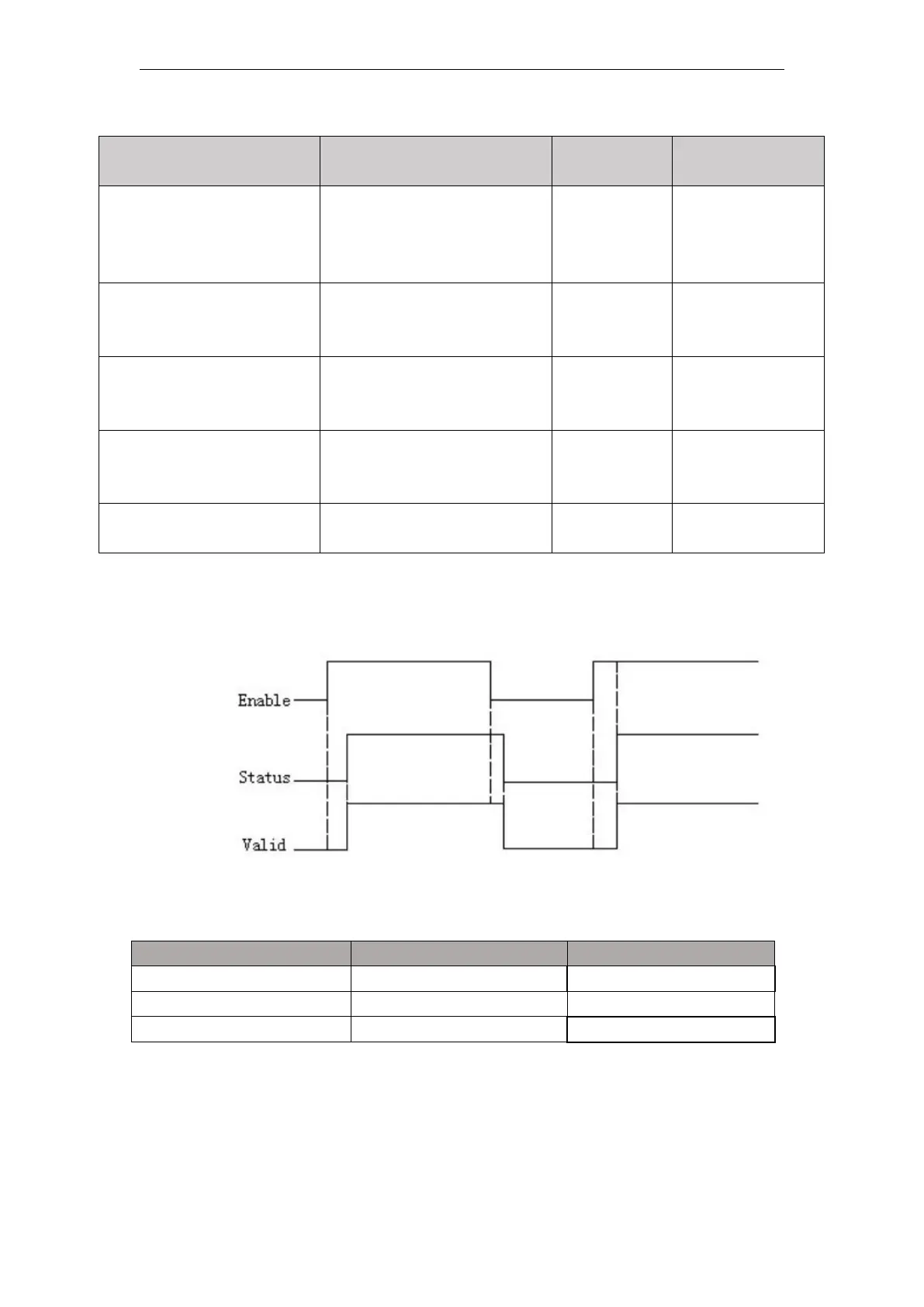VA Motion Controller Programming Manual
497
Output parameters
The output parameter is
TRUE
Representing instructions being
executed in
Valid
(Significant Bit Enable)
When the output parameter
is TRUE. Indicates that the
instruction is controlling the axis
ADC_Value
(Analog current value of
the amount of data transferred)
The current output is
converted to analog. As the
amount of data values
It represents execution of
the faulting instruction when the
output instruction is TRUE
Error Error code when
execution instruction
FIG timing variation output parameter
Program Example
AI0 input 5V, instructions into the data amount value ADC_Value