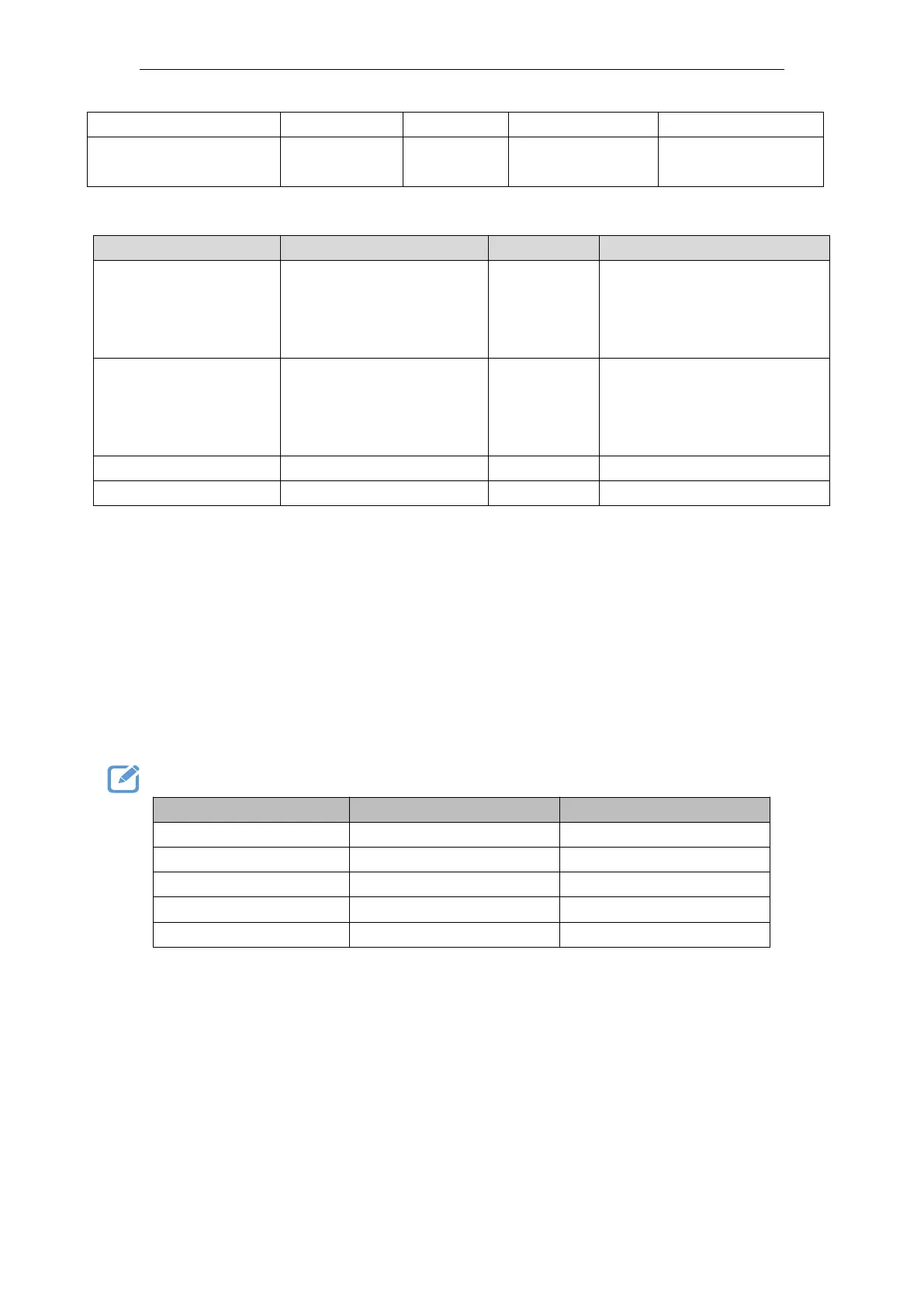VA Motion Controller Programming Manual
519
Compare_Count
(Set pulse number)
Set interrupt
pulse number
A positive number
(Non-default)
Execute from
FALSE to TRUE
Output parameters
This parameter
indicates when the output
instruction is being executed
is TRUE
Represents the output
parameter is TRUE
instruction is controlling the
shaft
Description:
(1) NS_CC_CNTI command (count interrupt instruction) needs to be associated
NS_CC_Counter instruction (high-speed counter) used together, whether the person can not be
achieved.
(2) NS_CC_CNTI command (interrupt instruction count) is associated NS_CC_Counter
instruction (high-speed counter), it is necessary CNT_ID (counter associated axis number) to fill
the same with the high-speed counter AXIF_no (counts axis number) to
(3) Counter interrupt instruction currently supports two-way, high-speed counter current
numbers 0 and 1 support this feature, and the remaining 2-6 count yet support interrupt function.
Program example (0 high counter interrupt setting)
Step 1: High-speed counter call NS_CC_Counter_1 (refer to Note 1.4.4 counter shaft and the
present instruction signal wave consistent, will not be repeated here, a high number of write
counter variable)
Step 2: Call NS_CC_CNTI_1 module, as follows