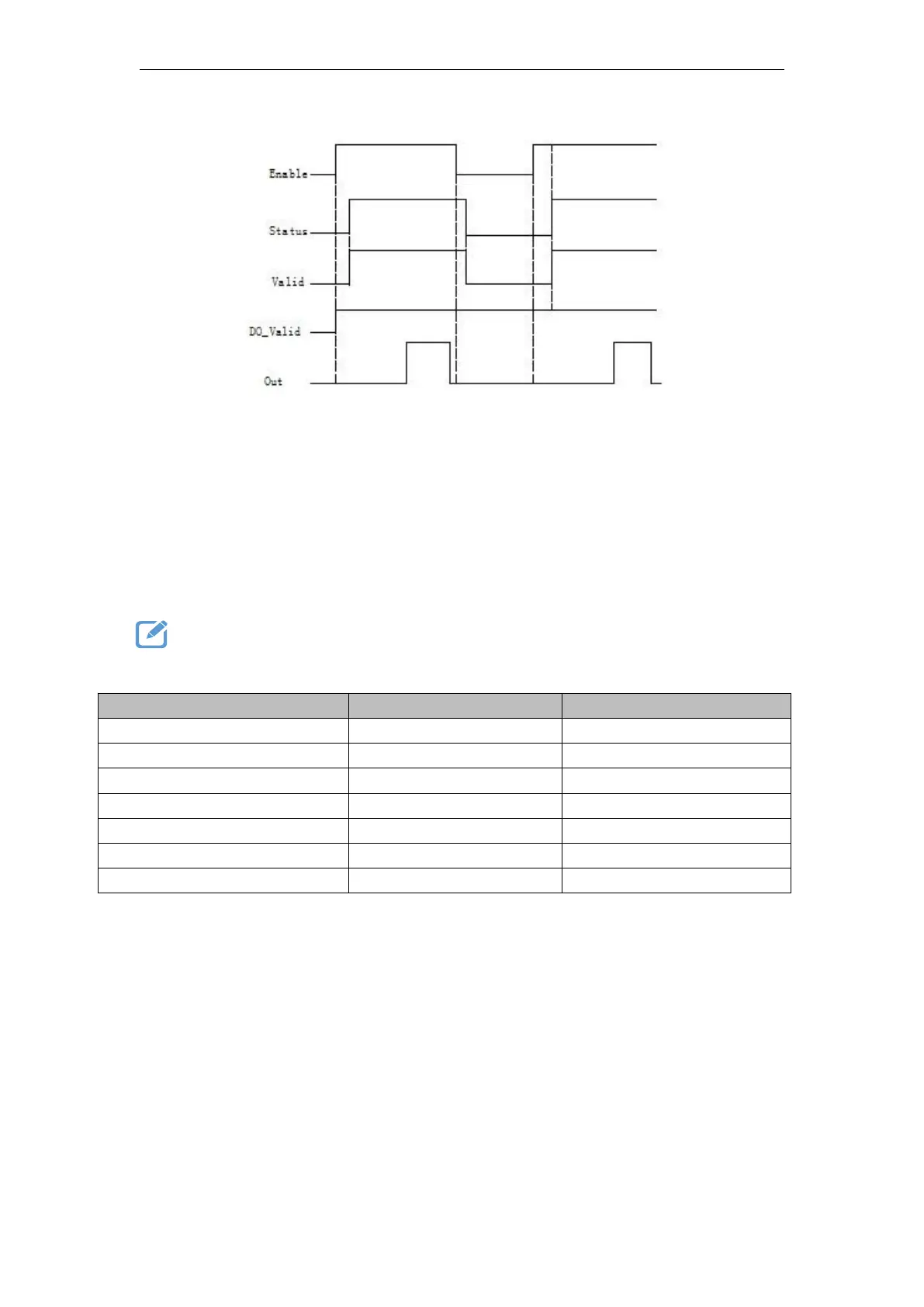VA Motion Controller Programming Manual
526
Case 1:When the Enable FALSE to TRUE, Status Valid and becomes TRUE after a period
and, FALSE when Enable changed from TRUE, Status Valid and from FALSE to TRUE and after
a cycle.
2. When the case DO_Valid FALSE to TRUE, the conditions are satisfied by the Out FALSE
to TRUE, while the output Q0.0, when the condition is not met by the automatically Out TRUE to
FALSE while Q0.0 no output.
Program Example
Example: high speed counter range between 1000 to 5000 output Q0.0;
1, variables, and procedures
Step 1: High-speed counter call NS_CC_Counter_1 (refer to Note 11.7.7 counter shaft and
the present instruction signal wave consistent, will not be repeated here write counter variable)
Step 2 : NS_CC_OUT_1 recall module configured as follows