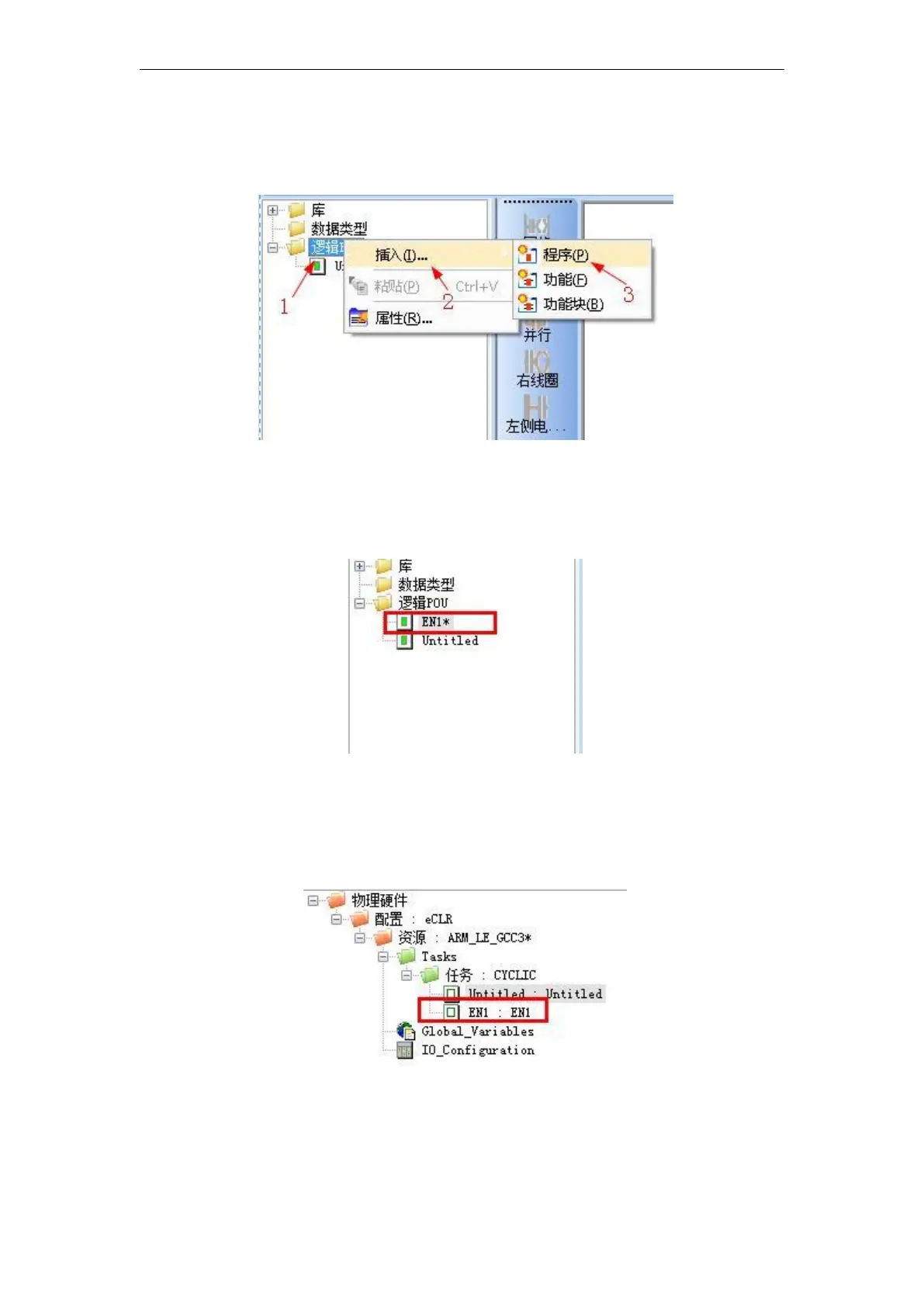VA Motion Controller Programming Manual
537
Step 2: Interrupt program established in the "Project Tree Window" right "logic POU" select
"Insert" and then select "Programs" in the window that pops up to interrupt program named "EN1"
(no user name), and choose to write an interrupt routine language "LD language" as shown below.
Step 3: When finished, click OK, will automatically add the "logic the POU" to a "EN1" is the
name of the program as shown.
Step 4: Just inserted "EN1" belongs to the category of the main program or program, as the
new "the POU" software automatically selected when loaded into the new project "Task" CYCLIC
type; as shown.
Step 5: Select under "Project Tree Window", "Hardware", under Resources "task",
right-delete "EN1" program and click "OK" we need another new "task type", as shown below.