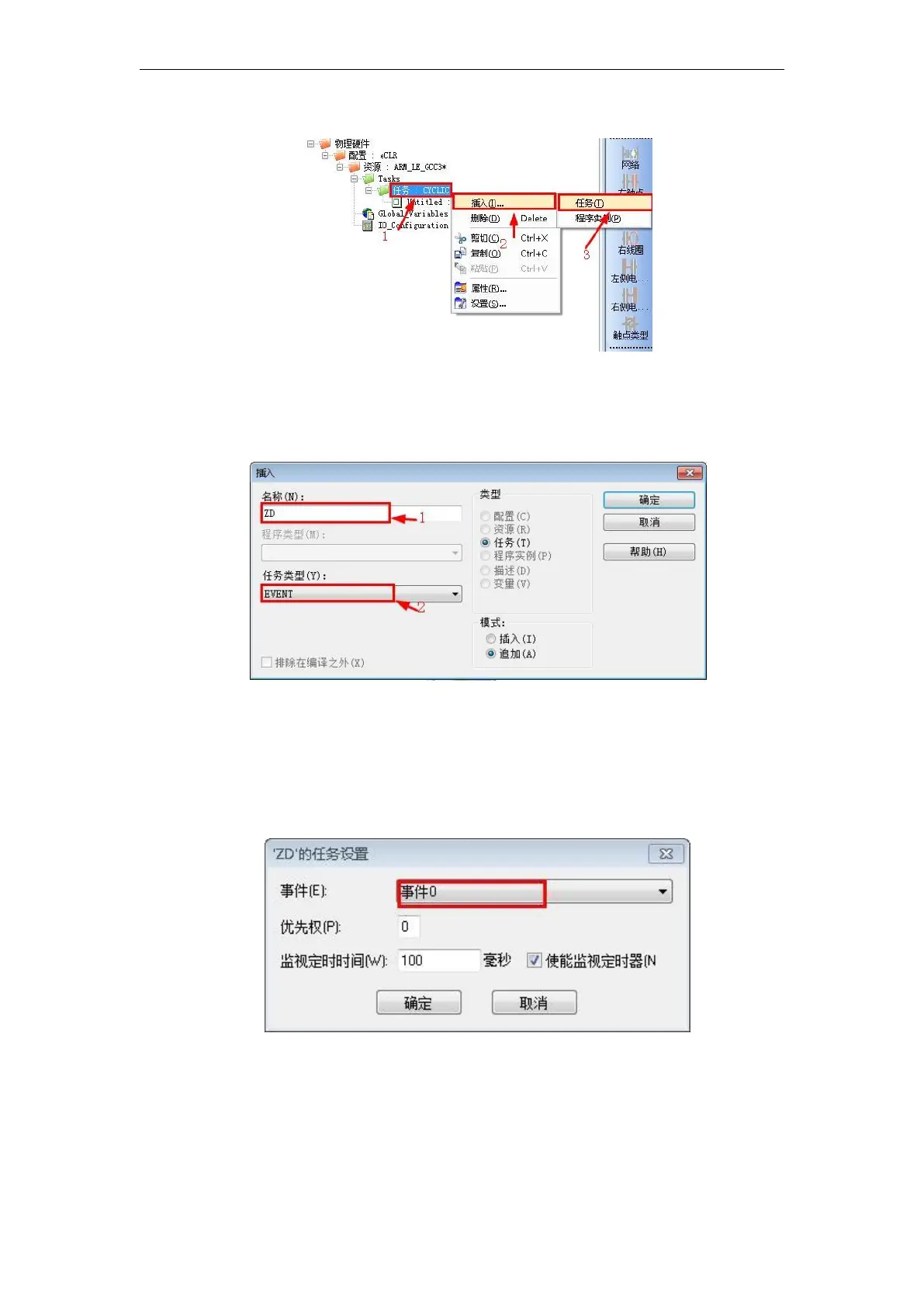VA Motion Controller Programming Manual
539
Step 6: New "Task Type" right "Tasks" click "insert", and then select the "Tasks" as shown.
Step 7:In the pop-up to "Insert" dialog box, fill in "ZD" in the name (no user name) Task
Type Select "EVENT" are finished, click "OK." As shown below
Step 8: In the pop up "ZD task settings" Pick selection event number "0 Event" "Event_ID"
is determined by the value on the interrupt module fill, Pick 0 (exemplary program "Event_ID =
0") 10-17 in FIG. as shown in (special attention not interrupt priority and the priority of the main
program as whether those compiled by not downloading or 97% reported error)
Step 9: After the insertion procedure of example, the right task, "the EVENT", select "insert"
and then select the "program instances" as shown.