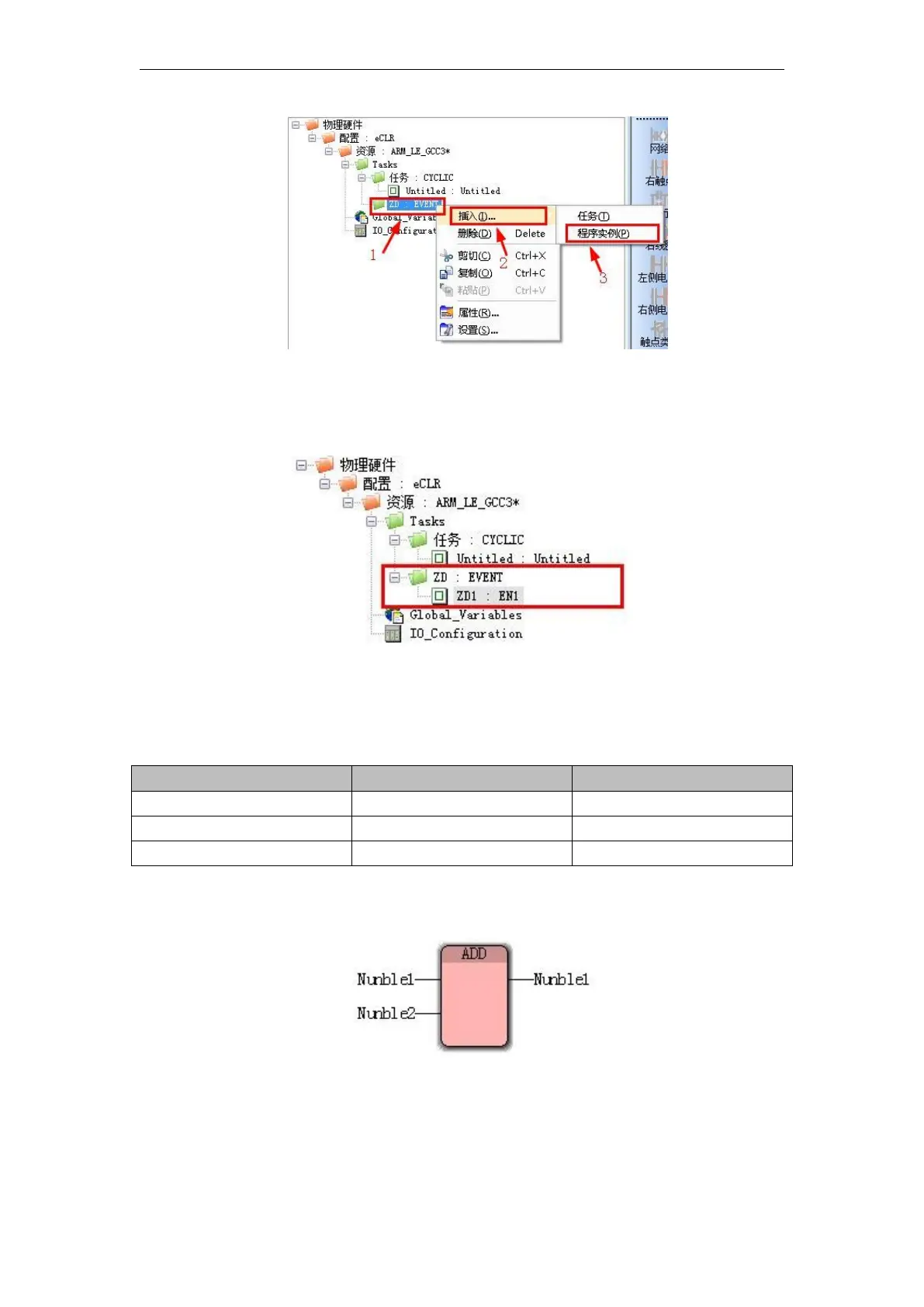VA Motion Controller Programming Manual
540
Step 10: In the pop-up to "insert box", for the example program named "ZD1 is", select the
new program type "EN1"
Click "OK" in the final results are shown in FIG.
Step 11: "Project" Return "Project Tree Window" in the window, double-EN1 at POU join a
summing module (purpose is to verify whether the interrupt routine is executed correctly)
Interrupt this program to create and association has been completed, the following is the
analysis process interrupt routine is executed.