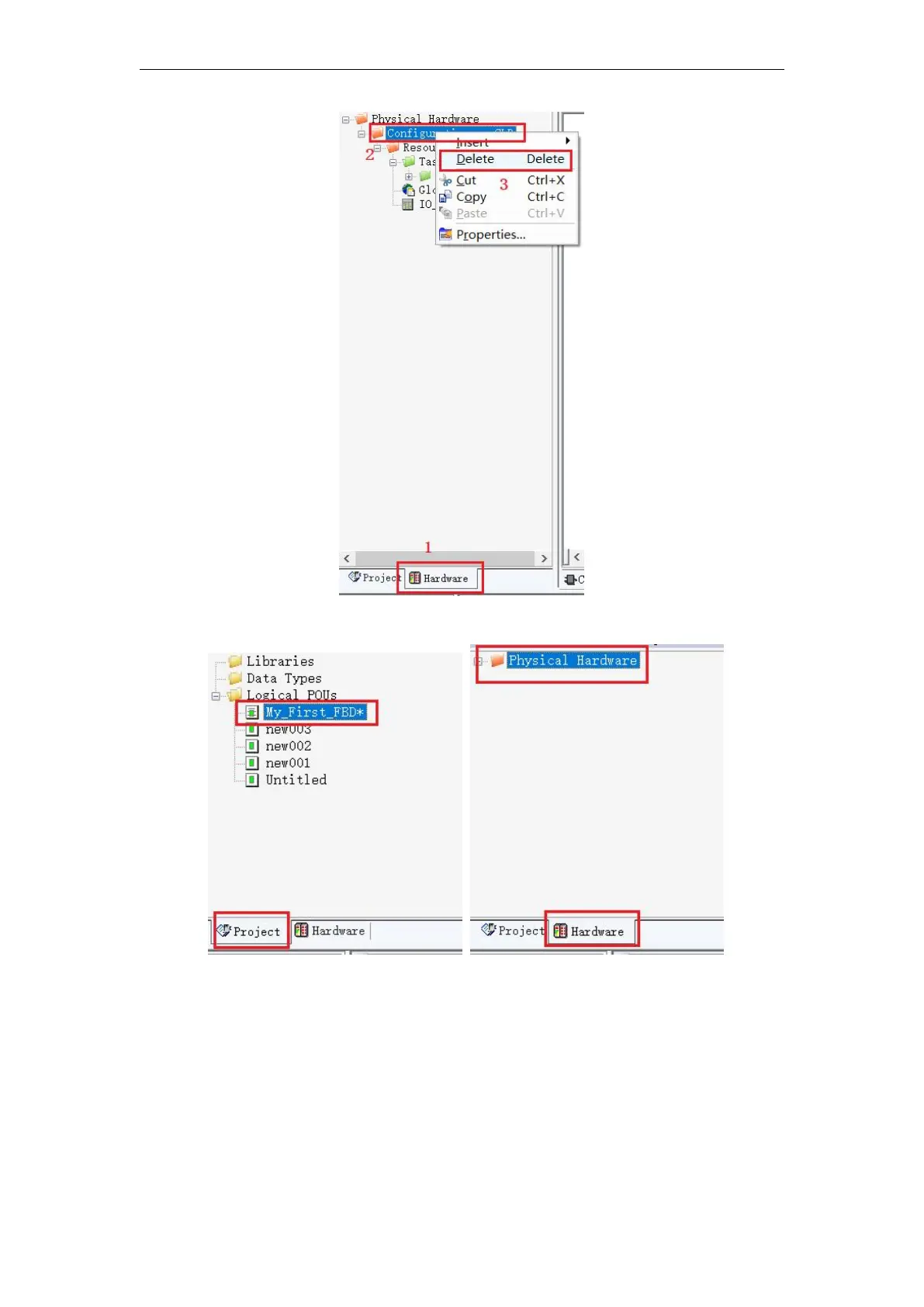VA Motion Controller Programming Manual
52
5. After the completion, the "Engineering" and "Hardware" under the project tree are as
shown below.
6
. After completing the above operation, start programming and packaging of the function
block.
Example: Encapsulating a one-on-one function instruction;
Call a multiply instruction, an addition instruction, and theNSet the four variable names to
K,
X, b, Y
, and select the data type as
INT
(in this case, select the
INT
type) . Three variables in the
K,
X, b
usage. Select the
variable of
type
VAR_INPUT
and
Y to
select
VAR_OUTPUT
. Click "Make"
after completion without error warning. Click Save and close the project. At this point,
programming and packaging are all completed. As shown below (special reminder: package