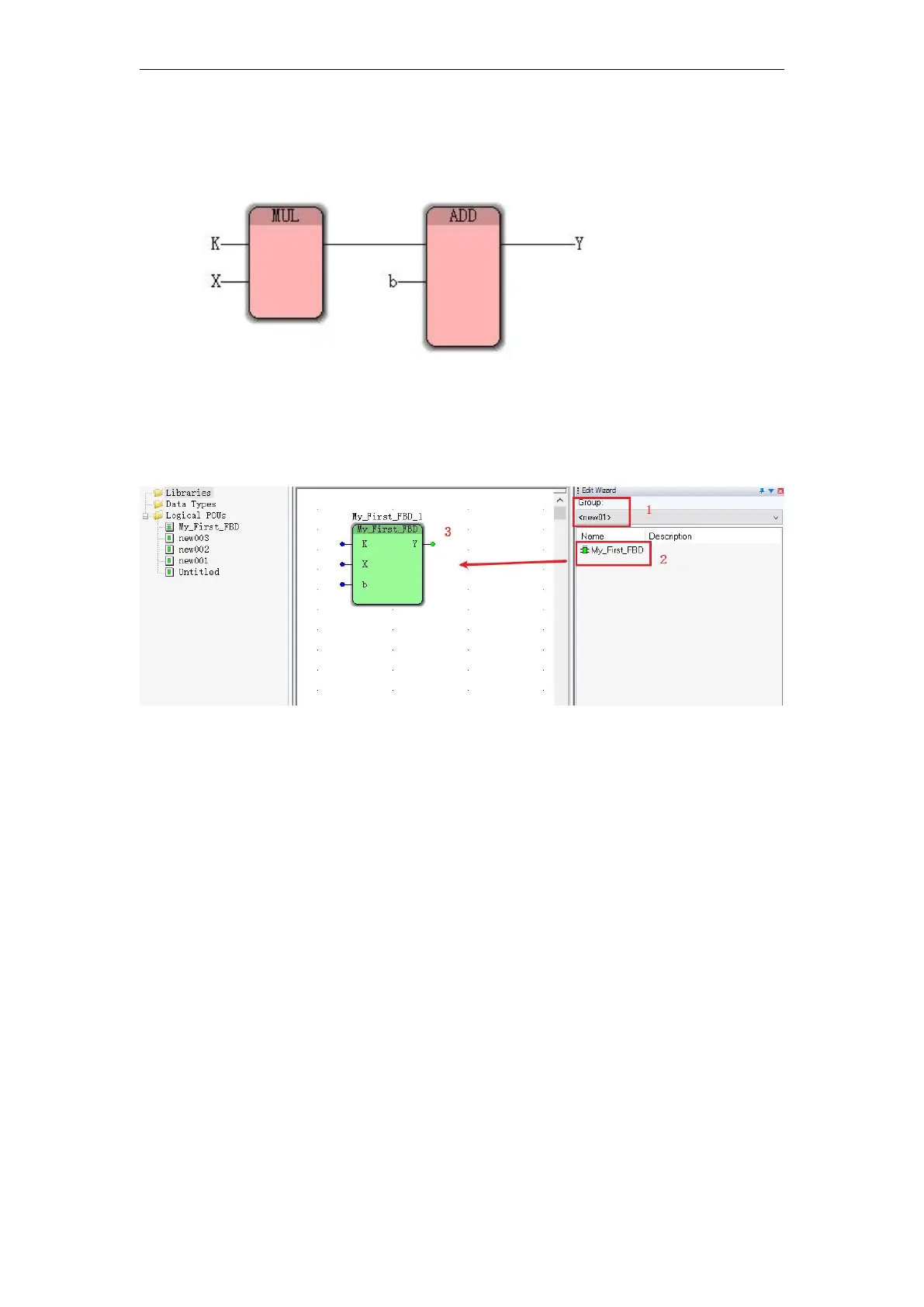VA Motion Controller Programming Manual
53
function block variables use internal variables as much as possible to improve the use of the
package block)
7.
Find the user library in the group and find the function block of the above package, as
shown in the figure.
8
: Under the main project of the project, drag the
My_First_FBD
function block to the main
program and set the variable name for it. The data type is
INT
type and the usage is internal
variable ( VAR ). Click “Make” after compiling without error message, click “Download”, then
click “ Cold Start ” , select to open “ Debug Switch ” , online assignment
variable
K_Value =9
,
X _Value =3
,
b _Value = 10
final output result
Y _Value =37
. As shown in
the following figure (from the color can distinguish the user library and firmware library, pink for
the firmware library, blue for the user library, green for the functional blocks packaged under this
project)