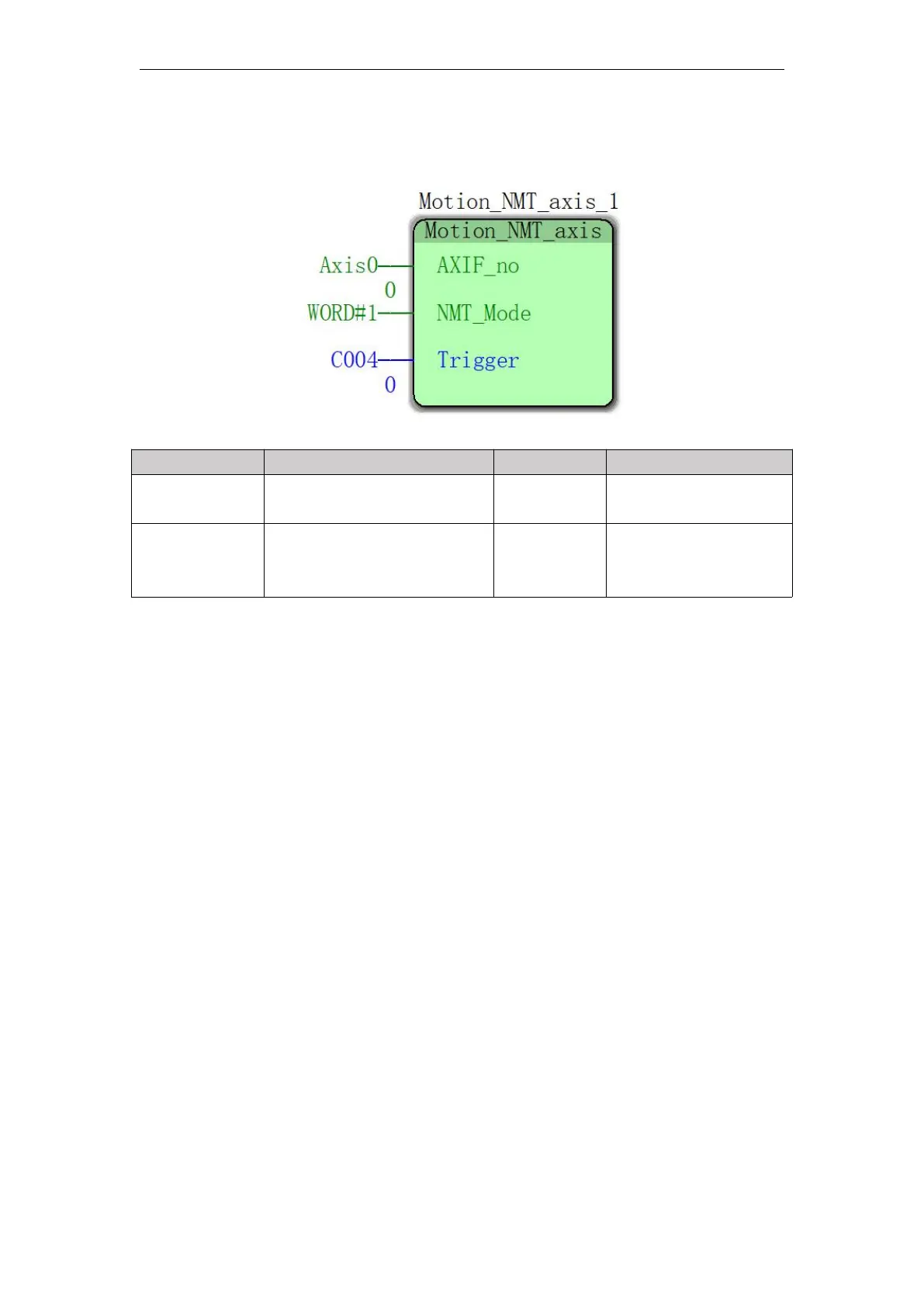VA Motion Controller Programming Manual
628
4.1.6 Start Bus
Input parameters
Node number = axis number +1
When the Execute FALSE
to TRUE, the instruction is
executed
1, NMT_Mode (network model) is customizable, template is defined as: 1 (Start Network), 2
(stop the network), 4 (the network into a pre-operation), 8 (reset node), 16 (reset communication),
this selected at NMT_Mode = 1, start the network;
2, there are two internal module NS_CC_CANopen_NMT_Write functional modules, each of
the master station 18 and the start node number 1, the condition "C004" trigger the bus run mode,
then using the motion control module can be controlled from the shaft. (See detailed configuration
template "Vector CANopen Configuration")
If you are interested in more detail the configuration process understanding, please refer to
the configuration template program.